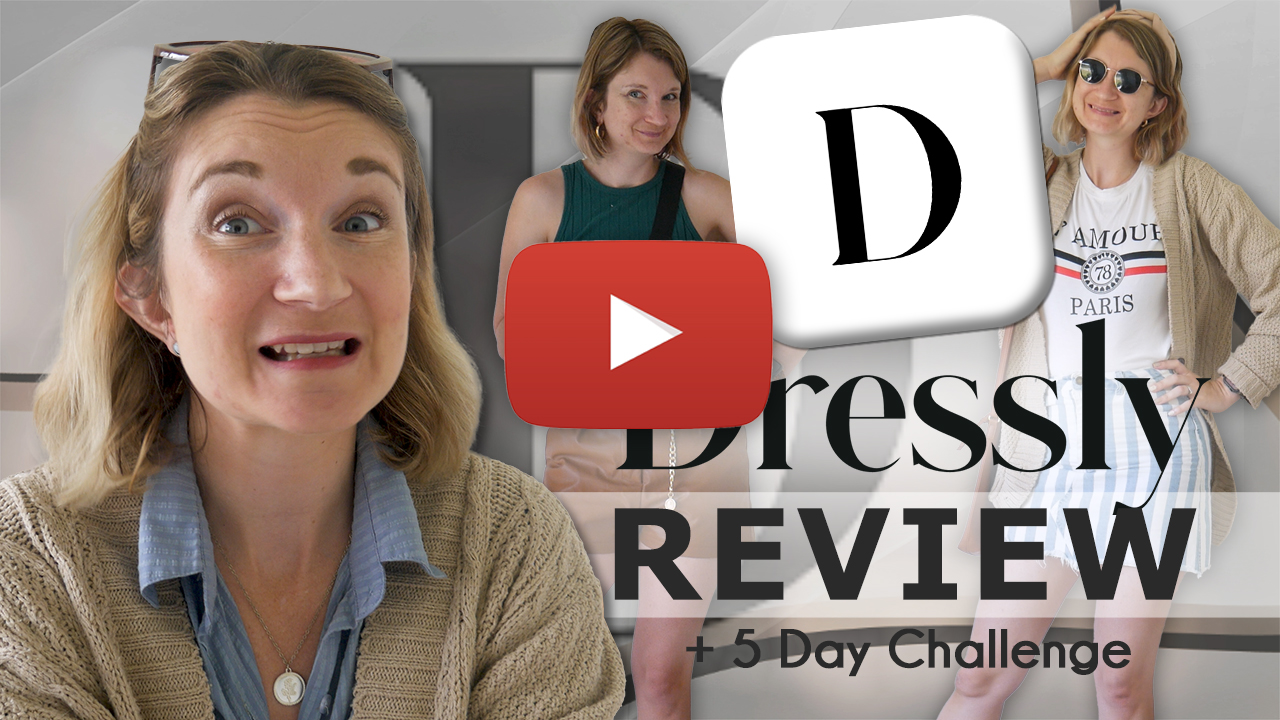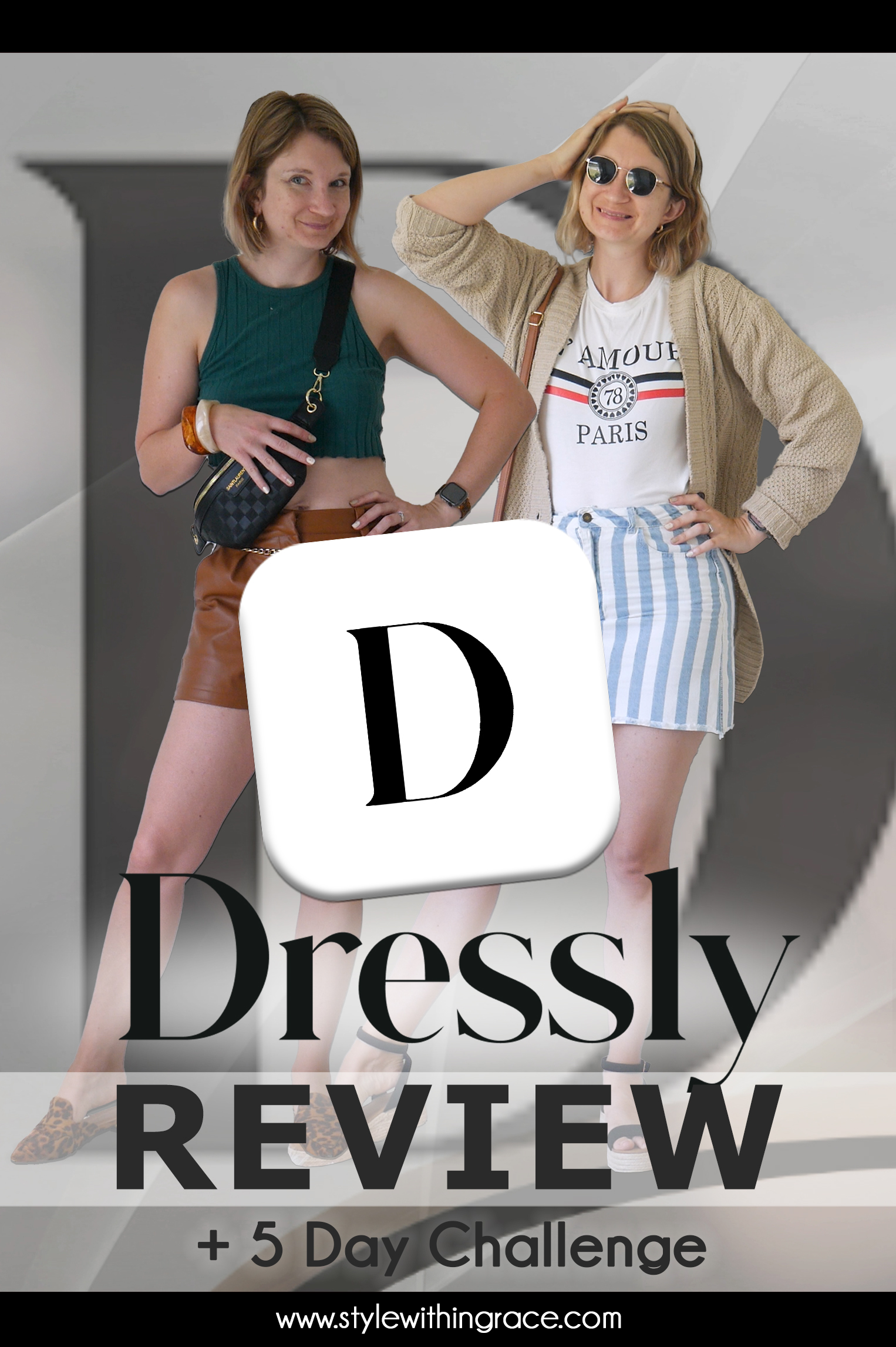
If you’re obsessed with perfecting your wardrobe like I am, then you know a good closet app can make all the difference! In this Dressly review, we’re diving into an app that not only helps you find your best colours but also rates your outfits and tells you exactly how to improve them.
Oh, and if we haven’t met yet—hi! I’m Amy, and I create content all about personal style, helping you build a wardrobe you love with styling tips, closet app reviews, and more. If that sounds like your thing, why not sign up for the monthly newsletter on the side bar to stay in up to date with my all my latest blog posts.
I’ve reviewed a few closet apps before, so if you’re into this kind of thing, definitely check out my other reviews on Acloset, StyleDNA, Whering, Stylebook, Pureple and Cladwell. But right now, let’s see if Dressly is worth adding to your styling toolkit! Watch the video below or read on for the blog version.
How It Works:
Let’s talk about how Dressly actually works. First things first—it’s free to download, but here’s the catch: you can’t really do anything without a paid subscription. They offer an introductory price of $19.99 for the first four weeks, but after that, it jumps up to a staggering $44.99 per four weeks! That’s almost $600 a year for an app that currently has only one star in the Apple Store.

It’s definitely one of those subscriptions where they get you if you forget to cancel before the second month, so just something to keep in mind! I went to cancel mine before the price increase, and when it asked why, I selected “too expensive” and added a comment about it not offering enough value for the price. Then, suddenly, I was offered lifetime access to the app for just $9.99. So… if you do want the app, just do that!
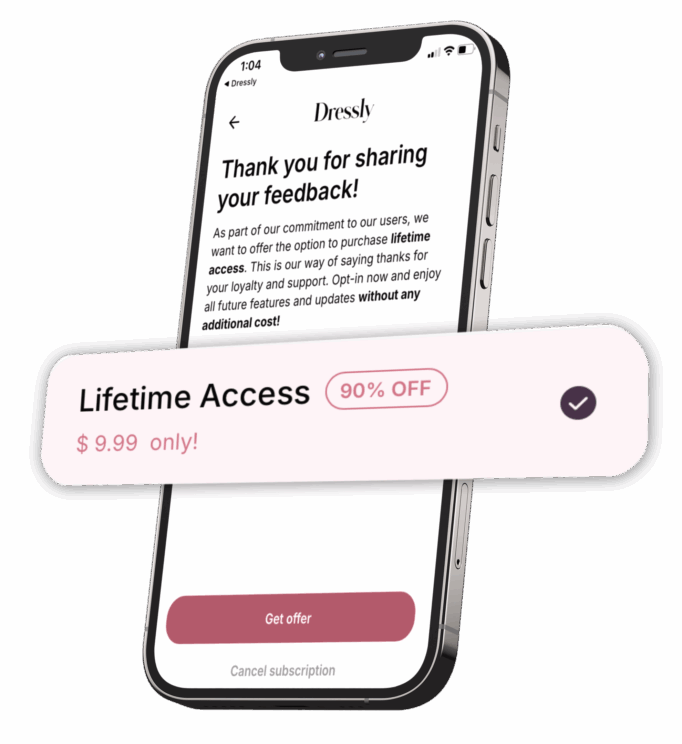
When you first download the app, you’ll go through a style quiz to help personalize your experience. It’s pretty standard—asking about your preferences, colour choices, and fashion goals. Dressly has four main menu tabs at the bottom: Home, Outfits, Insights, and Profile. Let’s go through each one.
Home
This is the main dashboard where everything is laid out in a scrollable feed format.
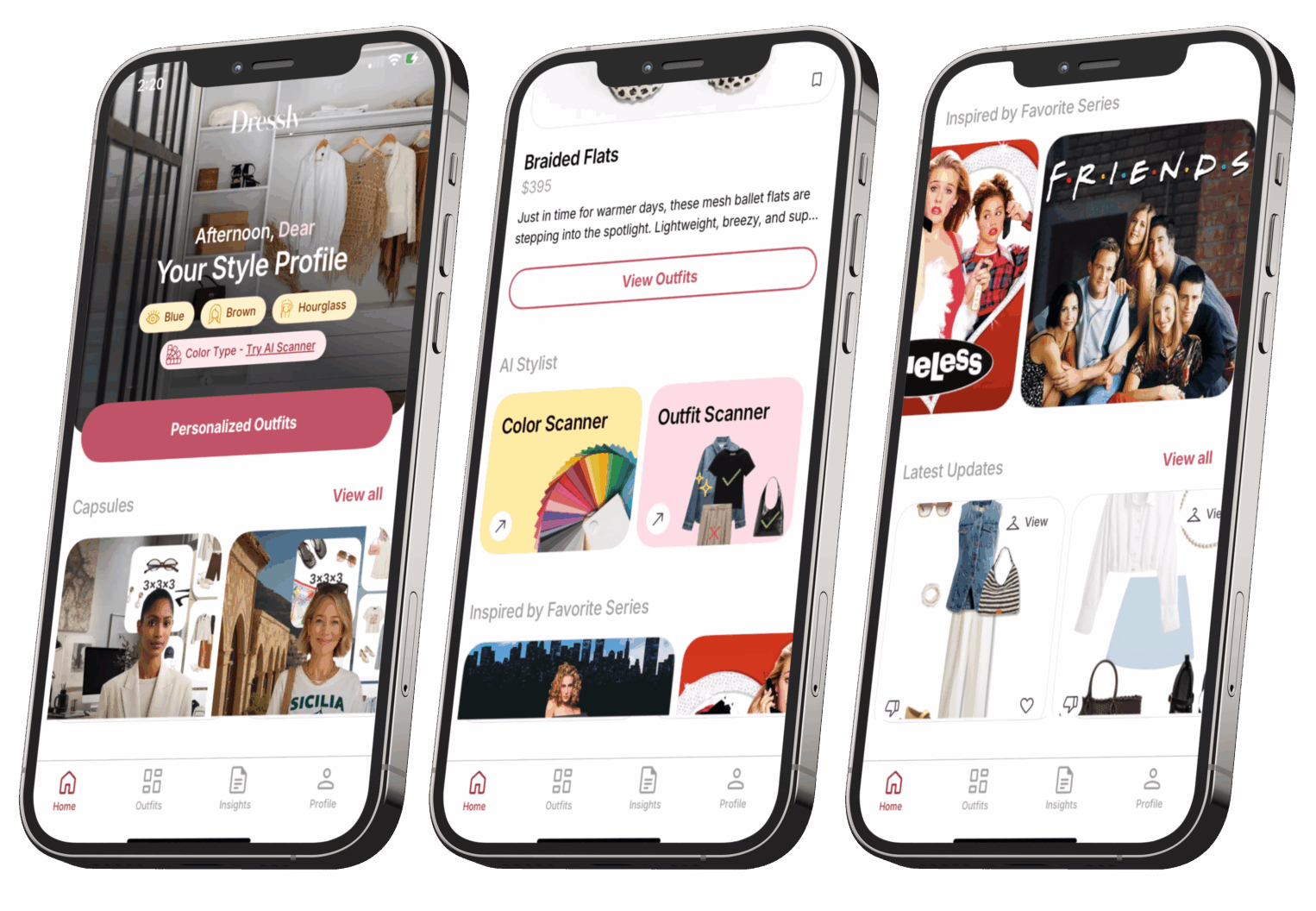
Right at the top, there’s a button for Personalized Outfits, which essentially just takes you to the Outfits tab.
Below that is a section called Capsules, featuring curated capsule wardrobes for different occasions like Office, Vacation, and Sporty Casual. Each capsule includes a suggested selection of 3 tops, 3 bottoms, 3 pairs of shoes, plus accessories. You’ll also see all the outfits that can be created using those pieces, the total value of the capsule, and shoppable links to each item. It’s well-designed and genuinely useful for inspiration or building out a mini wardrobe. According to the app, new style capsules are dropped weekly.
Next is Popular Outfits, which highlights four trending looks.
Then there’s Featured Product, a single recommended item of clothing (presumably tailored to your style) available for purchase.
The Color Scanner and Outfit Scanners which are some of the main features of Dressly are a little hard to find, tucked somewhat randomly in the middle of the feed. I’ll go into more detail about these features in a moment.
Following that, there’s an Inspired by Favourite Series section, which showcases themed outfit collections inspired by pop culture like Sex and the City, Friends, and Clueless. These are great shoppable outfit inspiration as well!
After that is Latest Updates, which appears to be the newest outfits generated by the app.
And finally, at the bottom, Notes from Stylists, which links out to short fashion articles and tips—essentially the Insights tab content.
Insights
The Insights tab is basically just another way to access the mini fashion courses from the Home tab. That’s all that’s here. These are actually well-written and have some good styling advice, but realistically—how often are you going to sit down and read mini fashion courses in your daily life? If I wasn’t exploring this app for the review, I wouldn’t have thought to check them out.

Outfits
The Outfits tab has outfit collages that are supposedly tailored to you. You can favourite outfits by tapping the heart icon, or tap into them to shop the individual pieces.

The shopping links mostly take you to US-based retailers, and while some items do ship to Australia, the prices seem to be in USD. If I try switching to the AU version of a store, it just takes me to the main site instead of the specific item—so I’d have to go digging to find it again.
At the top, there’s a filter option where you can choose to only see outfits that match your colour season, which is a handy way to make sure you’re getting recommendations that actually suit you.
Profile
The Profile tab is where you can find all your liked outfits and wishlist items. There’s also a settings icon in the top right, but there aren’t many settings to change.
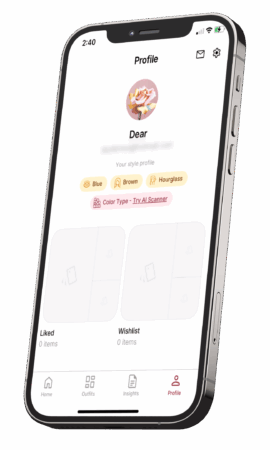
The most important thing in this section? The ‘Manage Account’ button, where you can cancel your subscription. And with that price tag, you might want to keep track of that!
That’s the entire app, but the two main selling points are the Color Scanner and the Outfit Scanner—so let’s take a closer look at those.
Testing the Features
Color Scanner
The Colour Scanner is one of Dressly’s key features. After taking a photo of your face, the app scans your colouring and determines your seasonal colour type.
My result was Soft Summer, which matches what StyleDNA categorized me as—and what I already suspected—so it does seem to be pretty accurate!
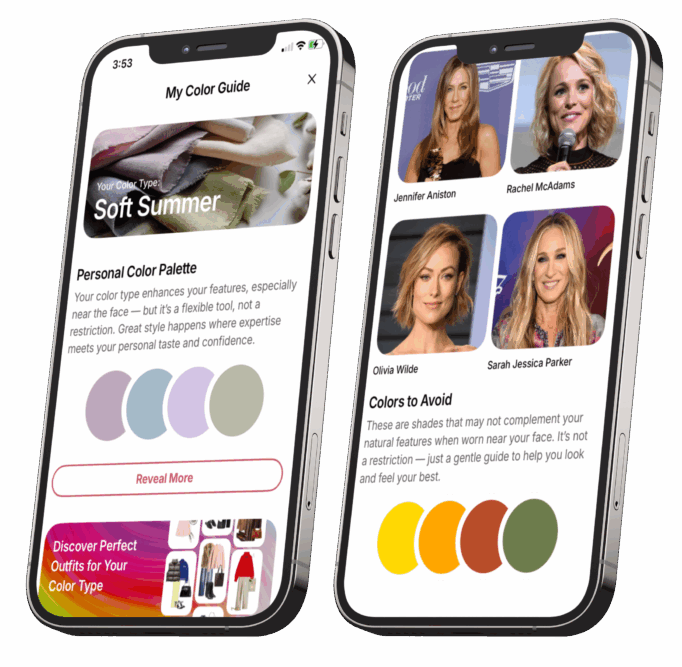
Once you get your result, here’s what you’ll see:
- Your Colour Type displayed at the top
- A personal colour palette with shades that suit you best
- A button to “Discover perfect outfits for your colour type”—which just takes you to the Outfit section with the colour season filter already applied
- A “Colours to Avoid” section, which could be useful when shopping or building your wardrobe
- A list of celebrities with a similar colour type—just for fun!
And if you’re not sure about the result, you can retake your photo at the very bottom to test again.
Outfit Scanner
The Outfit Scanner is another key feature in Dressly. You just take a selfie, and the AI scans it, giving you a score out of 100 along with feedback on what’s working and what could be improved.
It’s definitely a cool idea—none of the other apps I’ve reviewed have had a feature like this—but it does have some limitations.

For one, it often suggests adding earrings or a necklace even when I’m already wearing them. If you take a full-body shot, the details of your outfit can get lost, making the feedback less useful. The way you pose can also impact the accuracy—if your hair happens to fall in front of your earrings, for example, it might suggest you add some when they’re already there. Or if your hands are posed in a way that hides your bracelets, it might not factor them in.
I’ve also noticed it can be inconsistent. There were times I followed its suggestions, retook the photo—and somehow got a lower score, with the AI now suggesting the opposite of what it originally recommended.
Another issue is that it doesn’t take personal style into account. I have no idea what criteria it’s using to rate outfits— Who’s to say that every outfit needs a pop of colour or that a more fitted piece is always better? Fashion is subjective and It all depends on your individual taste and styling goals.
In my experience, when I changed outfits trying to get a higher score, I almost always preferred the original way I had styled it—regardless of what the AI thought.
Another thing to keep in mind is that the Outfit Scanner really depends on what you have in your wardrobe. If it suggests adding a more fitted top, for example, but the only fitted top you have might completely change the colour palette or clash with your current outfit, then it’s not going to work as seamlessly.
So, while it might suggest style changes, those suggestions might not always fit with what you already own or your personal aesthetic—making it harder to implement in real-life outfits.
The Dressly Review Challenge
Now, for the Dressly Challenge, I’m going to try something a little different. Instead of just aiming for the highest score, I want to test how well Dressly’s suggestions align with real-world styling and see if it actually improves my outfits.
For the next week, I’ll be scanning my outfit every day, following at least one of the AI’s improvement suggestions, and then comparing the results. I’ll be looking at things like:
✅ Did my score improve over time?
✅ Did I actually like the AI’s suggested changes?
✅ Were the recommendations helpful or just random?
At the end of the week, I’ll review how Dressly helped—or didn’t help—my outfit choices and whether it really added value to my styling process. Let’s see if it’s more than just a gimmicky app or if it can actually make a meaningful difference in my wardrobe!
Outfit 01
So, here’s the first outfit I put together to test the Outfit Scanner feature. It scored 82/100—not bad at all.
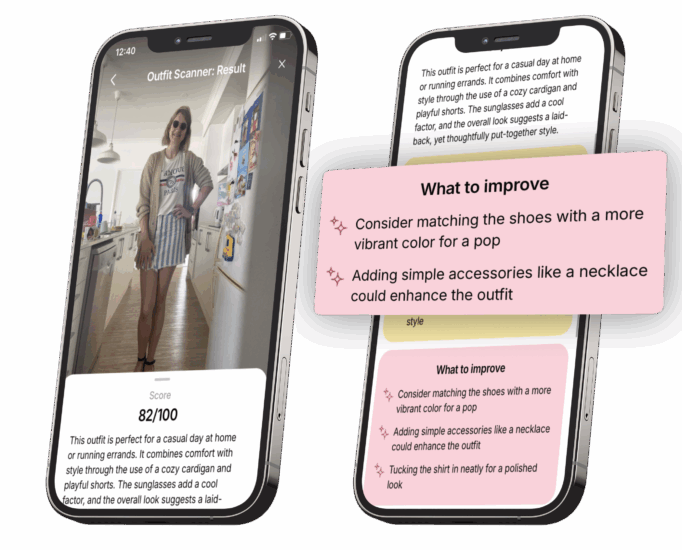
The AI suggested I “consider matching the shoes with a more vibrant colour for a pop.” At first, I took that to mean choosing a more vibrant-colored shoe, but now that I’m writing this, I’m not sure that’s what it actually meant. Either way, I wasn’t changing the shoes—they were new, and the whole outfit was built around them.
Next, it suggested adding simple accessories, like a necklace, and tucking in the shirt neatly for a more polished look. A simple necklace? Sure, easy enough. But the shirt was a cropped tee, and I wasn’t exactly going for “polished” with this casual outfit. Still, I gave it a shot. The front kind of stayed tucked… did it make much of a difference? Apparently, yes—because my score went up to 85/100.

But now, the AI wanted me to swap my cardigan for a longer one for better proportions and opt for wedges or flats for a more relaxed look. Look, AI—I’m not changing the shoes. I specifically want to wear these shoes. And while we’re at it, the cardigan is staying, too.
Outfit 02
My next outfit was for Peter and the Starcatcher, so I went with a slightly pirate-inspired look. I was curious to see what the AI would think. My score? 85/100.

The AI suggested I try a more fitted skirt for a sleeker silhouette—which, to me, strays from the whole pirate vibe. Besides, if I went any more fitted, we’d be in pencil skirt territory, which feels a little dated (at least for me now—20-something me loved a good pencil skirt. If you need proof, check out my old video where I wore my Style Uniform for a week—it was all pencil skirts and singlets).
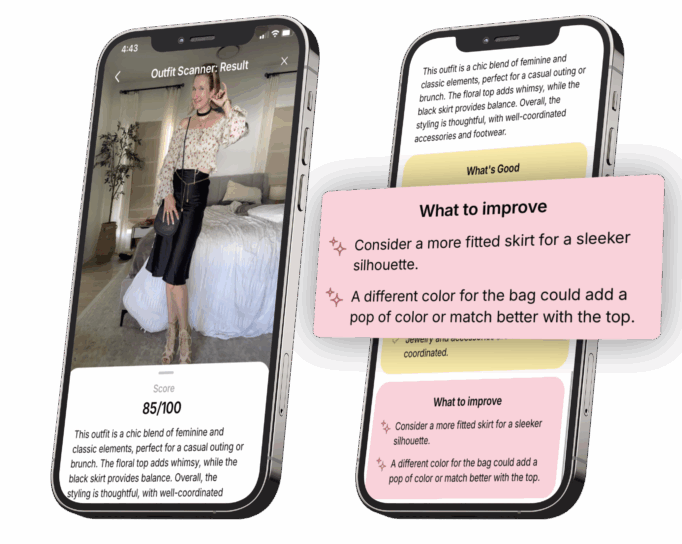
The other suggestion? A different bag colour for either a pop of colour or a better match with the top. But I picked this bag because it felt piratey—like a saddlebag, something a pirate might actually carry. Since the AI didn’t know my outfit’s intent, its suggestions didn’t really feel all that useful this time.
Outfit 03
Since the AI always seemed to want more colour, I was really curious to see what it would say about today’s outfit—a blue dress layered with a new purple cardigan, a colour combo I was living for. It was definitely colourful, but I wondered if the AI would think the colours didn’t coordinate enough.

My score… 85/100.
Turns out, the AI actually liked the colour contrast, saying it added interest. However, it suggested I swap out the cardigan for a sleeker silhouette. But if I did that, I’d lose the beautiful colour combination, so that was a hard no. Plus, I liked how the slouchy, oversized fit dressed the outfit down a little.
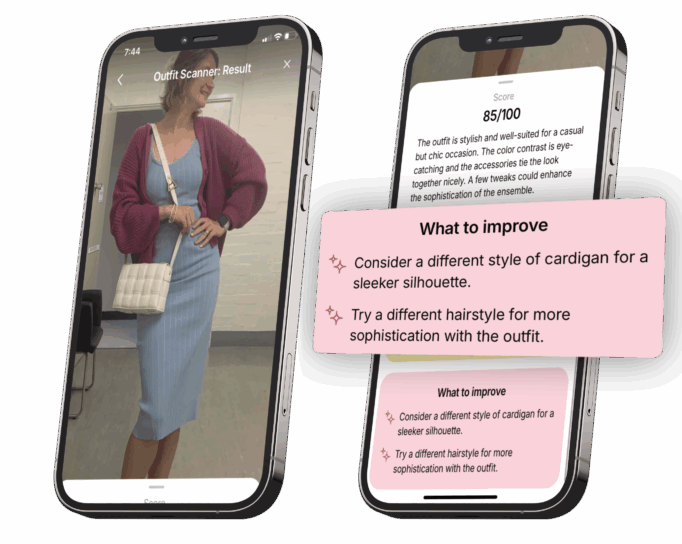
The other suggestion? A different hairstyle. I had already switched it up to a half-up, half-down look to incorporate a bow, but I don’t think the AI registered it. I mean, I have short hair—how much can I really switch it up? I decided to leave this one as is.
Outfit 04
Another outfit, another 85/100—this seems to be my magic number.
The AI suggested adding a necklace or bracelet for a more polished look and tucking in my shirt to define my waistline. But… the top is cropped. Like, very cropped. Not sure how I’d achieve that?
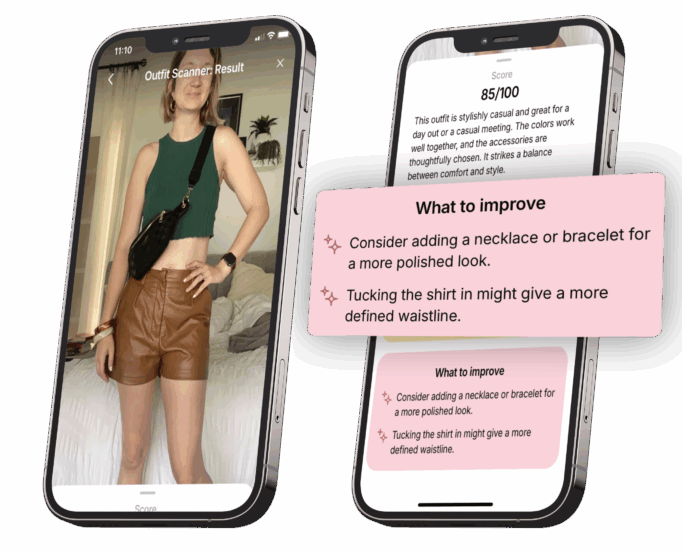
Also, I already had two statement bracelets on one wrist and my watch on the other, but apparently, that’s still not enough? A necklace didn’t really feel right for this outfit, so I went a little rogue and added a gold chain belt instead—just to see what would happen.

But alas… 85 again. No improvement.
Now, the AI wanted me to consider adding a light layer like a denim jacket (for cooler environments—which it’s not, so no thanks) and shortening my bag strap for a “different look.” Different? Sure. But not even that different—and not necessarily better, either.
These suggestions weren’t particularly helpful, so I have to wonder—how does one actually get a perfect 100? Or even above 90? If anyone has cracked the code, please comment!
Outfit 05
For my final outfit, I decided to try something a little different. Instead of scanning the fully accessorized look as I would wear it out the door, I started with just the base pieces and scanned before adding accessories to see what the AI would suggest. Surprisingly, with no accessories other than my Apple Watch and the gold chain belt I had styled the outfit around, I got my highest score yet—88/100. The AI only had two suggestions: add a pop of colour with accessories and consider a different hairstyle for variation. Simple, achievable tweaks—I was feeling confident that I could beat my best score yet!
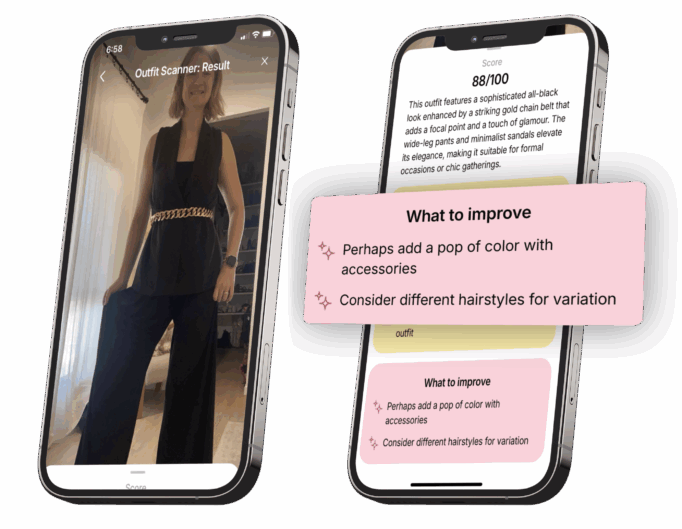
I hadn’t done my hair yet, so fair enough. I decided to switch it up with a dramatic side part, clipped on one side with a sparkly black and gold hair clip. But no matter how I posed, the photos never managed to capture the clip properly. For the pop of colour, I added bold blue and yellow statement earrings—something I never would have considered for this outfit if not for the AI’s constant push for colour, but I actually liked how they worked.
Then, I finished accessorizing with a small gold chain necklace, a gold statement ring, and a grey and black clutch. Since I was heading out to see Sister Act after work that night, I wanted to dress up a bit more than usual.
Excited to see my improved score, I scanned again… only to get 85/100. Now, the AI suggested adding a pop of colour in my shoes or clutch and claimed my top could be more fitted to enhance the overall shape. Well, I already had a pop of colour in the earrings, and I was too far in to swap out the top—especially since that hadn’t been flagged as an issue before. I figured it might have been a pose issue rather than a real styling concern. So, I tried again with a different photo… and my score dropped to 82.
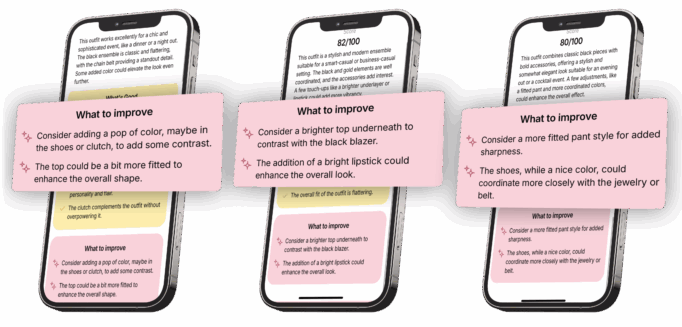
This time, it suggested adding a brighter top under the blazer and wearing a bold lipstick. Lipstick? Easy fix. A bright top? I didn’t have one that would work, so I stuck with black. I also ended up swapping the clutch just because I felt another one suited the outfit better. Scanning again, my score went back up to 85, but the AI was still pushing for more colour. Fine. It wanted colourful shoes? I’d play along.

I grabbed the heels from my Cosy Island Workwear review, which were a similar shade to the earrings, thinking it might tie the look together. Personally, I preferred the black heels, but I scanned the outfit anyway. The result? 80.
The AI now decided that while the shoes were a nice colour, they could coordinate more closely with the jewellery or belt. So now it wanted gold shoes, apparently. And to top it off, the pants—previously marked as a What’s Good—were now being flagged as needing to be more fitted. At that point, I gave up and went back to the black heels.
Dressly Review Final Thoughts
After a week of using Dressly, here’s my verdict: The Color Scanner is a handy tool for quick color analysis, and the Outfit Scanner is fun to experiment with, though its feedback can be hit or miss. Some suggestions were genuinely helpful, while others didn’t quite hit the mark. And no matter what I did, I kept landing at 85/100—seriously, is a perfect score even possible?
In my opinion, it doesn’t provide enough value for the $44.99 per month subscription. However, if you can grab the $9.99 lifetime access offer (like I did), it might be worth it. That said, there’s another app—GRWM—that offers a similar Outfit Scanner feature for much cheaper: $49.99 annually or $14.99 per month. I’ll be trialling it soon, so stay tuned for my review!
I also did a little experiment where I uploaded one of my outfit photos from this week to ChatGPT and asked for a rating and feedback to compare the responses. To my surprise, it also gave me an 85/100! The feedback was more detailed and relevant, and the tone felt a lot softer, like, “If you want a more dressed-up look, you could switch the shoes, but the mules are still a great choice.”
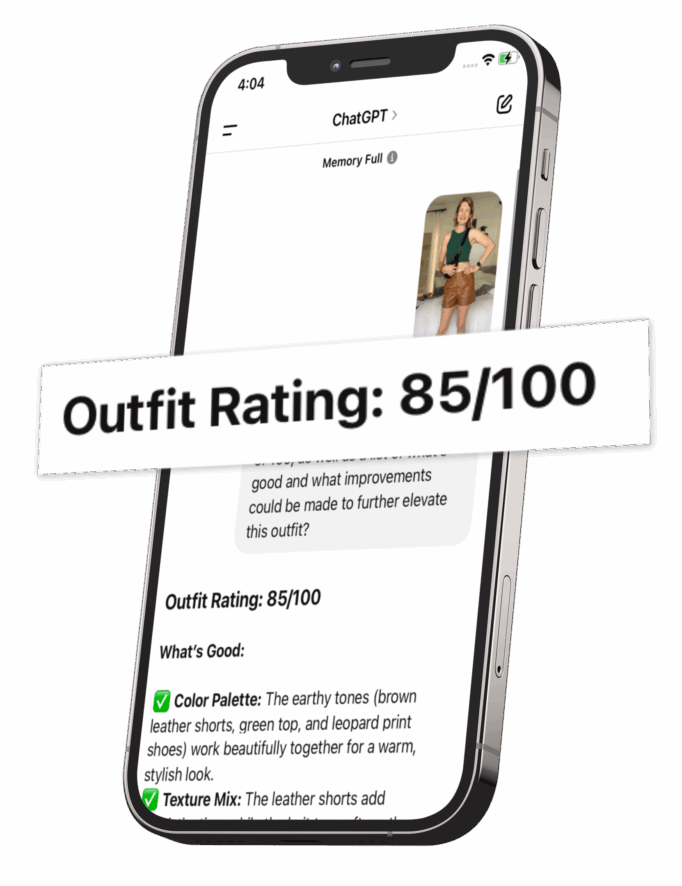
It was much more like gentle guidance, leaving the final decision of my style vision up to me. Plus, with ChatGPT, you can clarify your vision for the outfit and the occasion, which helps get even more personalized advice. And the best part? Uploading an image to ChatGPT is free!
Would I use Dressly every day? Probably not. But if you enjoy experimenting with fashion tech, it’s a fun way to get feedback on your outfits—just don’t expect it to always fully understand your personal style.
So… is Dressly really worth its one-star rating? A lot of the reviews call it a scam—mentioning the high subscription price, lack of features, and confusing billing. And to be fair, I do think it was a bit sneaky to jump to such a high price for the second month with no warning. It was definitely too expensive for what it offered at the time. But I wouldn’t say my experience matched what most of the Dressly reviews were saying.
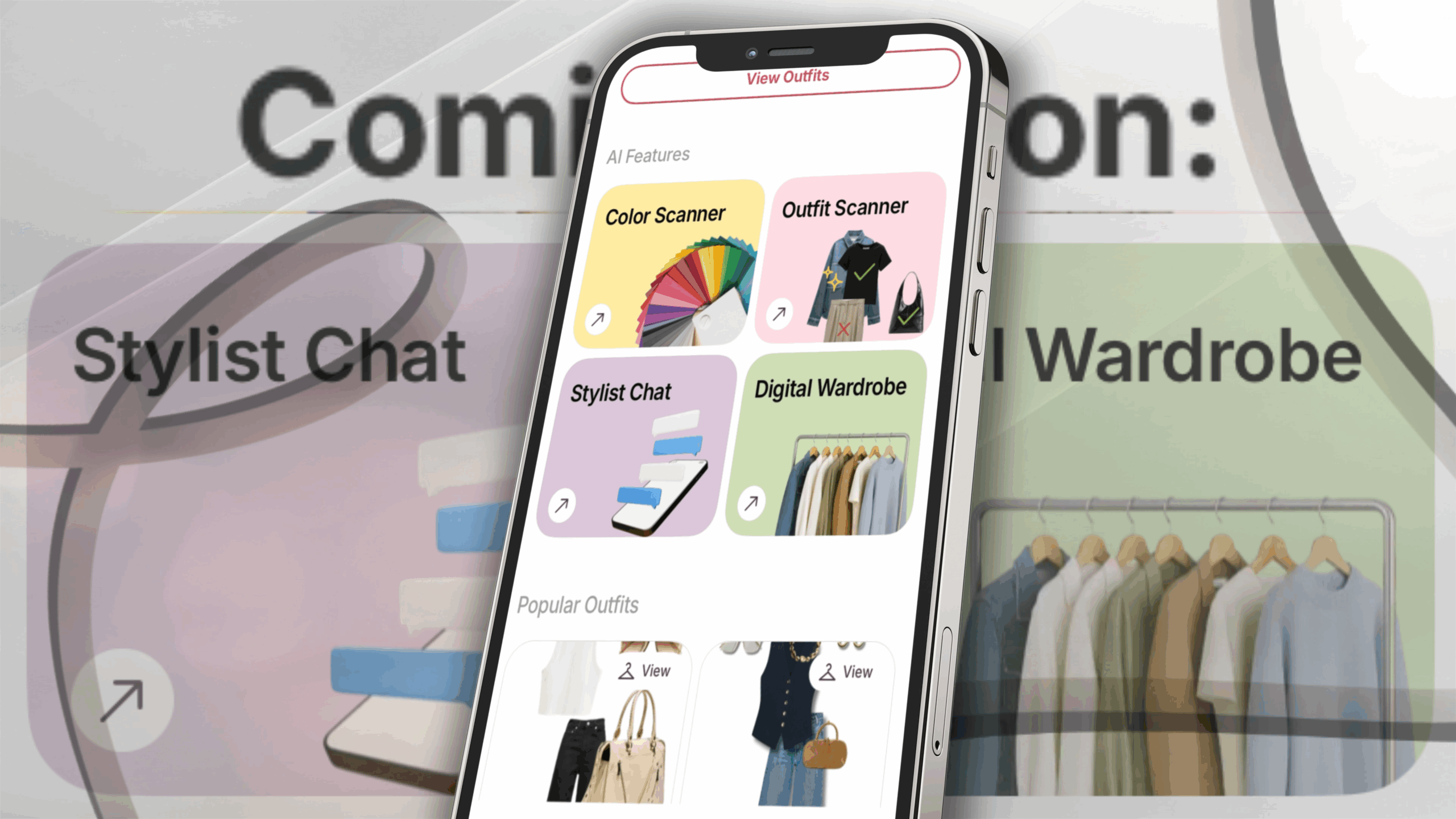
And since filming, Dressly has announced two upcoming features: an AI Stylist Chat and a Digital Wardrobe. They’re not live yet, just previews with an option to sign up as a tester. But it does make me think this isn’t a scam—just an app still working out the bugs. I’ll definitely keep testing it and share an updated Dressly review once those features go live.
Let me know in the comments if you’d ever let an app rate your outfits. See you next time!