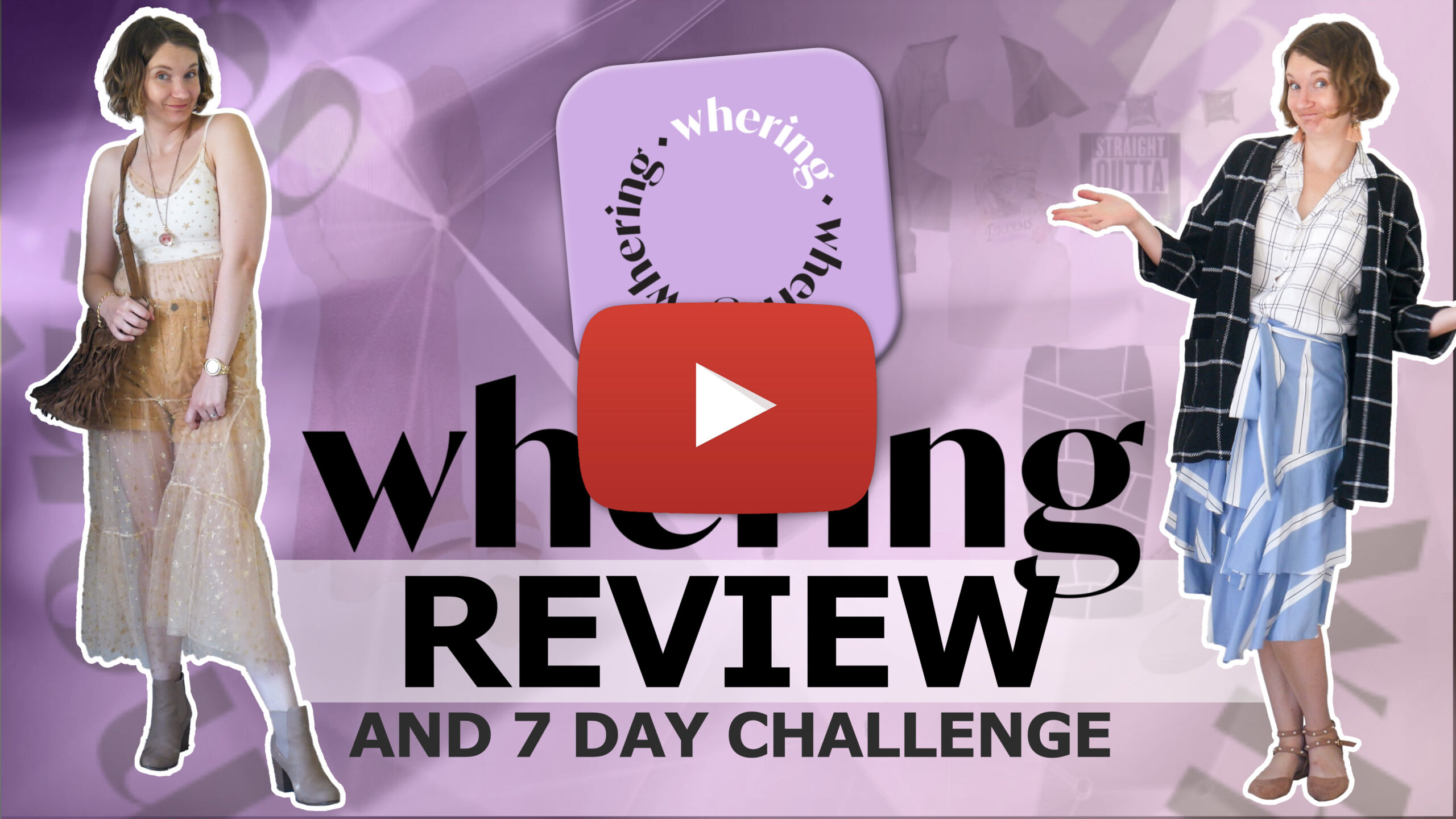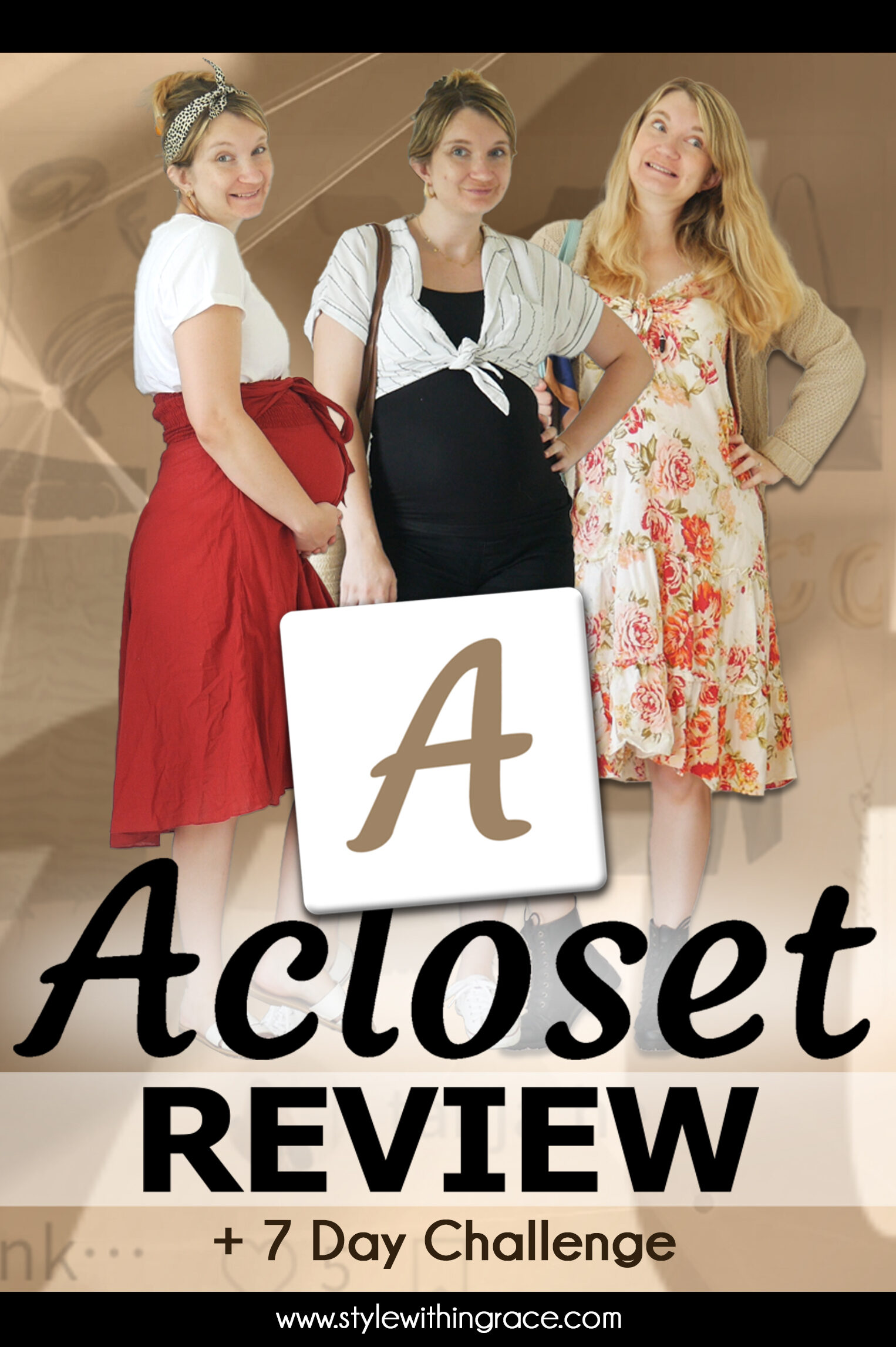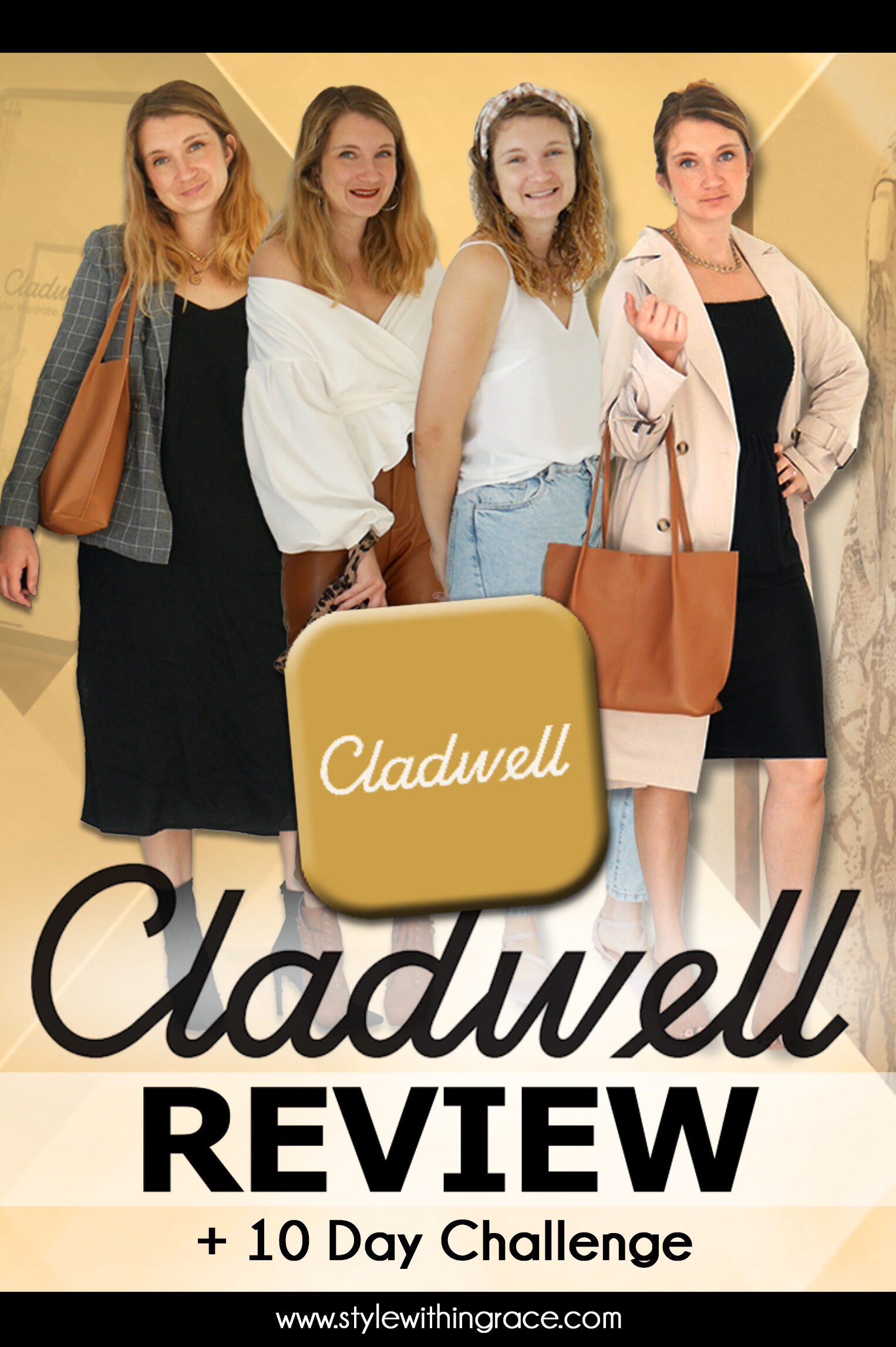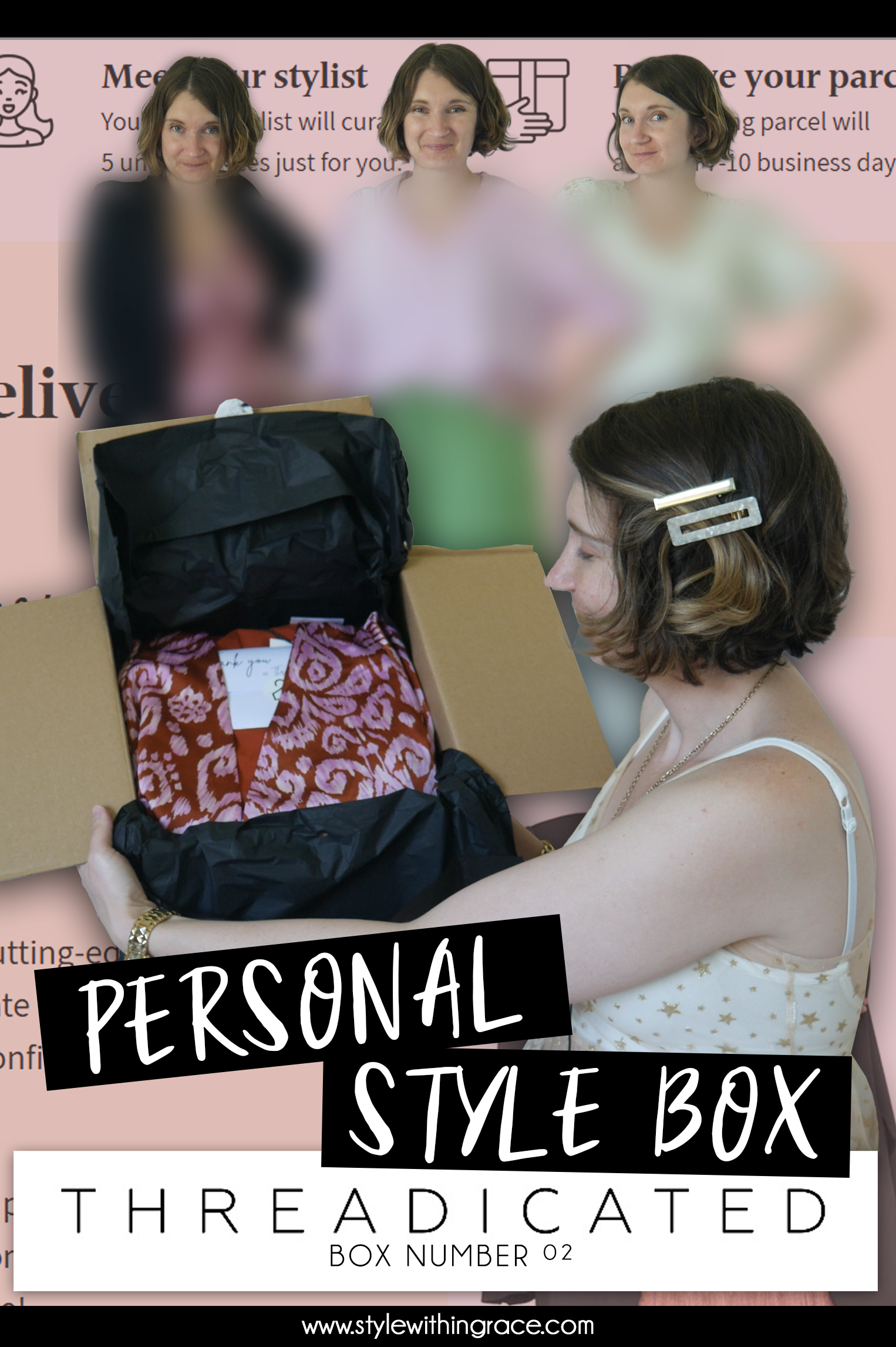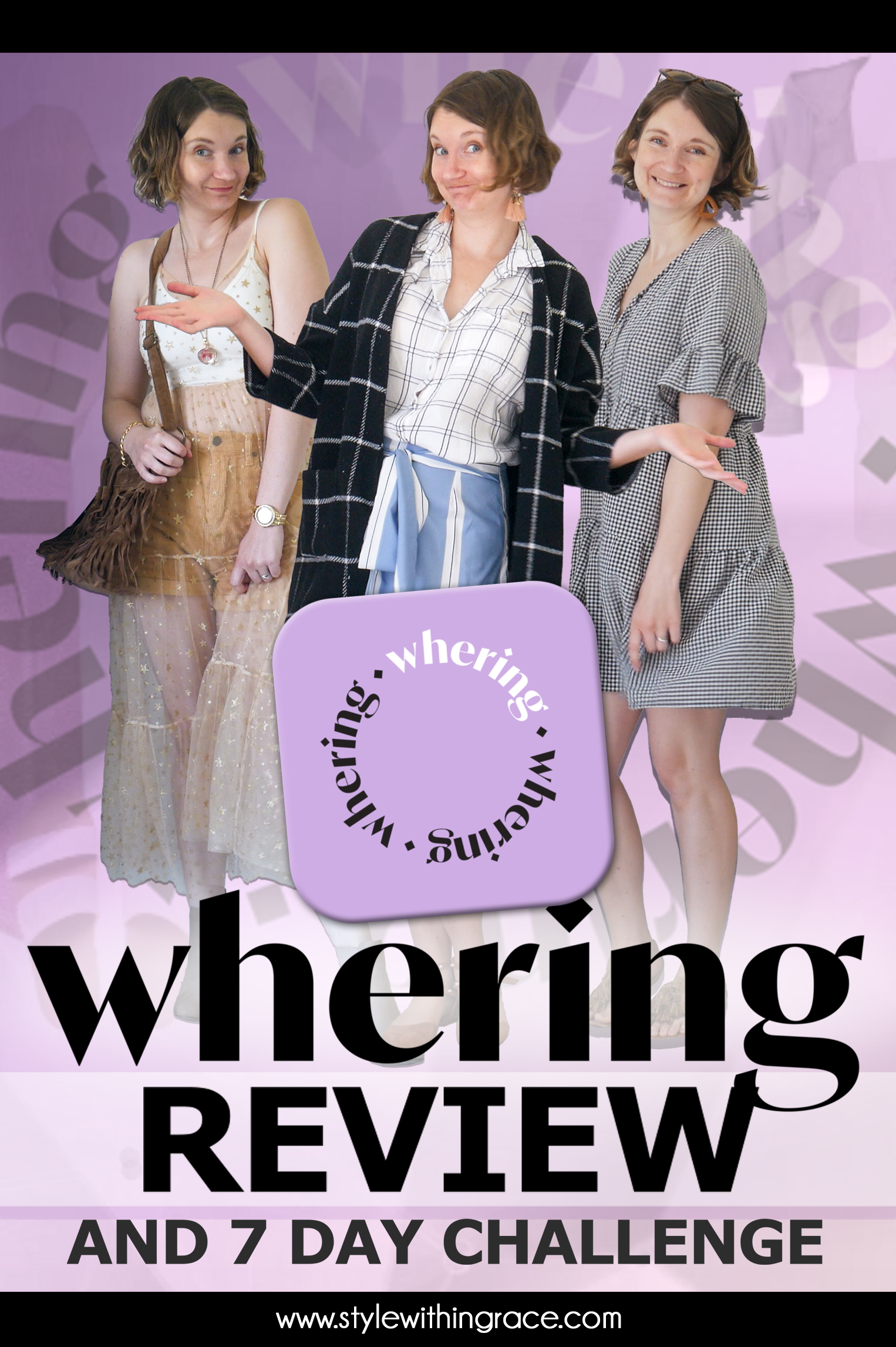
Hey everyone, I’m back with another wardrobe organising app to try out in a similar vein to my previous posts, where I let Stylebook, Cladwell, Pureple and Acloset style me for a week. If you haven’t seen them yet, get on that asap! This week, I’m stepping into a new adventure by letting yet another app style me, and that app is called Whering.
WhiteEgretOrchids brought this app to my attention, in the comments of my Acloset video. I hadn’t heard of Whering before, but it is another contender for best closet app out there! I’ve been using it for a couple months now. I’ve only added the clothing pieces in my wardrobe that are nursing friendly because I have a baby boy and I’m breastfeeding. I can’t wait to show you all the chic and nursing-friendly looks that Whering has in store for me!
How it Works
Before we dive into my week of letting Whering style me, let me give you an overview of how this app works. With Whering, you can digitise your wardrobe and are able to plan and sort an endless combination of outfits and truly experience the versatility of the clothes you already own. Whering has five main menus down the bottom of the main screen; Thoughts, My Planner, Shop, Styling and Your Wardrobe.

Thoughts
Thoughts is Whering’s version of a blog. According to their website, it has blog posts about what’s on their mind and what they think should be on ours. Topics like How to Dress Cute in Summer (without layering) and How to Pack Light for a Festival. Whering is based in the UK so their seasons are opposite to mine. I must admit I haven’t really explored this section all that much. I did have a quick scroll through the Dress Cute in Summer post. It was well written and had helpful illustrations.

My Planner
Welcome to the Planner section of the Whering app—a convenient space that displays the weather forecast and date, with room for you to record your daily outfit. To get started, simply press one of the three options to help you plan what you’re “whering” today: “Add existing outfit”, “Shuffle existing outfits” or Discover new outfits”.
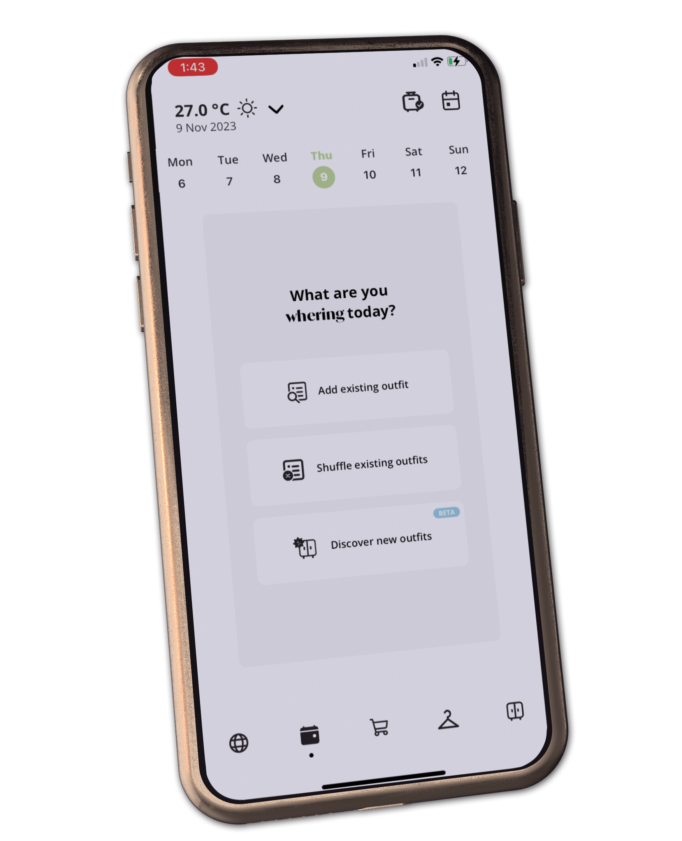
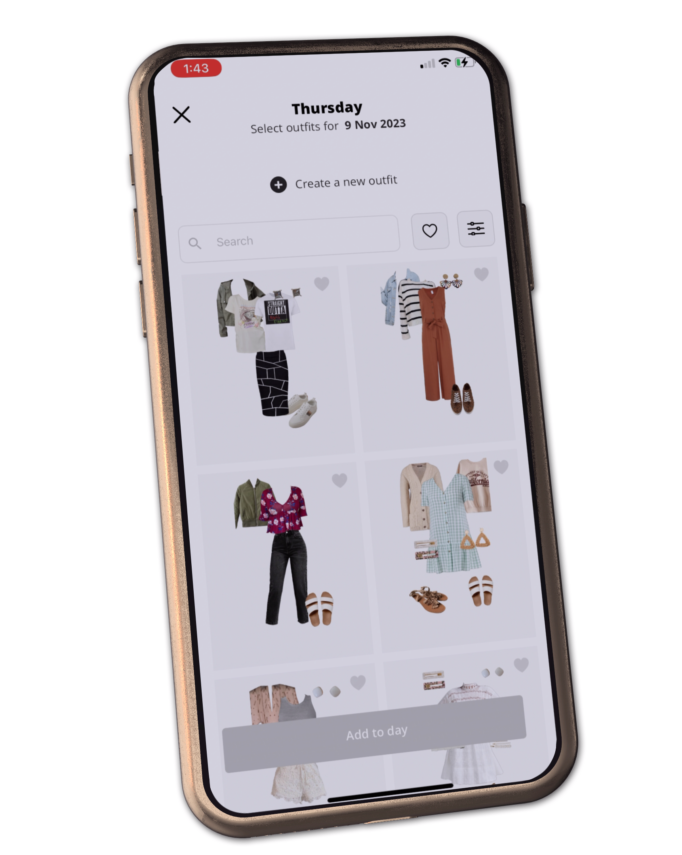
First we have “Add existing outfit” which is fairly self-explanatory. If you have outfits you’ve previously created and saved, you can easily add them to the selected day. It’s a convenient way to revisit your favourite looks and mix and match them for various occasions. You can also create a new outfit within this menu. This is where your creativity can truly shine! Design an outfit completely from scratch by selecting items from your wardrobe and dragging and resizing them to your heart’s content. The power is in your hands to craft a unique and personalized ensemble.
Next, there’s the option to use the Whering AI to “Shuffle existing outfits”. Whering will suggest an outfit for the day, carefully considering the weather and selecting from your tried and tested combinations. It’s just like the W-Pick format but with the added touch of your personal wardrobe selections. In a Tinder like fashion and you can either swipe Yayy or Nayy. Swiping right will add that outfit to the day.

Now, let’s talk about the W-Pick which is what you get if you choose the “Discover new outfits” option. This feature is like having your own personal stylist! Whering curates an outfit they believe perfectly suits your style, taking into account weather conditions and your favourite pieces. If you love the outfit, simply tap the heart to assign it to the day. You can also bookmark it to save it to your wardrobe. However, if it’s not quite what you’re looking for, no worries! Just tap the X to see another W Pick—Whering’s still fine-tuning this feature during its Beta testing phase.

Within the Planner, in the top right hand corner, you’ll find a calendar icon that allows you to easily browse all the outfits you’ve logged, month by month. In this calendar section you can also create an event by pressing the green plus icon. This allows you to specify details like start and end times, location, category, mood and any other notes you might want to add. The other little icon at the top allows you to create a packing list. Whering will give you an itemised list for you to pack and suggest other items you might forget.
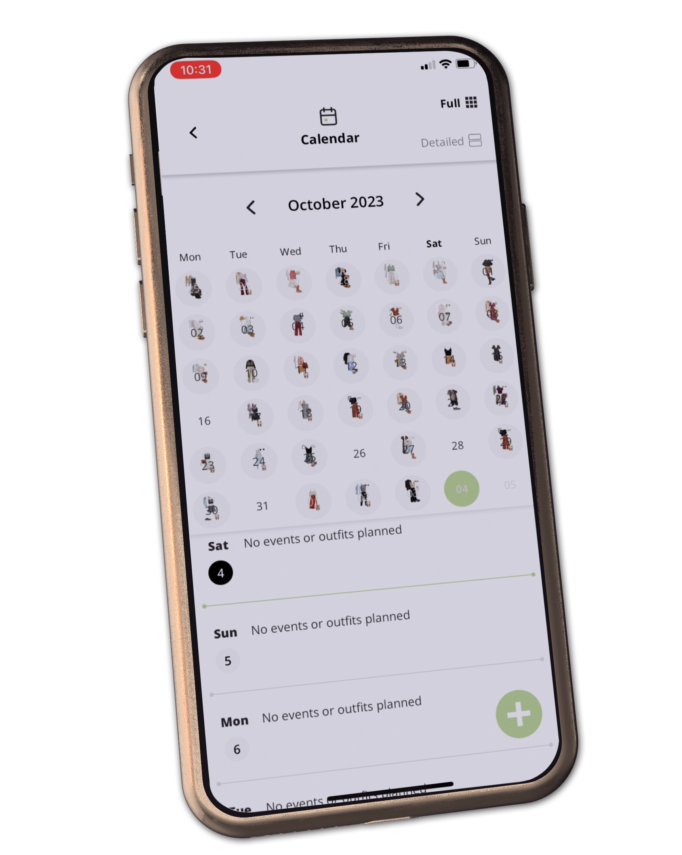
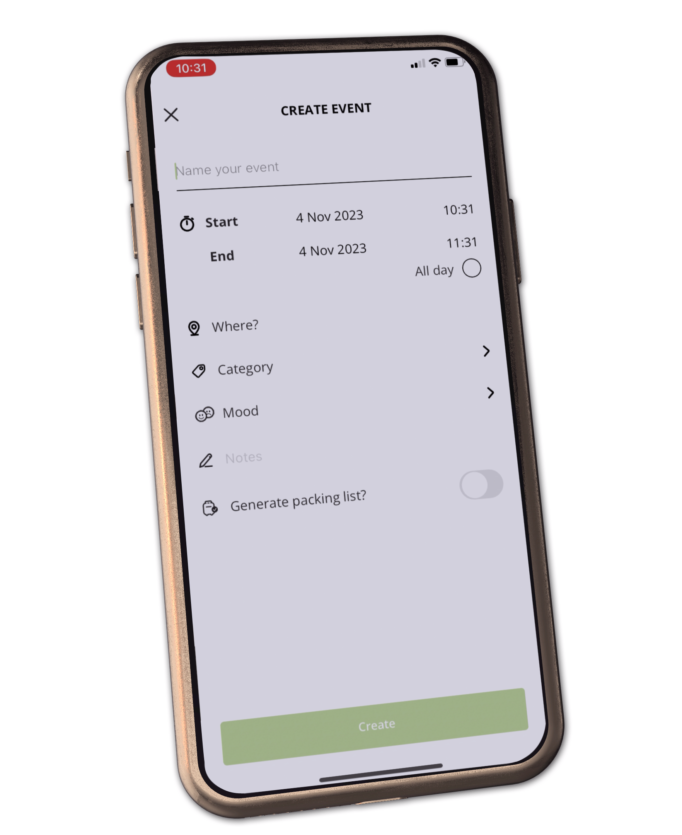
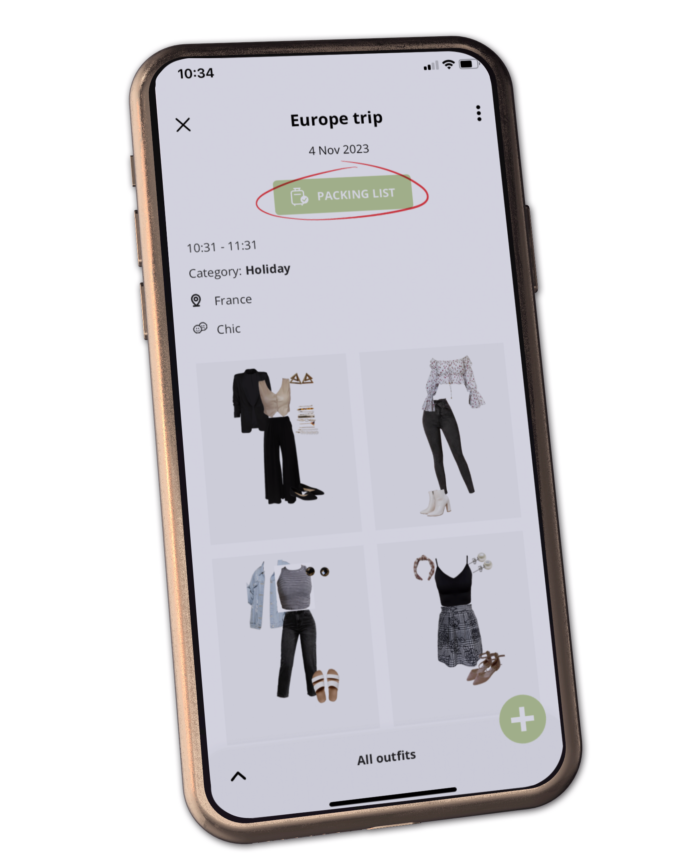
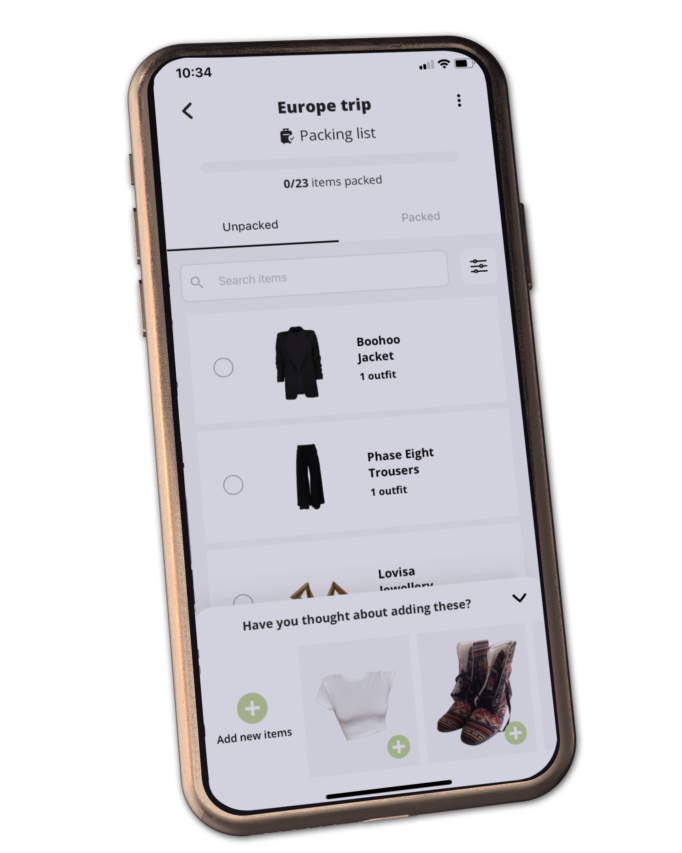
Shop
Now, let’s talk about the incredible Shop tab in the Whering app. It’s a whole new destination where you can shop sustainable and ethical fashion that is built to last. Whering offers a unique blend of cost-saving options through pre-loved brands, independent designers, and even rental pieces, making it the perfect choice for style-conscious women who want guilt-free shopping.
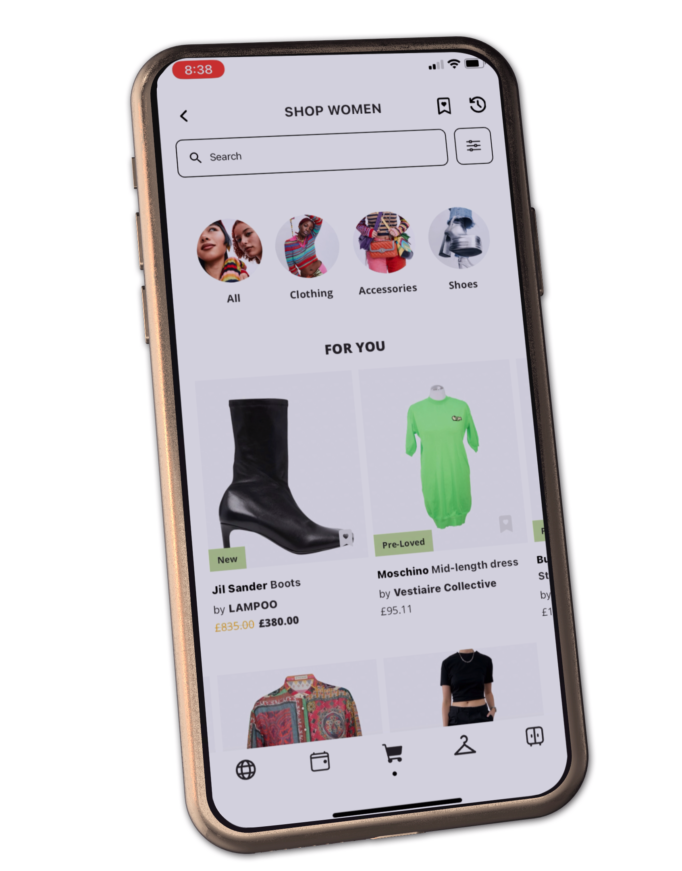
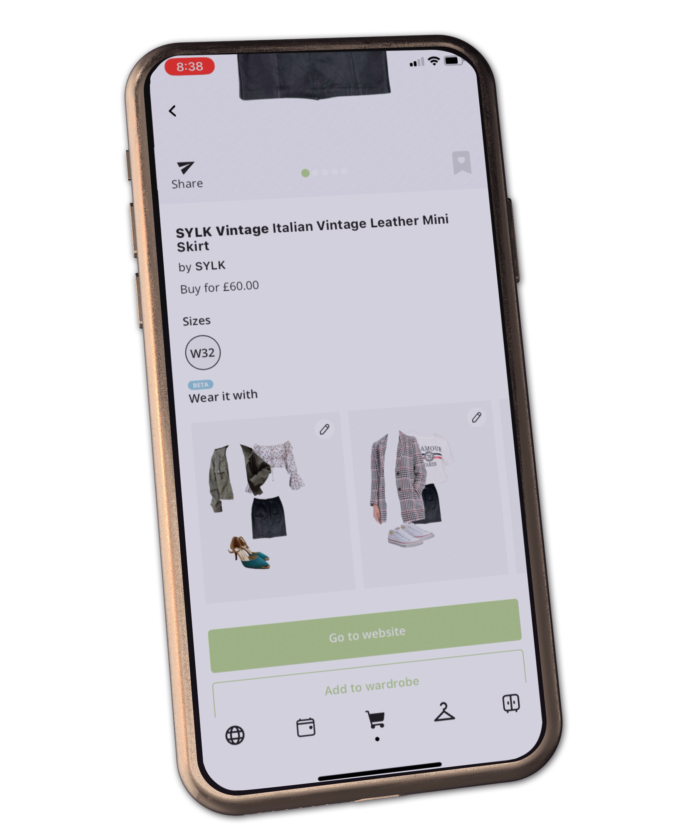
For the pre-loved pieces, Whering uses the beta W-pick AI technology to suggest outfit combinations using items from your wardrobe. It’s a fantastic way to experiment with different styles and get the most out of your pre-loved finds.
Whering also goes beyond pre-loved clothing. They have a fantastic selection of independent and ethical brands as well. By shopping with Whering, you can support independent brands that are not mass-producing and discover ethical brands committed to sustainable practices. For the ethical brands, you can easily add a piece to your wardrobe directly from the shop section. Style it with pieces you already own to test out different looks. However, when you’re ready to purchase, the app will direct you to the brand’s website for the final transaction.
Their rental partners are another way to save money and reduce your environmental footprint. By renting a garment, you can enjoy a new look without having to commit to buying it. Whering understands that the fashion industry has a significant environmental impact, and they are determined to do their part in reducing it. By shopping with them, you can make a conscious choice to support independent, sustainable, and ethical brands.
Please note that the prices displayed in the app are in Pounds, regardless of your selected currency in the personal information (e.g., Australia – $). This is because most of the websites linked to the app are based in the UK. While some of these websites offer worldwide shipping, it’s essential to consider potential delivery fees, which may impact the overall cost.
To make your shopping experience more convenient, Whering allows you to save searches and add pieces to your wishlist. Plus, don’t miss the “Daily For You Edit” section at the bottom, personalized to your tastes, offering curated options that match your style preferences.
In summary, Whering’s marketplace is the perfect destination for style-conscious women who want to consume more mindfully. Whether you’re looking for a beautiful pre-loved piece, supporting independent designers, or renting a trendy outfit, the Shop tab on Whering has got you covered with sustainable and guilt-free choices.
Styling
Within the styling menu you have 3 tabs at the top, Dress Me, Canvas and Moodboards.
Dress Me
Let’s explore Dress Me first. Here, your wardrobe awaits, neatly categorized with each clothing type in a slider. You can either slide through your clothes manually or hit the shuffle button for a randomly generated combo.
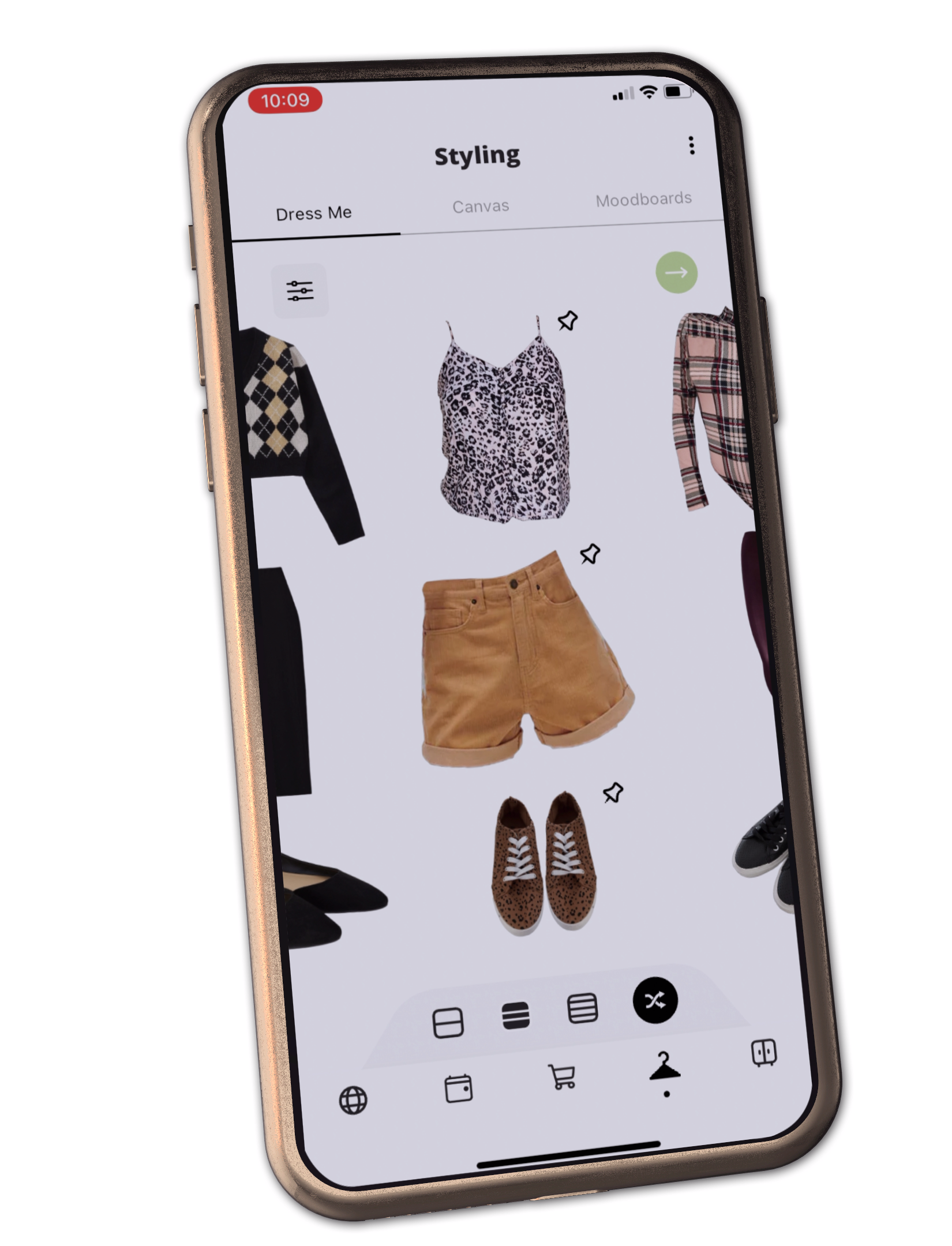
At the bottom, you can create a two, three, or four-piece outfit. Want to pair specific clothing pieces together? No problem! Just pin them, and the app will shuffle the rest. To fine-tune your selection, use the filters at the top. You can show only your favourites, exclude swimwear, activewear, or underwear, prioritize least-worn items, display clothes of specific colours, for particular seasons, or even filter by brand.
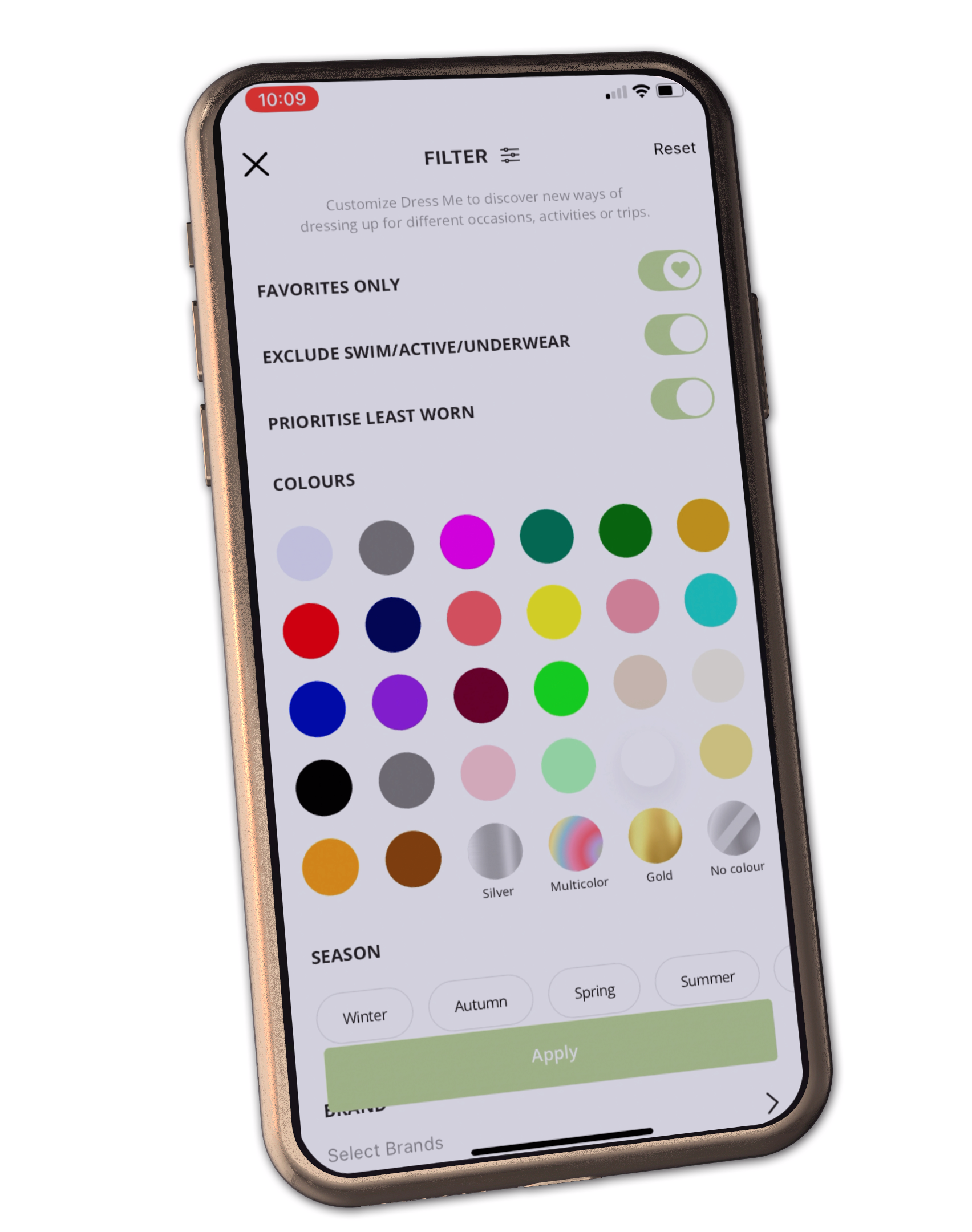
Once you’ve created the perfect outfit, press the green arrow to save it. You can schedule it for a specific day, add it to your lookbook, or simply save it for later. And if inspiration strikes, you can always edit the outfit further.
Canvas
The canvas tab leads you to a blank canvas where you can curate outfits by adding pieces from your wardrobe. While the organization might be a bit tricky, arranged by when items were added rather than by category, you can use the filter button to display specific types like tops, bottoms, and footwear. As you assemble your ensemble, drag, and resize clothing to visualize the look. For fine-tuning, tapping on an item enables you to bring it forward or backward, duplicate it, or remove it altogether.
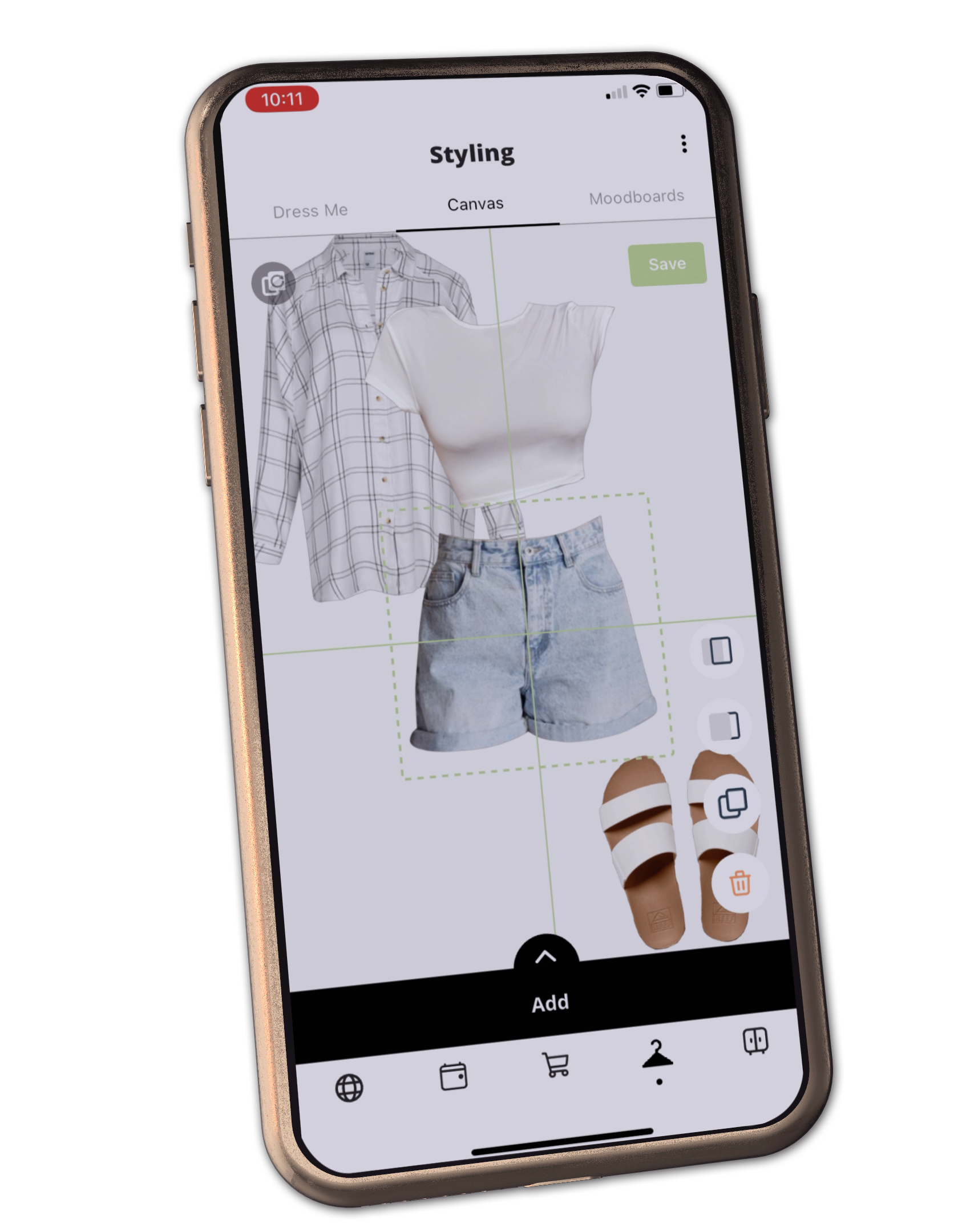
Moodboards
The final section displays your moodboards. You have the freedom to upload images from your camera roll or share from any website by holding down on the image and clicking “share to Whering.” I haven’t really found a purpose for this feature as yet in my own usage of Whering.
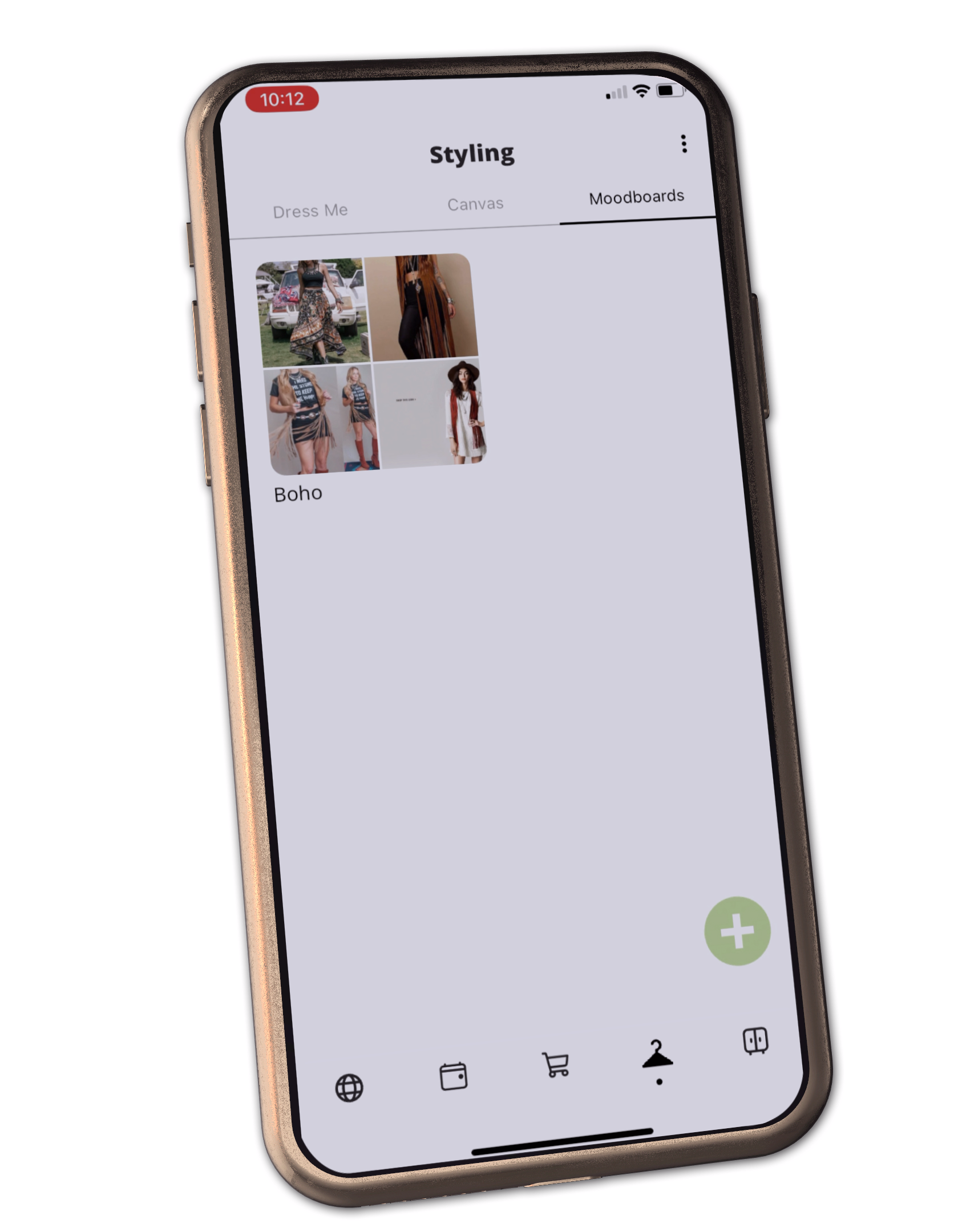
Your Wardrobe
This section serves as your wardrobe within Whering, storing all the clothing items you’ve added, the outfits you’ve created, and your custom lookbooks. It also functions somewhat like a profile page. Adjacent to your profile picture, you’ll discover an additional button for easy access to your shop wishlist.

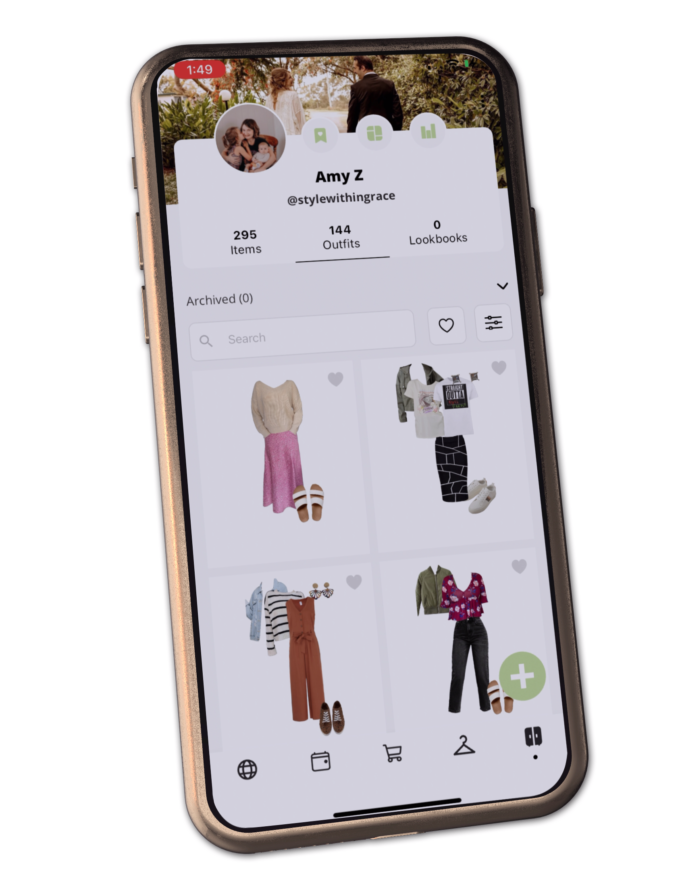
To mark your favourite outfits or clothes, simply press the little heart icon in the top right corner. To access your favourites quickly, look for the heart icon at the top—it’s as simple as that! You can easily search for specific items using the search bar, and for efficient editing, utilize the square icon with a tick in it to edit multiple items at once. If you want to view your archived outfits, just click on the little drop-down arrow at the top. And for even more personalized browsing, take advantage of the filtering options. You can sort items by categories, most worn/least worn, colours, tags, seasons, brands, or even fabric.
By clicking the green plus icon in the bottom right, you can add items, or create new outfits much in the same way you would by going to the Canvas tab within the Styling menu.
Add Items
Digitise your wardrobe by adding pictures of your own clothes. You can also expand your collection by searching the web or using the database. Whering simplifies the process by handling background removal and tagging. You can share images directly with Whering from any website for a professional look Adding details like price, size, colour, and material not only refines your styling but also enriches your experience with the app’s My Stats section.
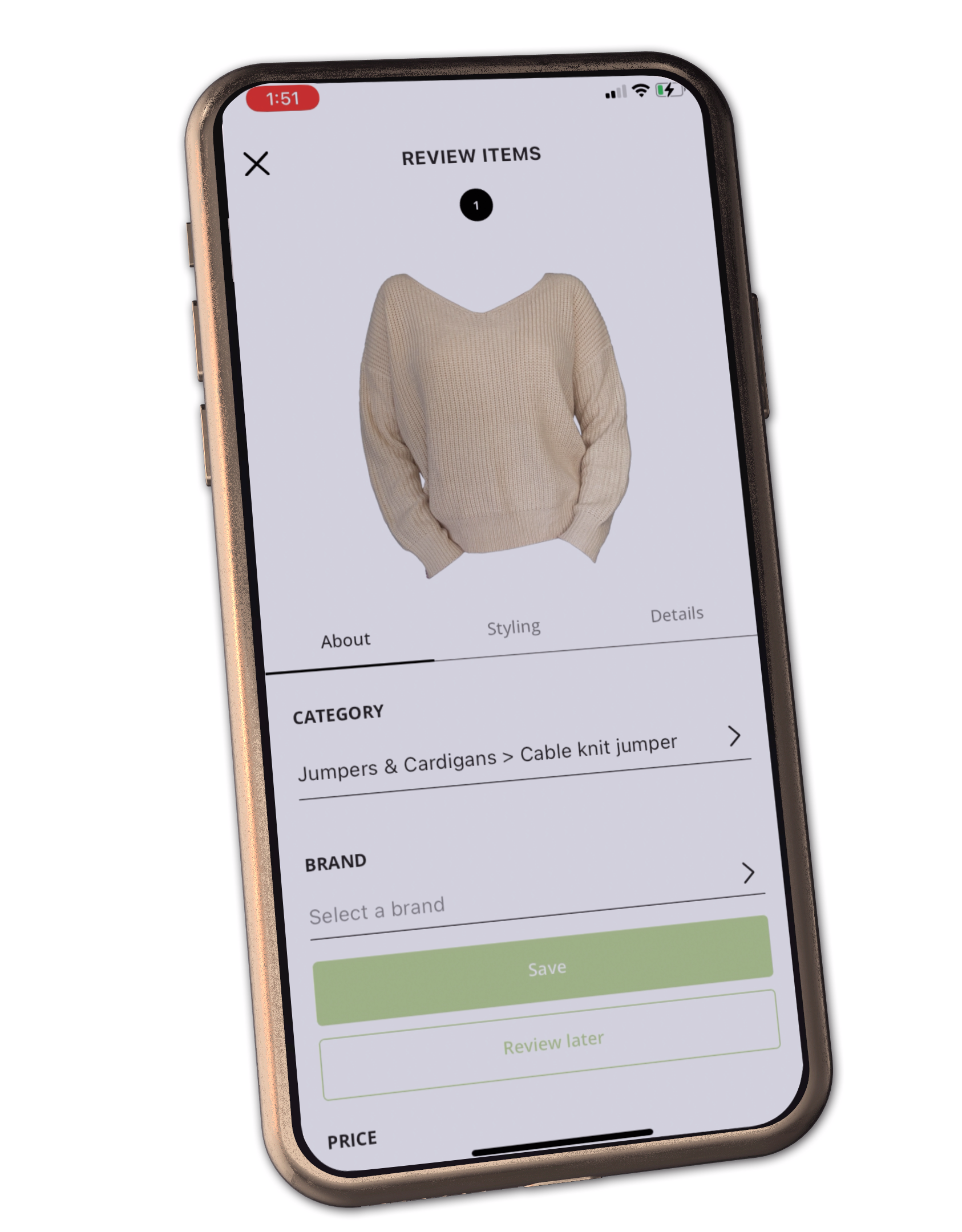
My Stats
Located at the top, you’ll find small green buttons to access your moodboards or review your stats. One of the most valuable sections is “My Stats,” which offers insightful information about your wardrobe. It provides an estimate of your wardrobe’s total value. This can be further broken down into categories by expanding the small arrow icon. Additionally, a bar chart displays your wardrobe usage percentage, revealing how effectively you utilize your clothing. This section also presents the number of new items and new outfits you’ve added. There is also a pie chart illustrating the percentage of outfits you’ve worn.
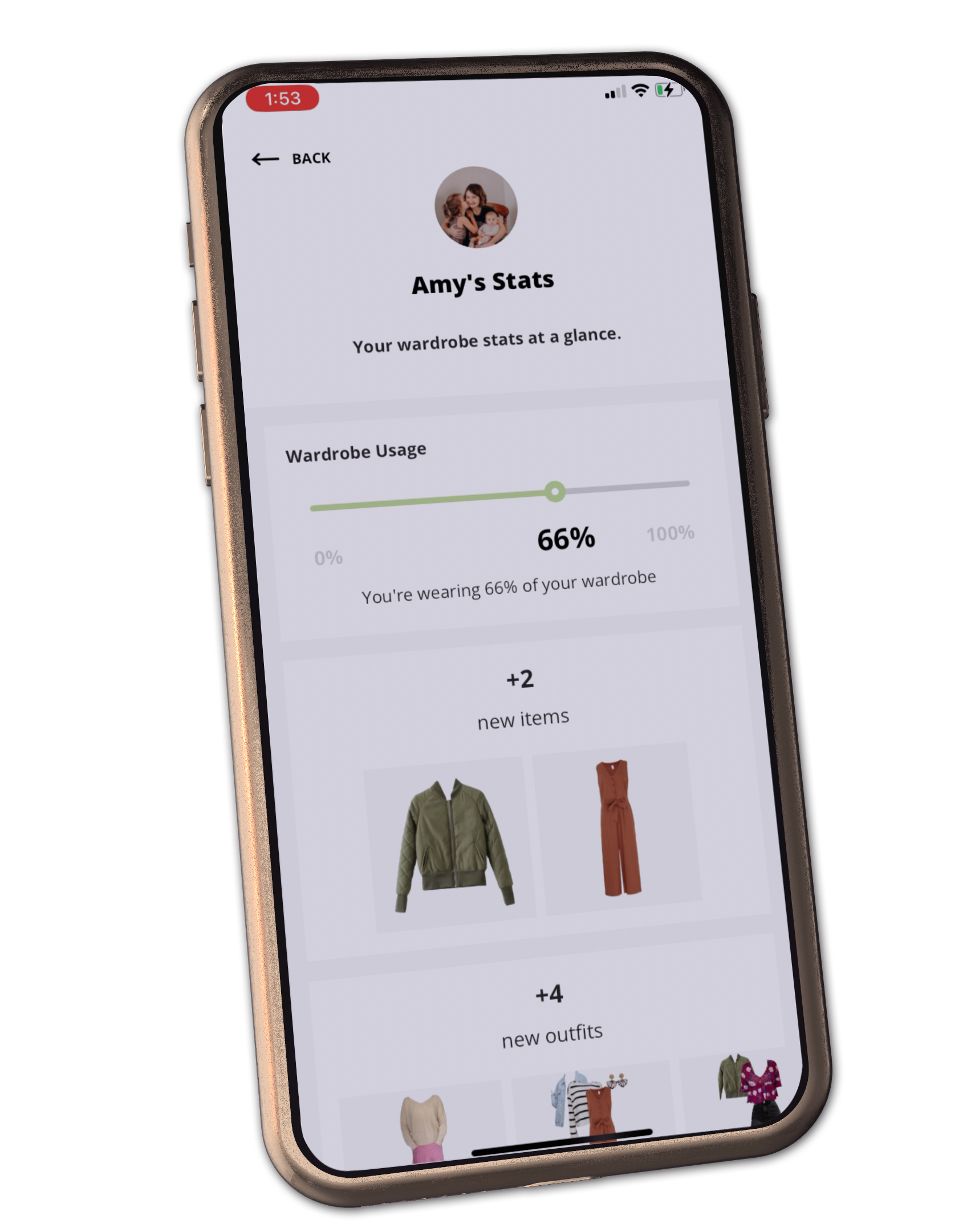
Under the heading “What’s in my wardrobe?” you’ll find a visually appealing colour-coordinated pie chart that showcases the quantity of items in each category, including the percentage of new, preloved, rental, and handmade clothing you own. Further down, another pie chart displays the colours you own the most. I found that my favourite colours are black and white, apparently!
Lastly, the “My Usage” heading offers essential data, highlighting your most worn items, least worn items, most popular pairings, and top brands you wear. Keep in mind that these statistics rely on you inputting relevant data into the app, but they can be invaluable in optimizing your personal style.
Create Lookbook
Opting for “Create Lookbook” empowers you to curate personalized collections of outfits and individual items. You can then name and organize these lookbooks as you see fit. Although I personally haven’t utilized this feature, it offers a flexible option for grouping outfits together based on different occasions or themes, such as work-appropriate ensembles or seasonal looks.
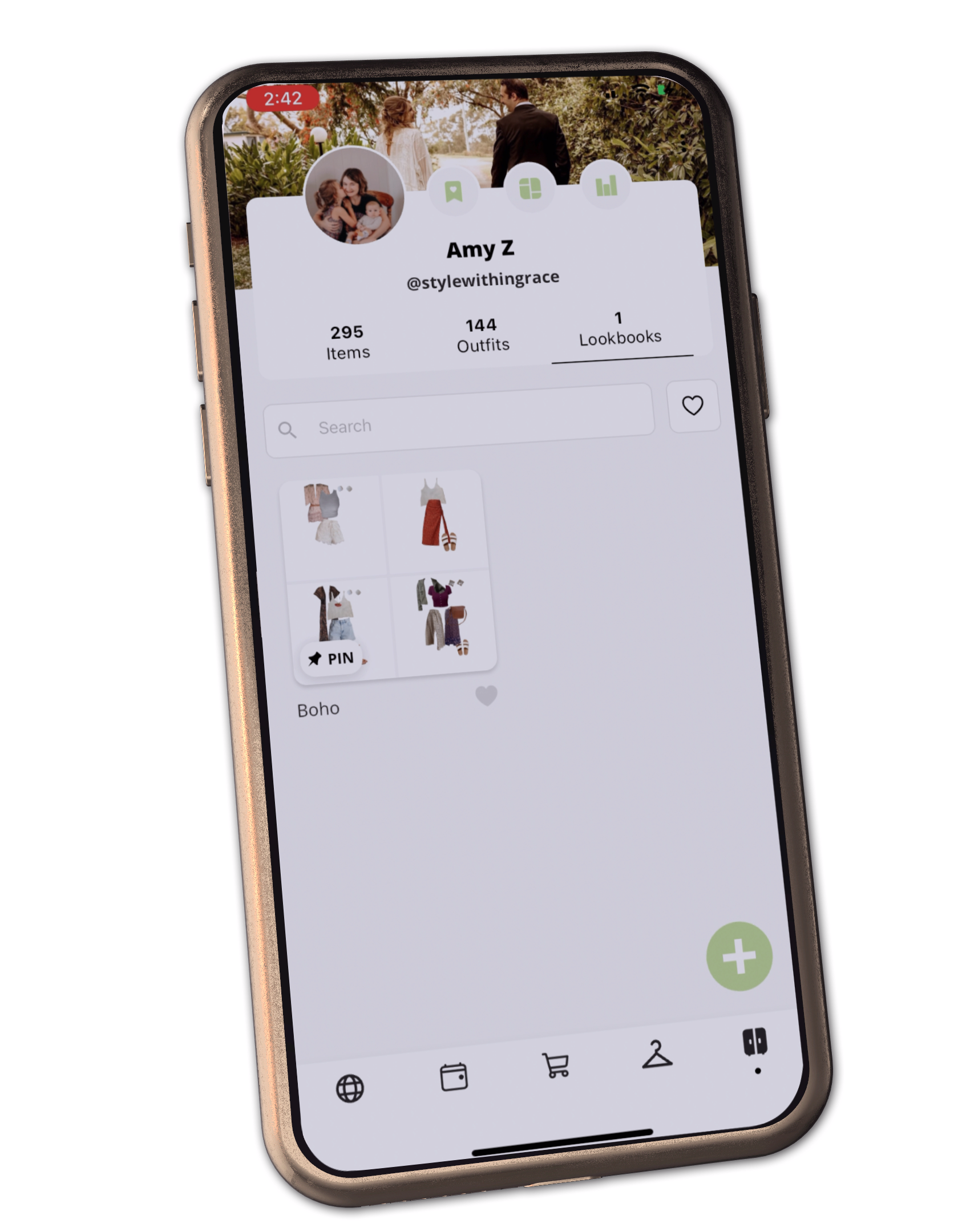
Settings
One more thing worth mentioning is the trio of three little dots located in the top right corner. By tapping on these dots, you can access your settings. Here you have the option to specify your country, sizes, and preferences.
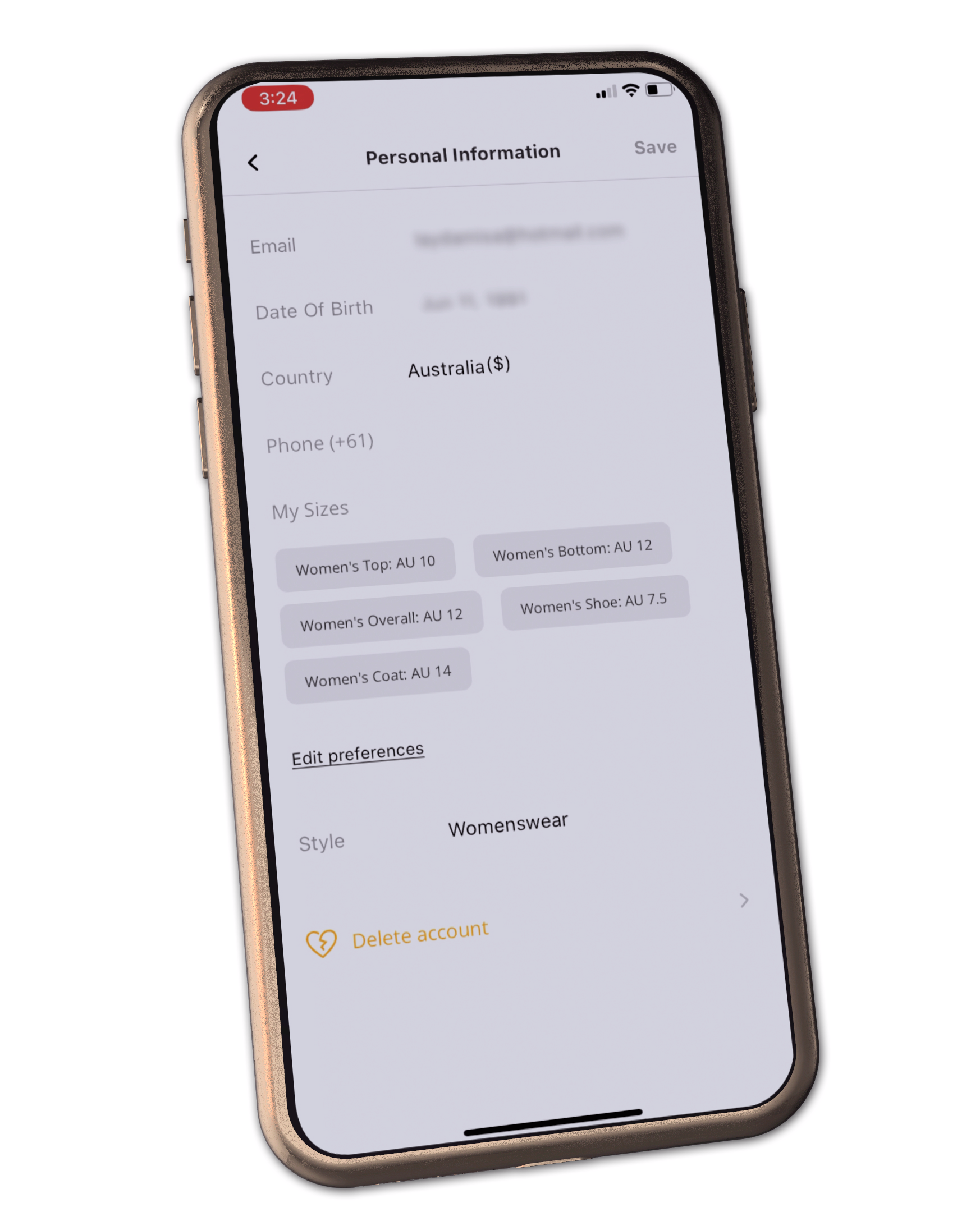
My Self-Appointed Rules
Whering works a little differently from the other apps I’ve let style me in the past. So, I’ve come up with a new system to put it to the test and see which method yields the best outfits. The first option is the W-pick, still in its Beta stage as I’m making this video. Whering generate an outfit suggestion for you using AI, taking into account the weather that day. The other option is Dress Me, where I can use filters to fine-tune the randomly generated slider outfits.
To compare both methods, I’ll split my week in two. For the first three days, I’ll rely on the Dress Me feature. Then, for the final four days, I’ll let the W-pick take the reins. Of course, I’ll only refresh if an outfit seems completely inappropriate. I’m excited to see the results of both approaches.
One thing I’ve noticed is that the first W-pick is often incomplete. I might need to refresh it once to get a full outfit. On the other hand, Dress Me occasionally styles two tops or outerwear pieces together. With a little finessing, I’ll make it work. Accessories are not included in the Dress Me feature, but I’ll add them myself to complete the looks. After all, accessories can truly elevate an outfit!
With a full 7-day week ahead of us, we’ll get a decent number of outfits to test each method. So, without further ado, let’s embark on this stylish adventure together with Whering!
Letting Whering Style Me for a Week
Day 01:

I didn’t have a lot to work with on Day one, but I embraced the challenge. While I mostly curated the outfit myself, I’m genuinely pleased with the outcome. Beneath the sheer, golden star dress, I went with a white, low-back crop top and beige corduroy shorts featuring a playful sunrise design on the back. I adopted an “more is more” approach when it came to accessories, incorporating a gold watch, bracelets, rattan hoop earrings, and gold-and-white hair accessories. To harmonize with the pink in the sunrise design, I adorned myself with a gold-and-pink sweater chain necklace. To complete the ensemble, I added a brown fringe bag. The final look left me quite content, despite the somewhat impractical nursing aspect, as accessing it required lifting the entire dress.
Day 02:

Today’s outfit had a decent foundation, although it leaned a bit on the plain side. To inject some intrigue, I decided to enhance it with a collection of gold accessories. This included a gold watch, a chunky gold chain necklace, a gold bracelet, and small gold hoops. Additionally, I adorned my hair with gold and tortoiseshell accessories. As the evening brought a slight chill, I threw on an oversized denim jacket. This further elevated the ensemble and made it even more appealing. Although I didn’t capture that moment on film. All in all, I can’t find much to complain about with this look.
Day 03:

The third outfit, generated at random, turned out to be a medley of mismatched patterns. I wasn’t very optimistic about rescuing this look with accessories. But I made an effort to infuse some intention by coordinating the pink of my shoes with some pink fringe earrings. Wearing this ensemble wasn’t something I was eagerly anticipating. But it turned out to be not all that bad, especially when I left the coat out. Surprisingly, the top and the skirt seemed to blend rather harmoniously. Nevertheless, it’s safe to say this isn’t an outfit I’ll be revisiting anytime soon.
Day 04:

On day four, we transitioned to AI-generated outfits, and the difference was striking. What a refreshing change! This adorable dress ensemble required very little additional styling, simply shining on its own. As the evening temperatures dropped, I reached for the familiar oversized denim jacket, which added a touch of casual charm and kept me comfortable.
Day 05:

Day five brought yet another charming dress outfit, this time featuring a delightful pop of colour with a yellow handbag. This lively addition injected a pleasant dose of visual interest to the classic black and white gingham dress. Since no jewellery was included with this look, I took the liberty of adding my own flair, donning gold and rattan triangle earrings and a stylish cream polka dot headscarf. This ensemble exudes a cheerful, summery vibe, and I’m absolutely here for it!
Day 06:

This particular look was one that I might not have instinctively paired myself, but I found myself quite taken with the combination of the green crop button-up and the green floral midi skirt. While no accessories were suggested, I took the liberty of adding some wooden hoop earrings and my subtly stylish cream polka dot headscarf again. These additions transformed the outfit into another delightful and chic ensemble for the week. If I had a minor complaint, it would be that given the choice, I might not have opted for these ankle boots. They didn’t detract significantly from the overall appeal.
Day 07:

And now, we’ve arrived at the final day, presenting yet another charming dress ensemble that bears a striking resemblance to something I believe I’ve worn in the past. However, this time, there’s a delightful twist—the addition of a vibrant yellow handbag, a departure from my usual choices but adds a lively pop of colour. To complete the look, I included my trusty wooden hoop earrings, providing the finishing touch to an outfit that was missing a touch of jewellery.
My Final Thoughts on Whering
No surprises here! It’s clear to me that the W-Pick Ai generated outfits surpass the Dress Me Randomly Generated slider outfits. What sets the W-Pick apart is its thoughtful inclusion of accessories and jewellery, which can significantly elevate an outfit. When compared to other styling apps, Whering takes the lead for me. It possesses an uncanny ability to expertly match pieces. It encourages you to step outside your typical choices, embracing unique and visionary looks rather than playing it safe with neutrals. I’m absolutely sold on Whering and wholeheartedly recommend it to anyone in search of a top-notch wardrobe organizing app.
Whering’s Improvements
Here are a few suggestions for potential improvements if I could directly communicate with the developers:
- Category Selection in Wardrobe: In the “My Wardrobe” section, when I select a category (e.g., shoes) at the top and then navigate to another category, it would be more user-friendly if it automatically displayed only one category at a time. This would eliminate the need to deselect the first category manually when moving to a new one.
- Calendar Functionality: Within the calendar, it would be helpful to have the option to add single clothing pieces to a day without having to create an entire outfit each time. Additionally, providing the ability to create a new outfit directly from the first page, especially since new outfits are added more frequently than existing ones, would be a time-saving feature.
- W-Pick Suggested Outfits: When choosing a clothing item from the wardrobe for styling, it would enhance the experience to see a broader range of suggested outfits generated by W-Pick. Currently, there are only three options, and sometimes none are available. A more extensive selection of styling suggestions could inspire users with diverse outfit ideas.
- Enhanced Style Stats: The style statistics feature could be improved to provide more comprehensive and useful insights. For example, adding options like “never logged on the calendar” for both clothing items and outfits would assist in tracking usage. Additionally, including metrics such as “never used in an outfit” and identifying “best value” and “worst value” clothing pieces would offer valuable information for making informed wardrobe choices.
These improvements would contribute to an even more user-friendly and feature-rich experience within the Whering app.
Whering’s Best Features
Despite some areas for improvement, Whering boasts several remarkable features:
- Efficient AI Categorization: The app’s AI efficiently categorizes and tags items when you upload them. This streamlines the process of adding items to your wardrobe. The ability to let this run in the background while engaging in other activities within the app adds to its efficiency.
- Seamless Item Addition: Whering’s feature that enables users to add new items directly when creating outfits, without needing to navigate back and forth between different sections of the app, is a valuable time-saving feature that enhances the user experience.
- W-Pick AI-Generated Outfits: Whering’s AI-generated outfits through W-Pick stand out as some of the best in the realm of wardrobe organizing apps, providing users with fresh and innovative styling ideas.
- Integration with Moodboards: The app allows you to incorporate photos from your Moodboards into outfits you’re creating, enabling you to build looks based on your visual inspirations. A small version of the photo is added into the left-hand corner. You can click it any time you want to reference it, to see it full screen.
- Easy to Use Interface: Clear and attractive interface that is easy to navigate.
- Completely Free to Use: No initial download fee, no subscription fee and no in app purchases. Can’t beat a free app!
These standout features contribute to the efficiency and creativity of the Whering app, making it a valuable tool for organizing and styling one’s wardrobe.
In conclusion, my week with Whering has been a stylish journey filled with ups and downs, but one thing’s for sure: this app offers a range of features that make wardrobe organization and outfit creation a breeze.
From the efficient AI categorization and tagging of your items to the seamless addition of new pieces when creating outfits, Whering definitely has its strong points. The W-Pick AI-generated outfits, in particular, stand out as some of the best I’ve encountered in the world of wardrobe organizing apps.
While there’s room for improvement in certain areas, Whering has certainly won me over with its innovative styling ideas and user-friendly features.
If you enjoyed this post and are interested in wardrobe organization apps, don’t forget to check out my previous posts where I tested apps like Stylebook and Acloset. They offer their own unique experiences, and you might just find the perfect fit for your wardrobe needs.