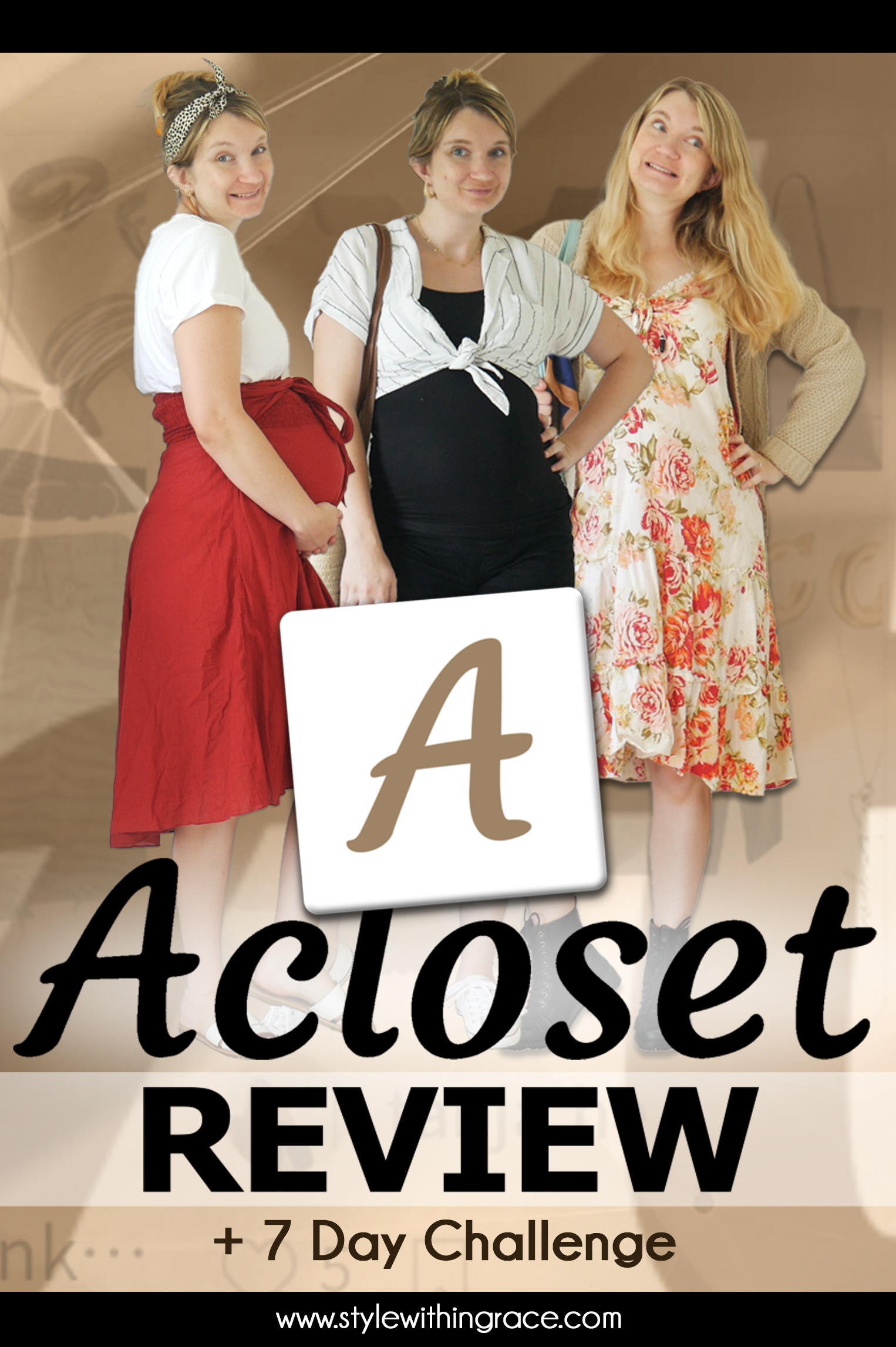
If you’ve been around on my blog for a little while you may recognise this concept from my previous posts Letting Stylebook, Cladwell and Pureple Style Me For A Week. If you haven’t seen them yet I’d highly recommend checking them out too! This week though, I’m letting a new app style me… and that app is called Acloset.
I hadn’t heard of it before but as soon as I downloaded it to check it out, I was hooked! I have only been using this app about a month and I haven’t inputted all my data or clothing, just the pieces that currently fit me as a 6 month-ish pregnant women. And yes surprise! I’m pregnant again. Before I get into my week of letting it style me, I thought I’d delve a little into how the app works. Watch below or read on for the Blog version!
Acloset has four main menus down the bottom; Home, Preloved, Feed and Inbox. Inbox is where you can see your notifications and chats with other users. In the top right corner there are 3 buttons which are visible all the time. The little receipt icon shows your transaction history, the sash icon shows your bookmarked posts and the cog wheel is what you’d guess, your settings.

Settings
Settings are mostly self-explanatory, and you can mostly figure them out on your own but I will mention the most important bits.
Style Stats
The first menu within the settings is your style stats which is split into two sections, utilization stats and clothing stats. In utilization stats it tells you things like Items you have worn often in the last 30 days, how much of your closet you wear based on the seasons, which pieces are hidden deep in your closet (meaning ones you haven’t worn), items with high Cost per Wear) if you’ve inputted price information into the app and your most worn pieces so far.
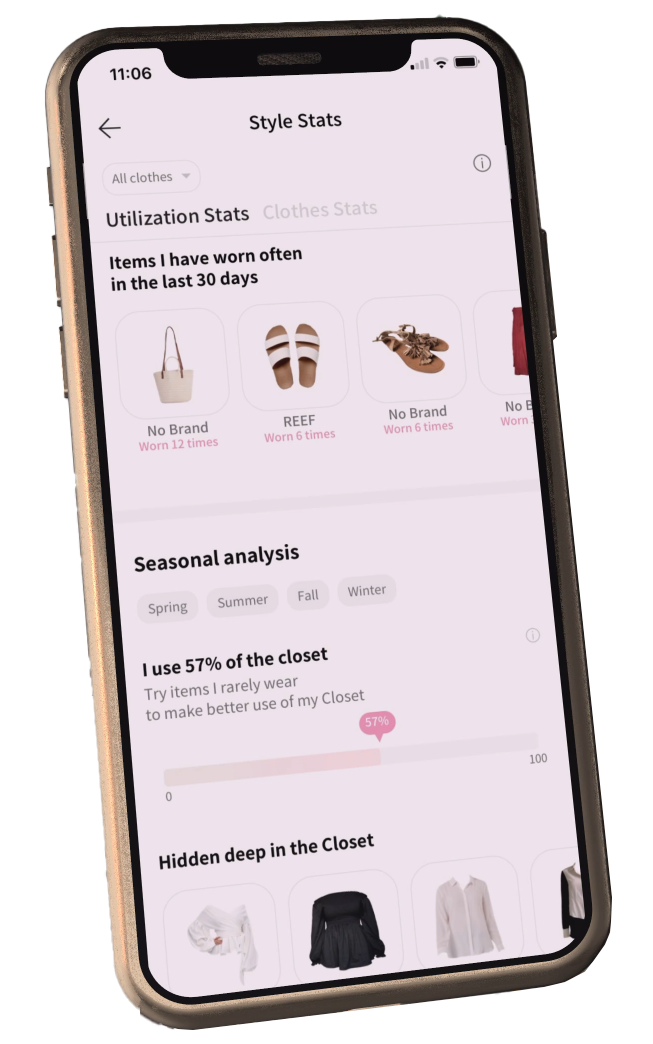
Under Clothes Stats you can find out things like how many items you have in your wardrobe versus the Acloset user average, what your closet is worth, what category most of your items are, which brands and which colours you own the most of.
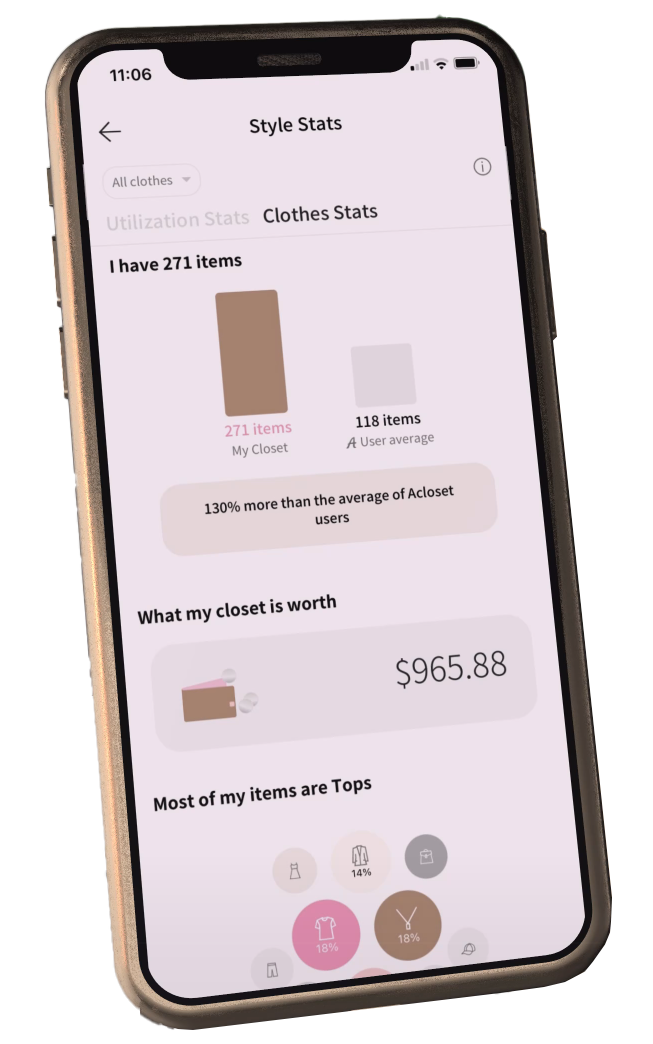
Outfit Suggestion Settings
Under that is the Outfit Suggestion settings where you can set which closet to base it’s suggestions on. You can also choose your location for weather appropriate outfit suggestions and if that wasn’t accurate enough for you you can set your sensible temperature as well. This is good if you are a cold body or a hot body and typically dress warmer/cooler than the usual human being. It’s a great way to personalise the suggestions further.
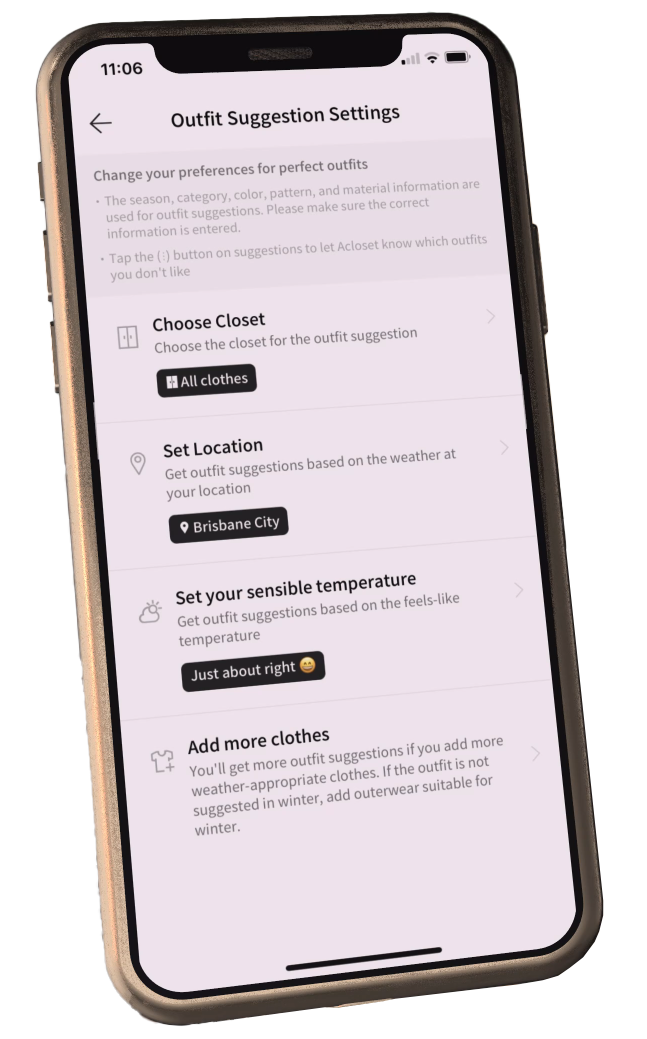
Body Info
The other useful settings for you to know about is the Body info section for you to input you height and weight so you can see posts from users with a similar body shape. I’m not entirely sure what unit of measurement it uses though. You can also input the sizes you typically wear and your body type.
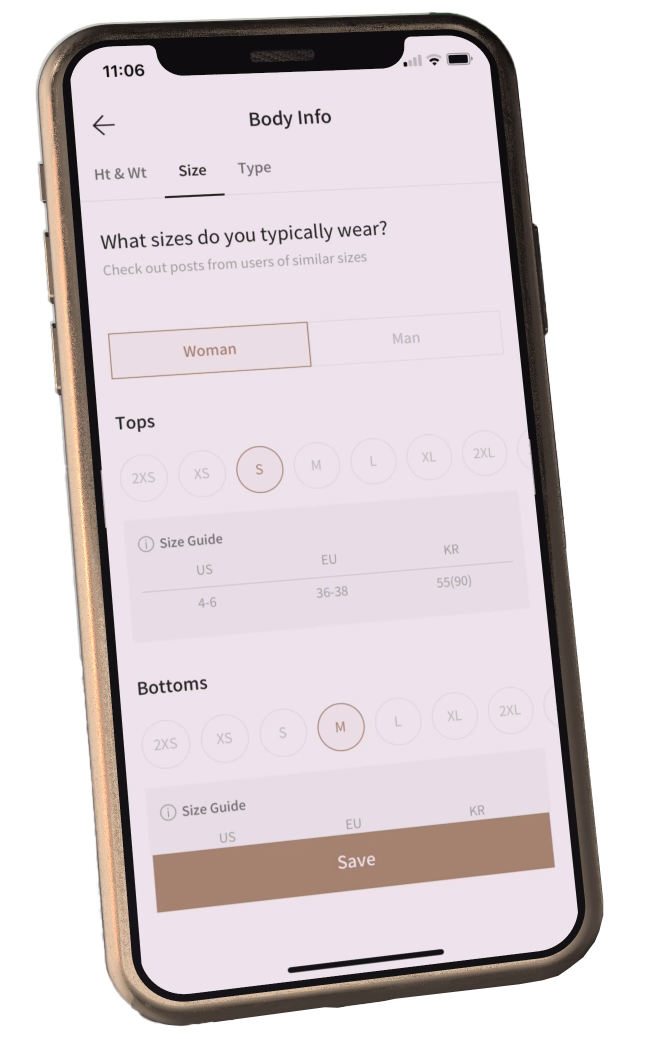
Plus Icon
Apart from main menus, it also has a little plus icon right in the middle where you can add your clothes, create an idea or schedule an outfit of the day.
![]()
Add Clothes
You can either add your own pictures of clothes or search by stores or by library. When you add clothes the AI does most of the work for you, determining what type of clothing it is and for which season, what material it’s made of, what colour a piece is and sometimes even the pattern. If it gets it wrong though you can edit it yourself.

You can add in other details about the occasion, brand, price and size if you choose to. You can even add additional images of the same piece if you can wear it in different ways or want the back detailing recorded. The AI also cuts out the picture for you so that it has a transparent background. Inside each clothing piece it shows you how often it’s been worn, cost per wear and you can get outfit suggestions with it both with items from your closet and from the shop.
Create Ideas
Create ideas is space where you can freely create and log the outfits you like and want to remember. Publish your ideas to share fashion inspo with other users in your feed. There are 4 different ways to add an outfit which is super fun! The first is your standard way and that’s just placing the pieces freely.
Acloset Layout
Next is the ACloset layout. In this one ACloset generates all the pieces for you including accessories. It has two sections for tops/outerwear though so you generally end up with more clothes than necessary for one outfit. Also I find that the first outfit it comes up with is incomplete and will only have 3 or so pieces in it. If you press the refresh button though it will fill out all the categories. Making an outfit this way gives you a good starting point. You can switch up any of the pieces you don’t like before saving it. Once you click next you can drag them around and change the sizes of them as well before clicking the tick.

Select by Category
Another way to create an outfit is to select by category. This gives you sliding categories to scroll through for top, bottom, shoes and outerwear. You can also choose to add another category if you wish. If you press the refresh it will create an outfit for you this way based on the categories you have chosen.

Outfit Suggestions
Finally you have Outfit Suggestions by Acloset AI. The AI within Acloset suggests outfits for you in 4 different sections. The first is outfits based on occasion. You can switch between casual, smart casual or formal and it will give you two outfits for each. Below that it will suggest an outfit with a pop of a colour each day. Further down again it will pick a piece of clothing and show you two oufit ideas with that particular clothing piece. Lastly is a section of two suggested outfits that is just right for today’s weather. You can always press the refresh or reload button beside any of these sections if you want different suggestions.

For each outfit you can refine the suggestions the AI makes by pressing the 3 little tops on the top right. In this menu you can select a reason why you don’t like the recommendation; mismatched categories, don’t like the colour match, want a cooler or warmer outfit or there are items I want to exclude from my suggestions. If you select mismatched categories or mismatched colour you can pick two of the items in the outfit which you feel don’t go together and I believe the app will remember this and not pair them together again. If you pick cooler or warmer outfit it will ask which piece is too hot/cold for today’s weather. The app will then not recommend that item for today’s weather or anything hotter. If the entire outfit isn’t weather appropriate then you can revise your sensible temperate settings.
Schedule OOTD
Schedule OOTD is a space where you can log the outfits you’ve worn or plan the outfits you will wear. Record your own fashion history. It shows a calendar for you to pick the date you want to schedule for depending on whether you chose log outfit or plan outfit. You can make an outfit from scratch or chose one you have already saved.
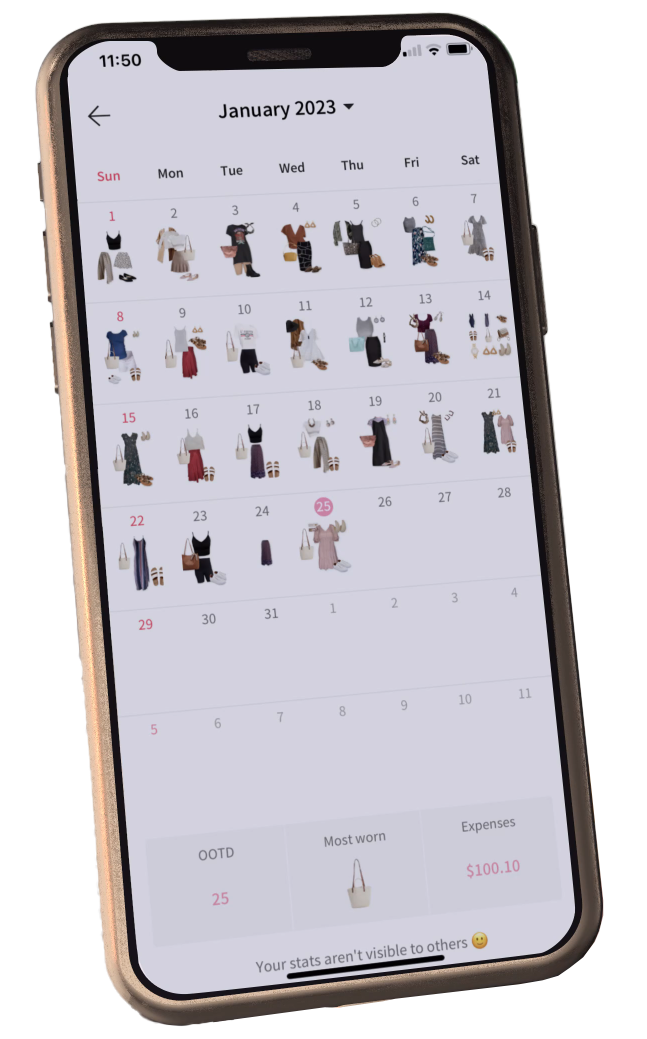
Home
At the top it shows the upcoming days with the weather forecast plus the max and min temperatures. At the side is quick way to access the OOTD calendar.
See Public Profile
Above that is your profile icon. If you click on the see public profile button, you’ll be taken to a page that looks very similar to an Instagram profile with your picture, username, following, followers, likes, a little bio and one space for a social link. To edit any of these things just go into the profile settings button. It also shows all your posts in a grid like fashion, just like Instagram.

Closet
The closet section is where all your clothes live. You can create different closets similar to capsule wardrobes. Perhaps create one for work and one for casual or perhaps separate them into seasons. Whatever works for you. At the moment my closet is just one big Maternity capsule wardrobe. I’ve only added in items that fit me at the moment as my belly bump grows bigger and bigger. I haven’t felt the need to separate it out more than that yet.

Outfit
Next to that is the outfit section where you guessed it you can see all your outfits. There are three subheadings in the outfit section; Idea, OOTD and Suggestion.
Idea
Under the idea section are all the outfits you have put together and saved. My only gripe about this is you can’t categorise your outfits into occasion. They are all just together on the one screen. You can filter with the slider bars icon though by season, occasion, colour and hashtag.
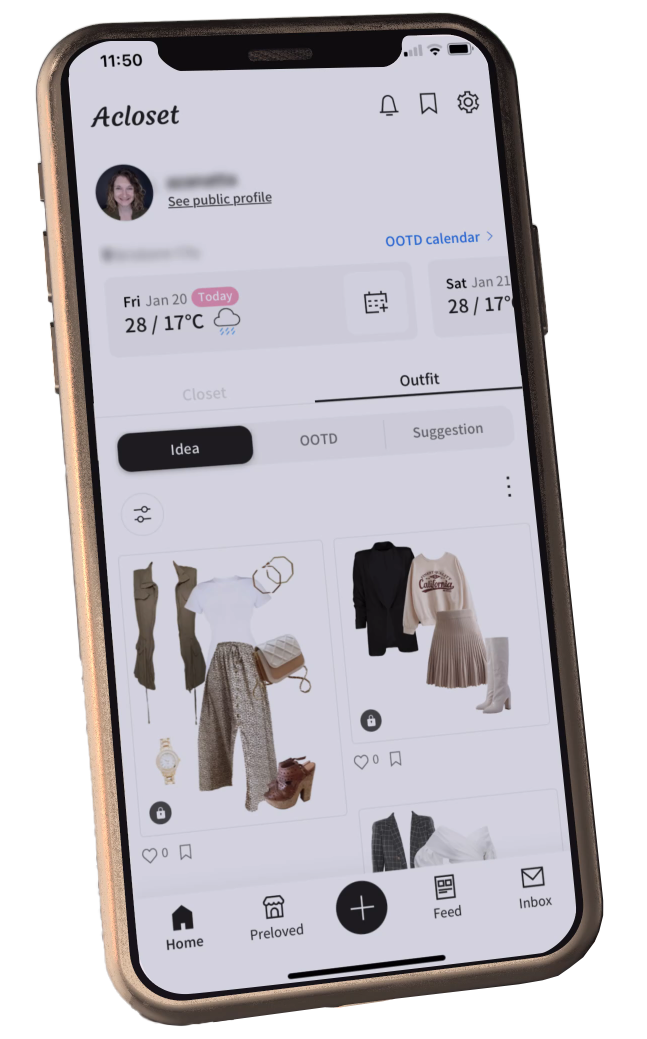
OOTD
The Outfit of the Day is basically your outfit planner. It shows you a calendar and allows you to log what you wear and plan in advance. At the bottom of the calendar you can see how many days you’ve logged that month, your most worn pieces and expenses.
Suggestion
The suggestion tab takes you to the same screen as if you had pushed the plus icon, create an idea then outfit suggestions.
Feed
The feed is the social media aspect of the app. Scroll through what collections and outfits other users have posted. If you find something good, give them a like, save to your bookmarks or leave a comment. I’m sure you know how social media works right! The feed works in a very similar way to Instagram again with everything categorised by hashtags. You can switch your view between posts from people you are following verses New posts.

Preloved
In the middle of putting this post together, there were two fairly major updates released and the menus and interface changed quite a bit. Most things are the same just reorganised but I did notice they took out their Shop feature altogether and then replaced it with the Preloved feature.
Preloved is where you can see any clothing pieces other users in your country are selling. You can also sell your own clothing here. I’m hoping that as time goes on this will become like the Shop feature used to be like. The shop section used to show you items that would go well with your clothes. Each time you went into it, there was a new clothing piece from your wardrobe on the left and you could scroll through pieces from different brands that would pair well with it on the right. If you clicked on a clothing piece you also had the option to get outfit ideas with it and your own clothes as well.
My Self Appointed Rules
So obviously Acloset works a little differently than some of the other apps I’ve let style me so I’ve come up with a new system of how this is going to work. On the outfit suggestion page it gives you about 7 outfit choices in 4 different categories but you can also get an outfit suggestion by creating an outfit via the Acloset layout which actually includes accessories as well or creating an outfit by selecting categories.
To give all these methods a chance, I’ll split my week in 3. The first 3 days I will choose an outfit from the 7 AI outfit suggestions. The next 2 days I’ll go with the first outfit it suggests with my selected categories. Then for the final 2 days I’ll make outfits within the Acloset Layout. I will only refresh if an outfit really is inappropriate, but I don’t think we’ll come to that. And yes, I’m doing a 7 day week so we can get a decent amount of outfits tested through each method. Let’s finally get onto the outfits!
Letting Acloset Style Me for a Week
Day 01:
Day 1 was a pretty basic black and white outfit so I can’t complain about it not going together and it was a little bit cute. I accessorized with some wooden earrings, a fine gold necklace and my straw bag. The extra layer of the white striped shirt made it quite a bit hotter though and I was feeling it! It worked pretty perfectly for me day though.

Day 02:
I picked another fairly basic outfit for day 02 as I think the options are always safe and a little basic or crazy with clashing patterns and when I get to chose I definitely prefer the safe option. Accessorised with rattan drop earrings, a straw bag and a polka dot head scarf it turned out really cute!

Day 03:
This day was especially boring with just the black singlet denim shorts and pink velvet sneakers. I leaned into the pink of the sneakers by adding a muted pink plaid headband, my rose gold layered necklace and some blush pink ball earrings. For my handbag I chose my black and white grid patterned bag to do a subtle print mix and add more interest. The accessories definitely made the outfit and the challenge was feeling very similar to my Cladwell challenge at this point.

Day 04:
I was initially worried about this outfit but it didn’t turn out too bad. I personally wouldn’t have chose these boots with this skirt but it wasn’t awful. The red hat was perhaps the most random addition. But with the green of the skirt this time of year it read almost Christmasy. I actually really like the base of the skirt, crochet singlet and brown belt which I wouldn’t have thought to add but it peaking out really looks quite stylish in my opinion! Not a bad day considering.

Day 05:
Then we started to go downhill! At least with the black singlet option this outfit is passable! It was truly strange wearing both a beanie and a headscarf though. The boots and skirt definitely clashed and weren’t practical for my day at all. Neither was the tiny little brown handbag! On my casual days with Naomi, I carry around way more stuff than this holds. I can’t even fit my purse in this. Let alone all the snacks and water bottles I need for Naomi. I had to take another bag as well! I also will confess I didn’t keep the denim jacket on for much longer than I filmed, as it was just way too hot for that!

Day 06:
I thought being able to choose the categories for these outfits I’d have a little more control over the practicality of the outfit but I was wrong! I wish I could separate the shoes into heels and flats categories to add one or the other instead of all at once! It was not my intention going into the challenge to reshuffle so many times, but heels are just not an option when I’m actually doing a lot of walking around! The outfit I ended up with was very boring apart from the shoes which I did in fact take off once I got to my friend’s house. Would also be nice to be able to add both necklace and earrings instead of just jewellery.

Day 07:
The final day and this outfit had flats of course when I was actually going into work and could have worn the crazy heeled outfits. This outfit was definitely not my cup of tea. With the cardigan on you could almost get away with the military boots but without I think it looked strange. The scarf and bag also were totally random pieces that didn’t really go either. Not an outfit I’ll be repeating.

My Final Thoughts:
So my final thoughts are that Acloset is an awesome app! It pretty much has all the best features of all the other closet apps I have tried! It does the styling outfits thing for you so well, even if sometimes the outfits don’t match at all! But there are 3 different ways for it to come up with your outfits. I don’t think it’s randomly generated either. It also has the social media aspect of it, all the style analytics and a good and easy to use interface! Not to mention it’s free!
I will definitely be continuing to use this. I won’t be retiring Stylebook as I’ve already put so many years worth of data into it and I already own it. But I will be slowly moving everything across to Acloset as well. If you are just starting out looking for the perfect app, I think Acloset is it! There are small improvements I have suggested above. But they are just that, really small and possibly only particularly relevant for how I use the app.
The main feature I see as being missing is the inspiration tab for adding in photos of outfits you like and being able to build your outfits based off them. Other than that Acloset has it all! If you want more information about Stylebook though continue watching!

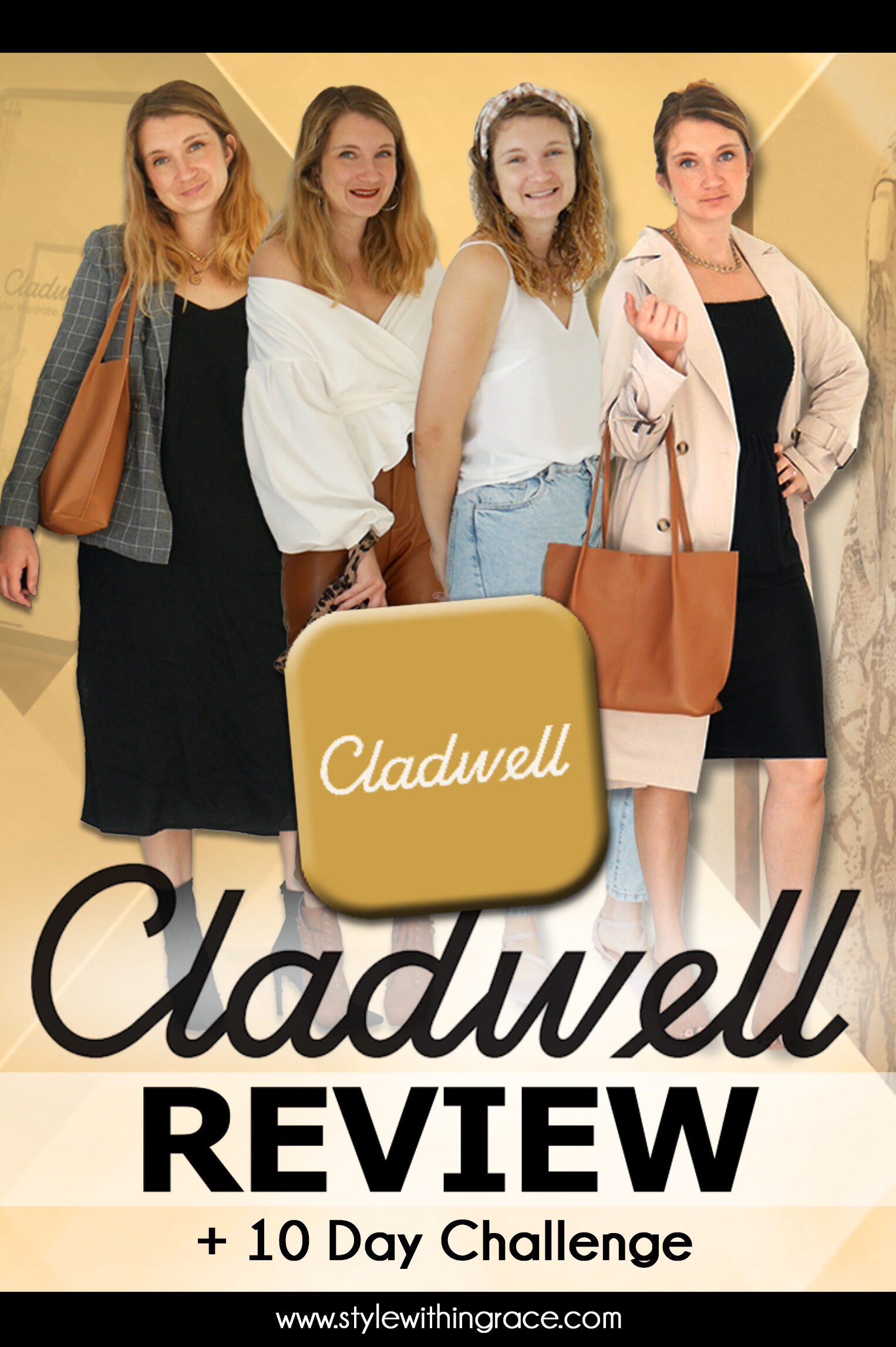
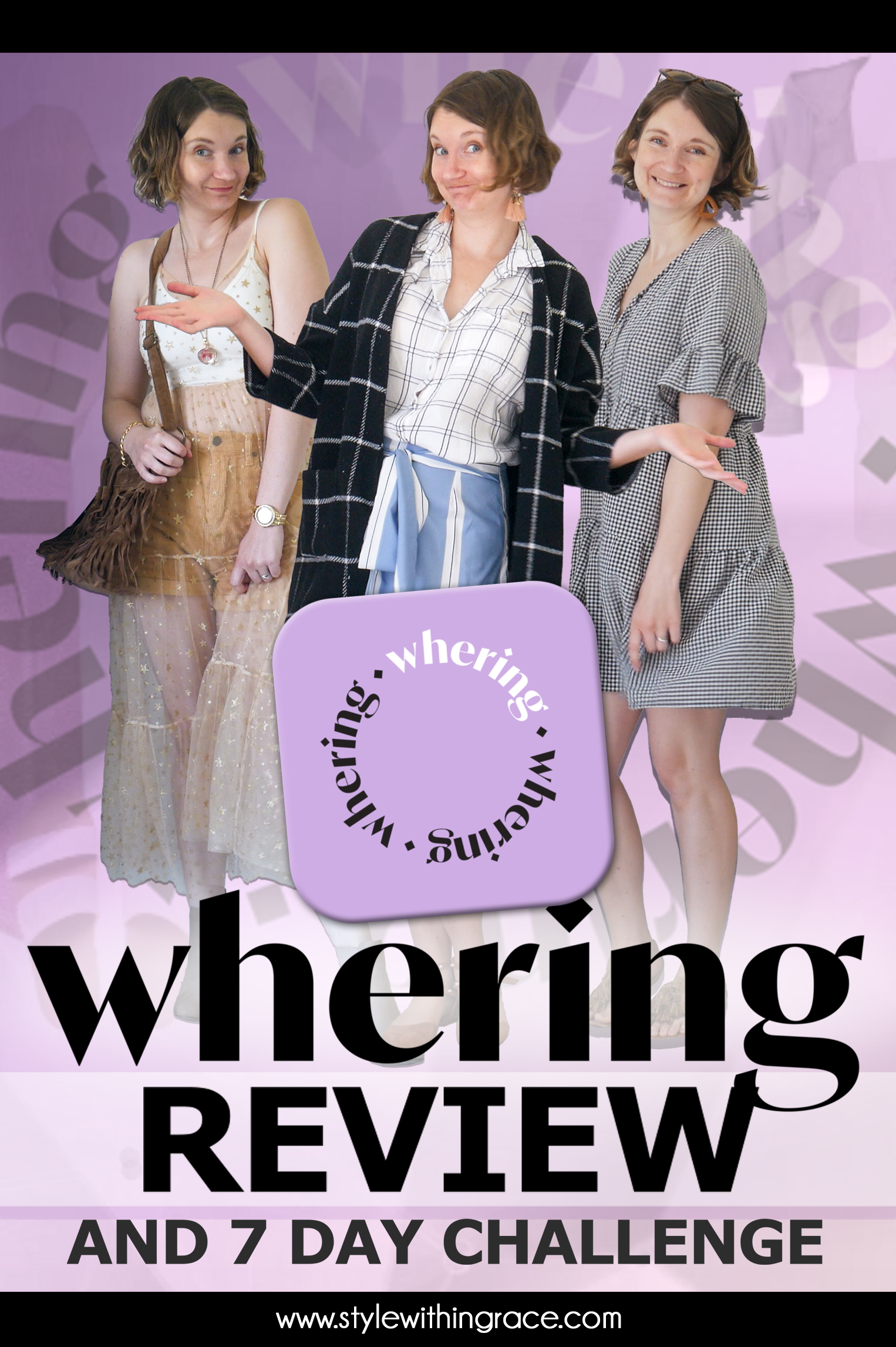
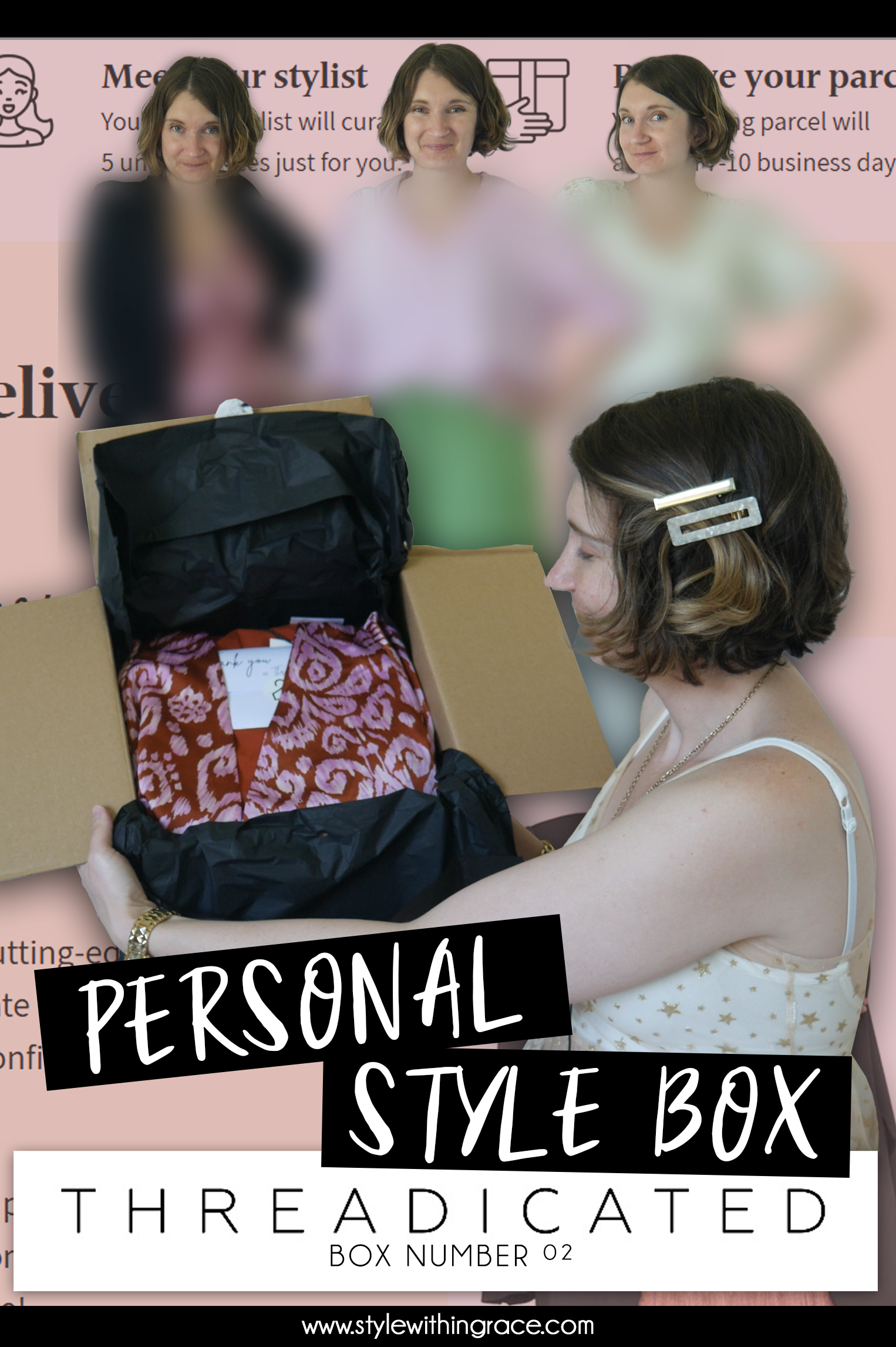
Hi! I’v been trying Acloset for a few weeks and it’s really neat. However when I go to make an outfit idea, it gives me background options but when I click one, it doesn’t add it in. Then also, when i go to hit done so it can save my outfit, it says an error occurred while saving this outfit. And it doesn’t get saved. Have you run into that problem? Do you know how to get it to work?
Thank you!!!
Thanks for commenting! I haven’t found Acloset to be glitchy at all which I was very impressed about. I wonder are you using it on Iphone or Android?