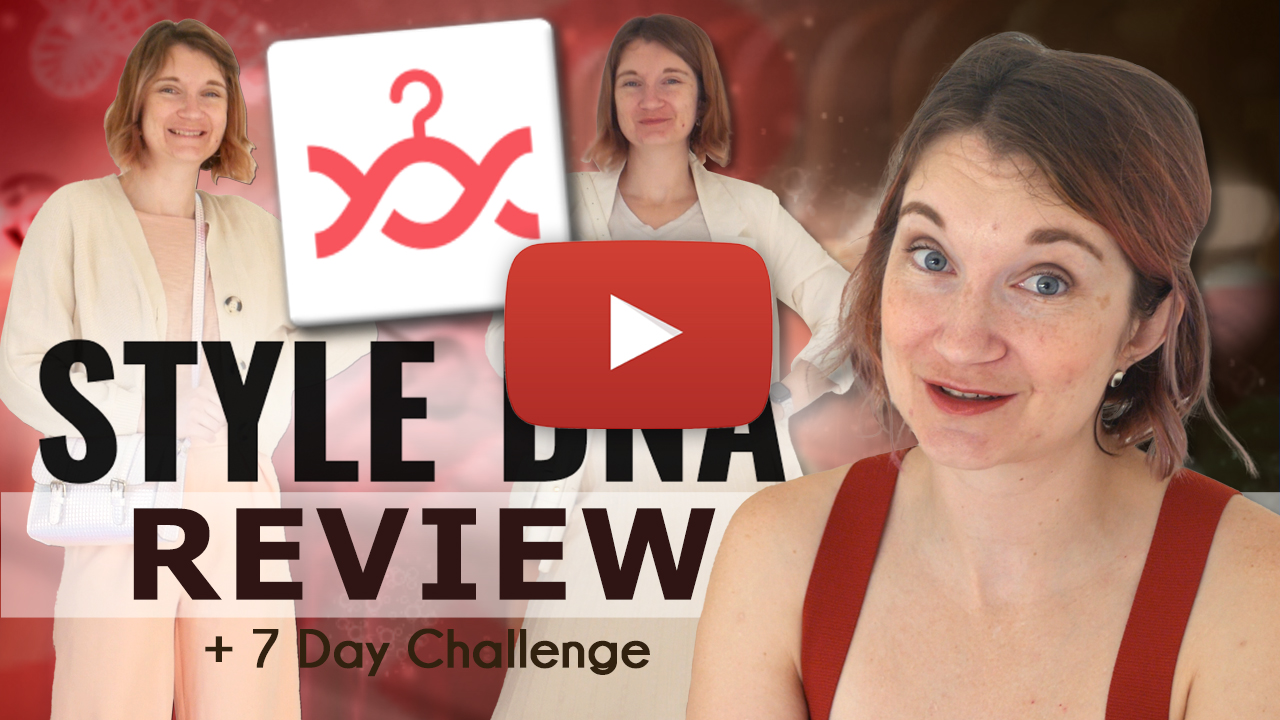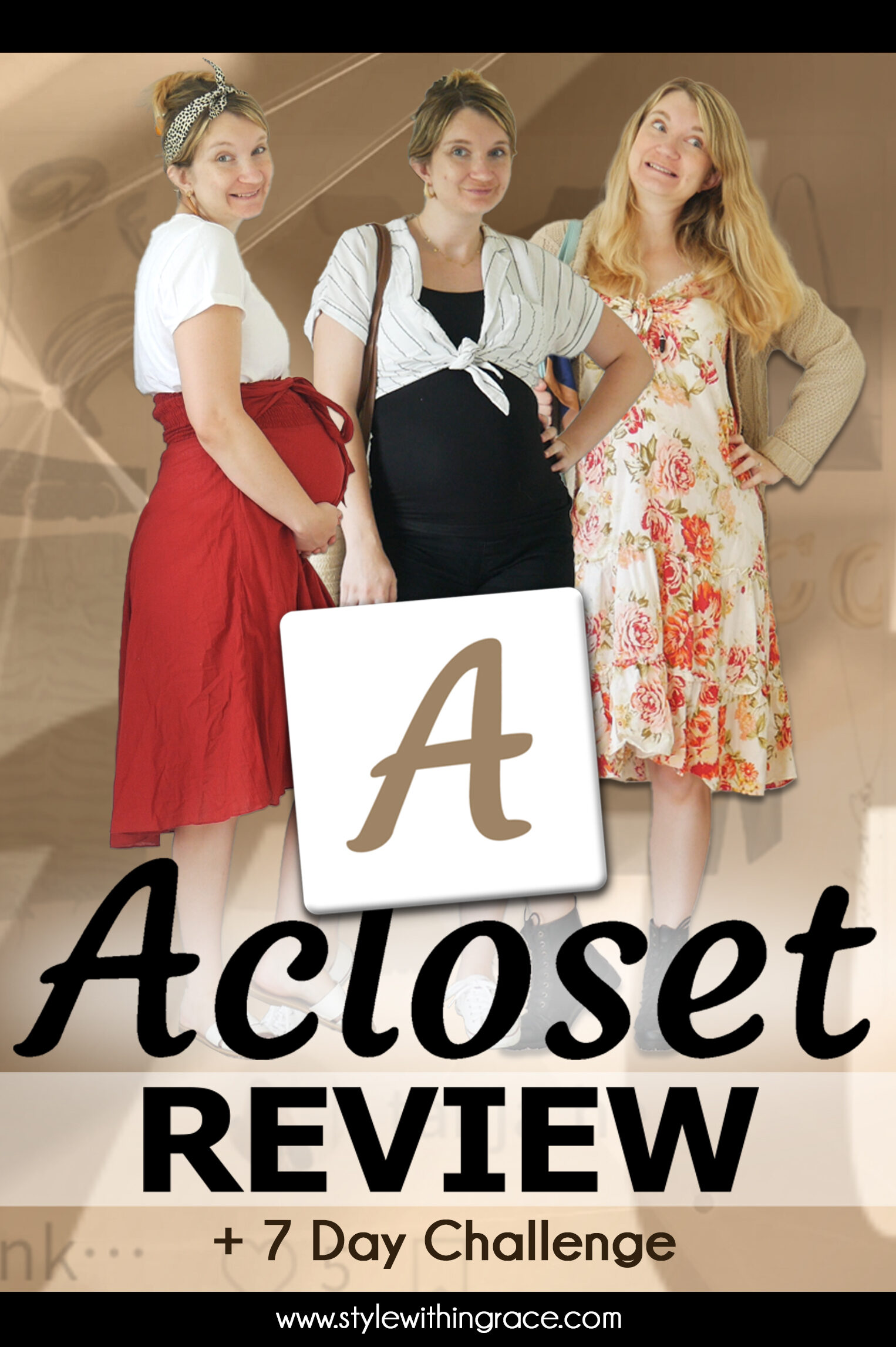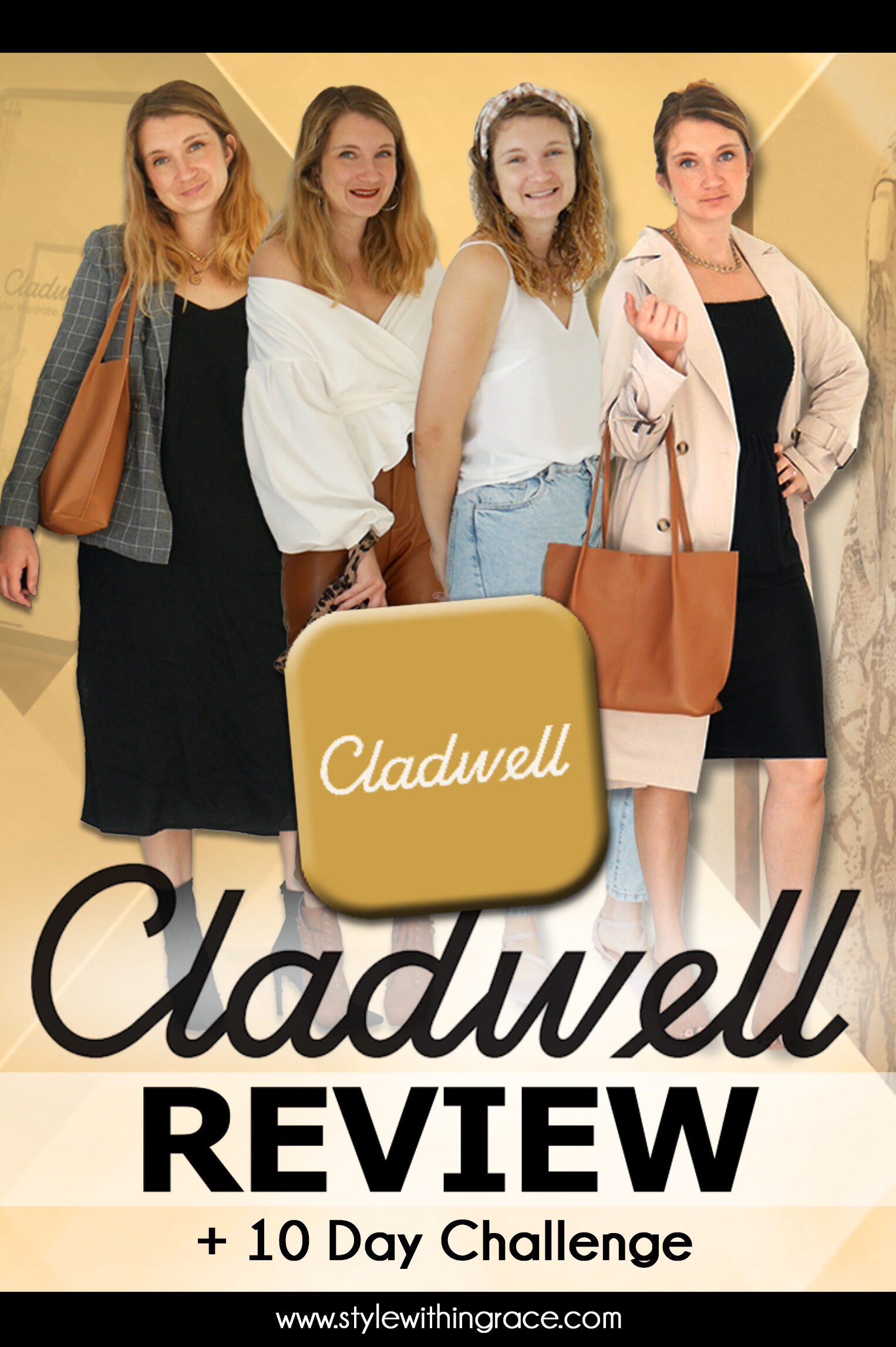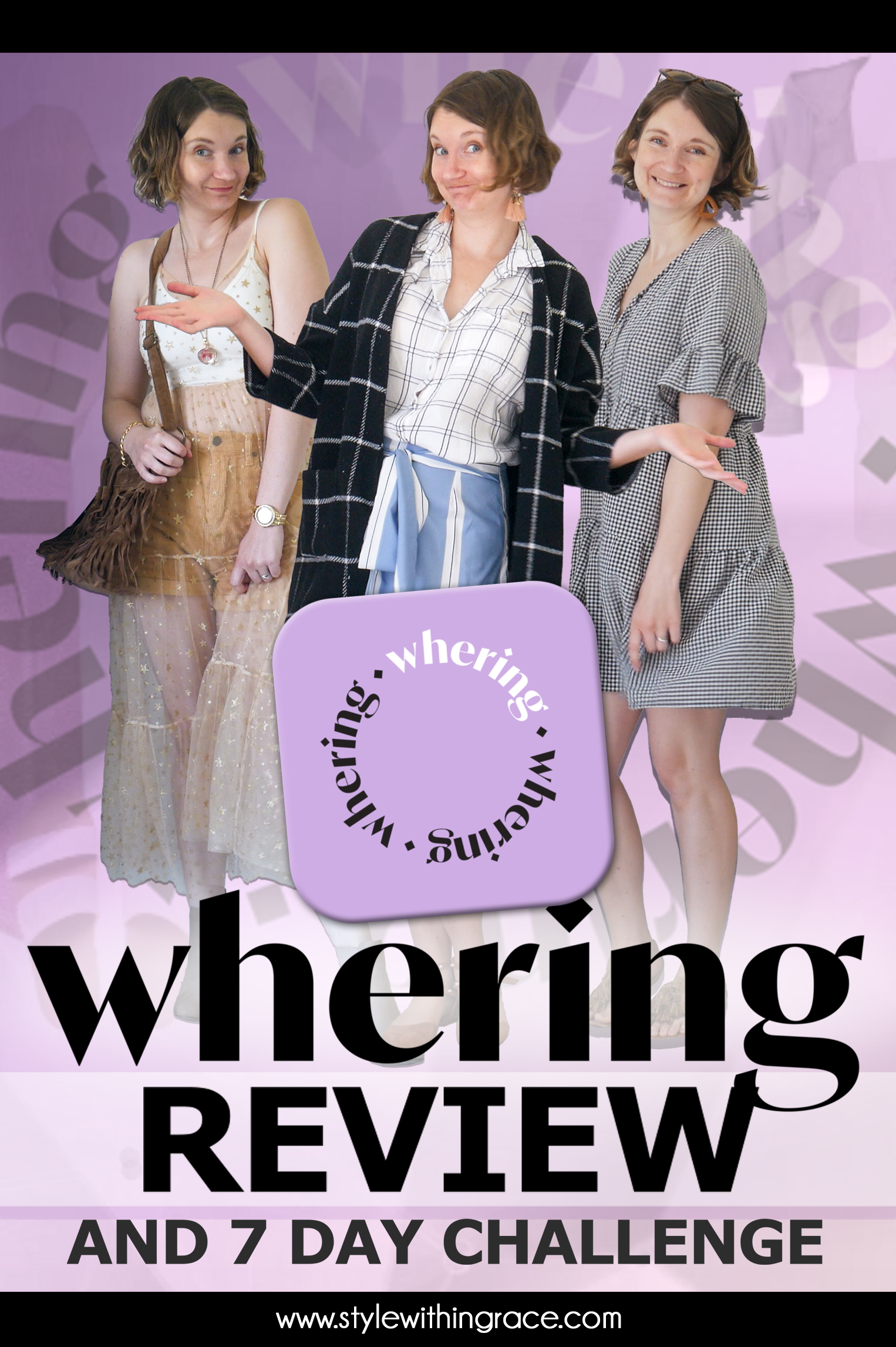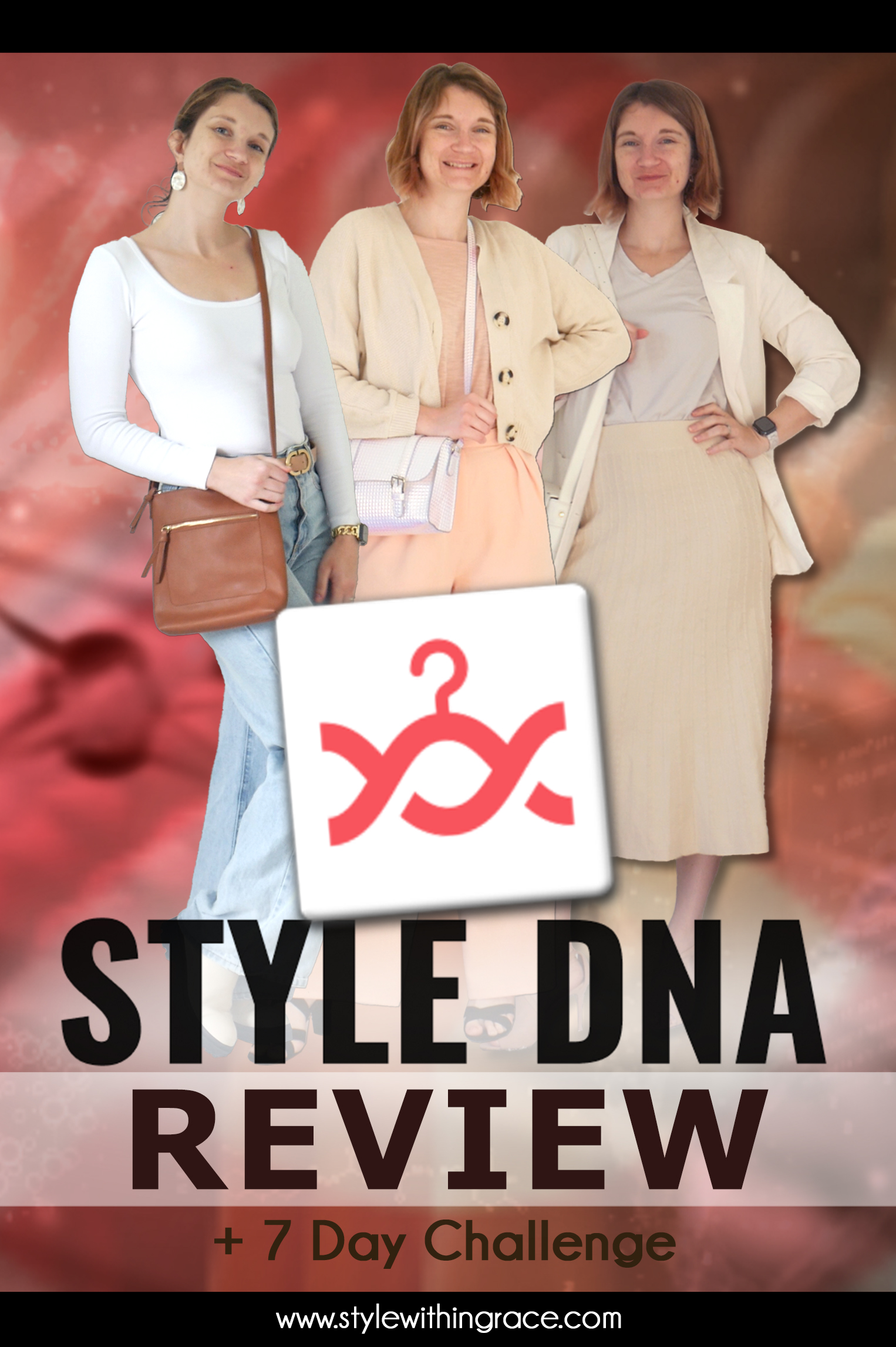
Welcome to my Style DNA review! I spent a week letting this AI styling app create my outfits, from casual days to workwear. In this post, I’ll dive into how Style DNA works, its key features, and my honest thoughts on its performance. I’ve also reviewed Stylebook, Pureple, Cladwell, Acloset, and Whering. If you haven’t checked those out yet, be sure to give them a look over as well. If you’re curious about using AI to elevate your style, watch the video below or keep reading to see how Style DNA measures up!
Style DNA is a personal styling app designed to empower you to feel good and look your best by making informed shopping choices. The app combines the expertise of world-renowned image consultants with cutting-edge AI technology to help you unlock your unique style.
With Style DNA, the experience is all about you—offering personalized fashion recommendations that suit your colour type and body shape, all in an instant. Whether you’re struggling to find the perfect jeans or just need a little inspiration for your next outfit, this app has you covered. From colour analysis with just one selfie to a head-to-toe outfit builder and personalized style guidance. It’s like having a trusted style adviser and personal shopper right at your fingertips.

Based in Barcelona and London, the Style DNA team includes image consultants accredited by the International Association for Image and Style, fashion experts from YOOX NET-A-PORTER GROUP and Farfetch, and top data scientists from Google and Intel. They’ve spent over three years developing and refining this app to help you embrace your personal style with confidence. Before I let Style DNA style me, let’s dive into how it works and all the features it offers.
How Style DNA Works
When I first signed up for Style DNA, I opted for the advanced package. This includes both the colour palette and body type guide for $19.99. You can also choose to purchase either the colour palette or body type guide individually for $14.99 each. Although it’s one of the pricier closet apps, the cost is a one-time fee. If you use it for more than a few months, it’s more economical than subscription services like Cladwell and Acloset.
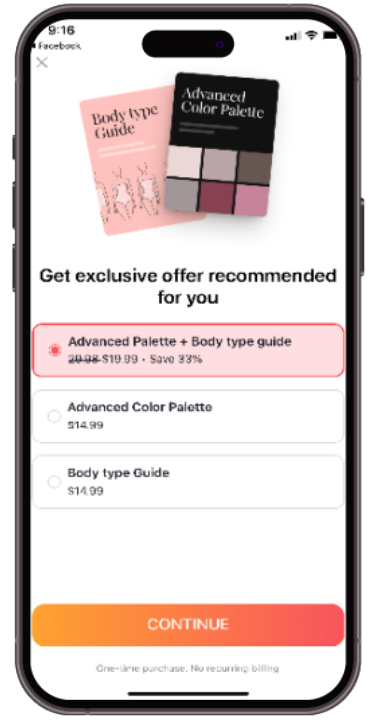
The sign-up process is straightforward. You take a few photos and answer some questions. The app determines your colour season, style type, and body type. These are prominently displayed at the top of a few sections and are integrated throughout the app, influencing how the AI styles you.
Style DNA has five main menus at the bottom: DNA, My Shop, AI-Stylist, My Wardrobe, and Profile. Each menu is designed to help you navigate and get the most out of the app. Let’s delve into each section.
DNA
The DNA menu functions similarly to a Home tab. At the top, it displays the current date, temperature, and a selection of your outfits. Just below, you can request Advice on an item, where you can check if it matches, style it, or find similar options either through an online store or by taking a photo while shopping in-store.
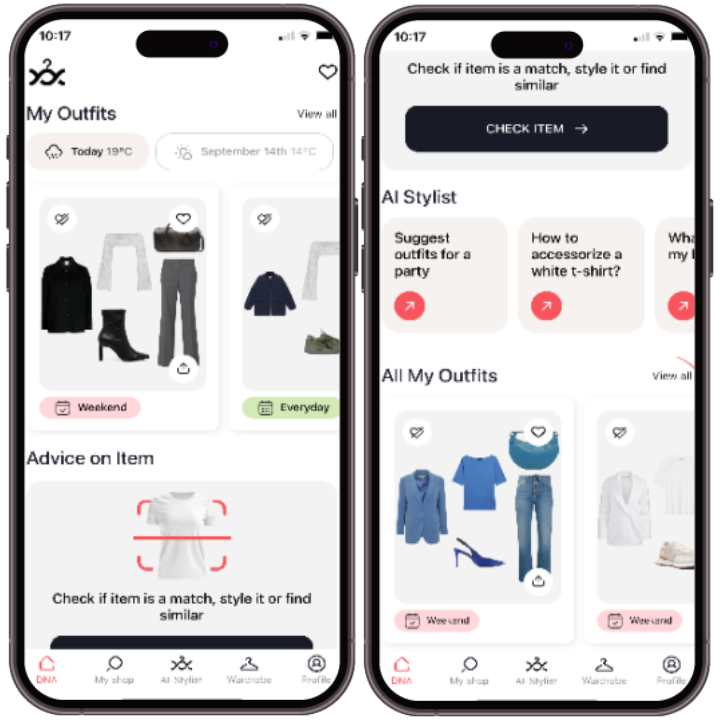
Next, you’ll see several prompts to help you get started with the AI Stylist. These include suggesting outfits for a party, how to accessorize a white t-shirt, and what flatters your body type.
Further down, the ‘All My Outfits’ section offers a complete view of outfits styled by the AI, tailored to your colour palette, body type, and style preferences. By tapping ‘View All,’ you can browse outfits made from your own clothes, along with suggestions for styling specific items. This page serves as a convenient hub for exploring and managing your wardrobe.
My Shop
The next tab is the My Shop page. Here, you can browse your favourite stores and check if potential purchases suit your Style DNA, see how they pair with items from your wardrobe, and get styling suggestions. I was pleasantly surprised to find that it includes brands I actually shop at. It also displays prices in my local currency.
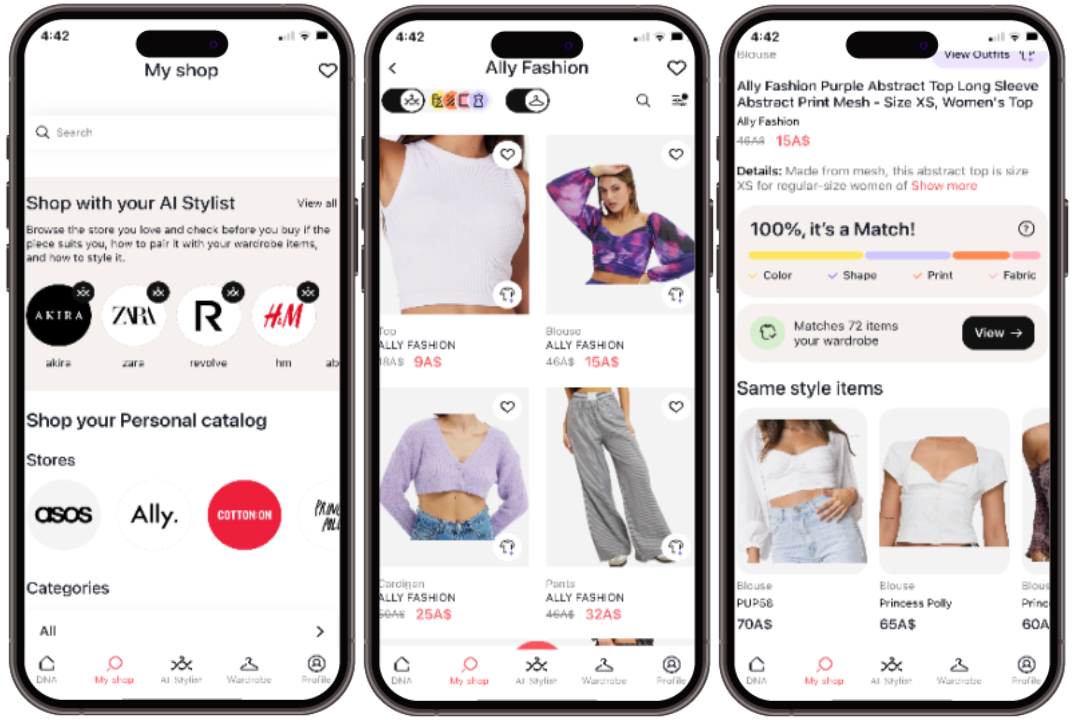
You can shop by store or by clothing type across multiple stores. Within each option, there’s a slider at the top that filters clothing to fit your Style DNA. There’s also another slider with a coat hanger icon, which I’m not entirely sure about. If anyone has insights on how this filter works, I’d love to know!
When you view a piece, the app shows the percentage match to your Style DNA and how many items in your wardrobe it coordinates with. You can also see AI-generated outfits featuring the item. Although these are paired with other store items rather than pieces from your own wardrobe. Still, it provides useful styling inspiration. At the bottom of the screen, there are recommendations for similar items. Clicking the “Buy in Store” button redirects you to the brand’s website for purchase. You can click the heart icon to save the item to your favorites if you’re not ready to buy yet.
AI Stylist
The AI-Stylist tab functions like a fashion-focused ChatGPT. You can ask it anything from clarifications about your color palette to specific suggestions for styling individual pieces. It also allows you to take a photo of something you’re considering buying and check if it matches your Style DNA before making a purchase.
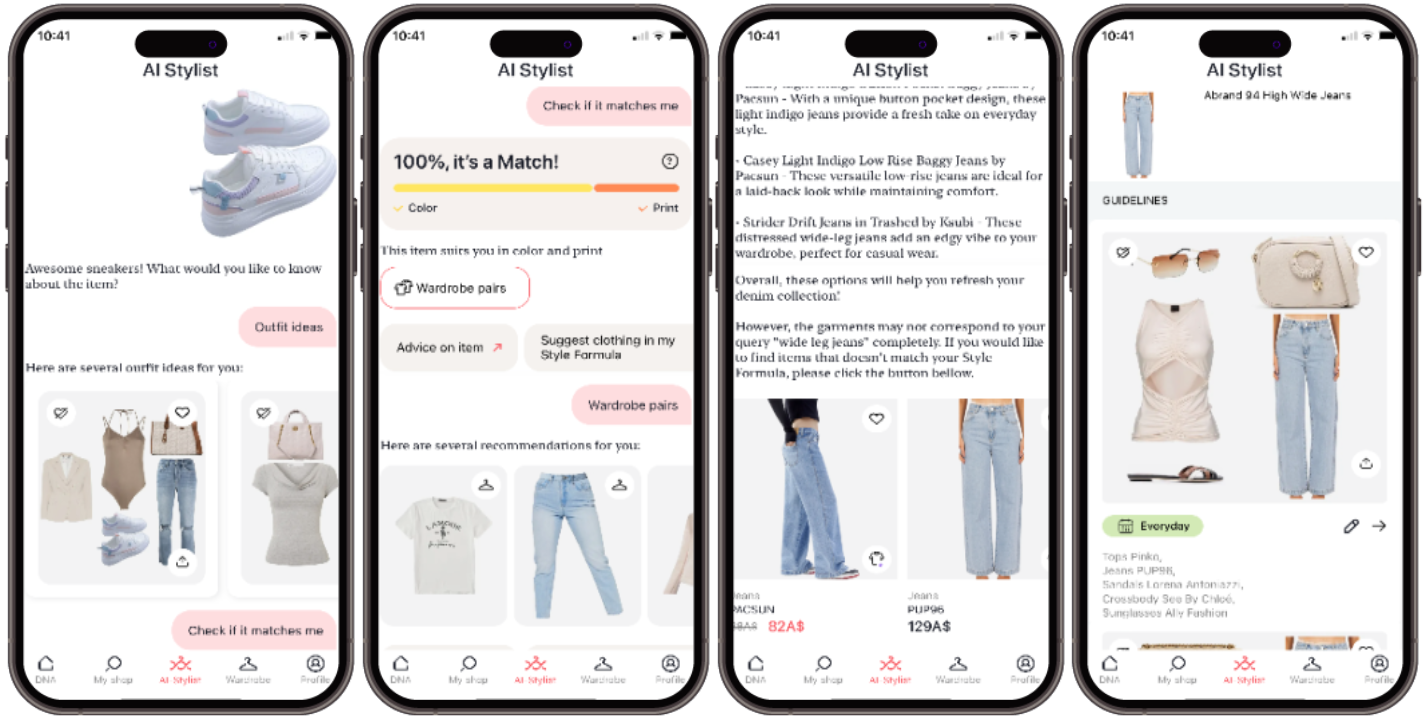
The AI-Stylist can provide product recommendations and outfit ideas. It’s worth noting that the pieces it pairs are not from your own wardrobe.
My Wardrobe
The My Wardrobe tab displays all the pieces you’ve added, categorized into Upper Body, Lower Body, Footwear, and Accessories. You can filter within these categories, but currently, the “View All” function can be a bit glitchy, making it challenging to get a clear overview of your items.
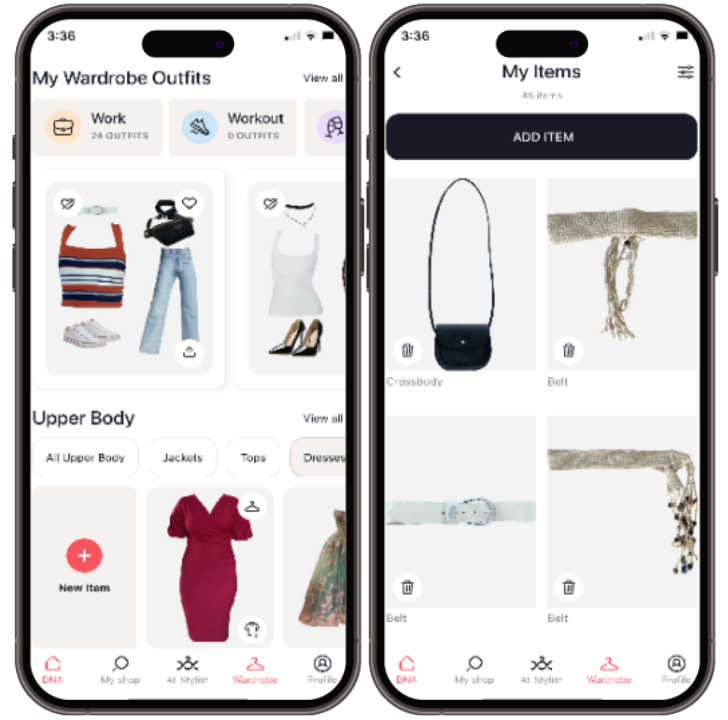
In this section, you’ll also find outfits created by the AI Stylist using your wardrobe. You can favorite an outfit, save a picture of it, or delete it if it doesn’t work for you. Unfortunately, there’s no option to request new outfits with pieces from your wardrobe. You only receive a few outfit suggestions when you first add an item.
The AI organizes outfits into categories such as Work, Workout, Party, Everyday, and Casual, though you can’t modify these categories. You might notice that some categories, like Work or Party, have fewer outfits than others. While you can switch out pieces in an outfit by clicking the pencil icon, creating your own outfits from scratch isn’t an option.
Profile
The Profile tab offers various options for managing your account, including updating your name and email, changing your password, and providing feedback. However, the highlight of this section is Your Style Formula, displayed prominently at the top. This feature allows you to explore a detailed breakdown of your personalized style types. The app also provides an explanation of how the Style Formula works. This is based on four essential elements: colour, print, fabric, and shape.
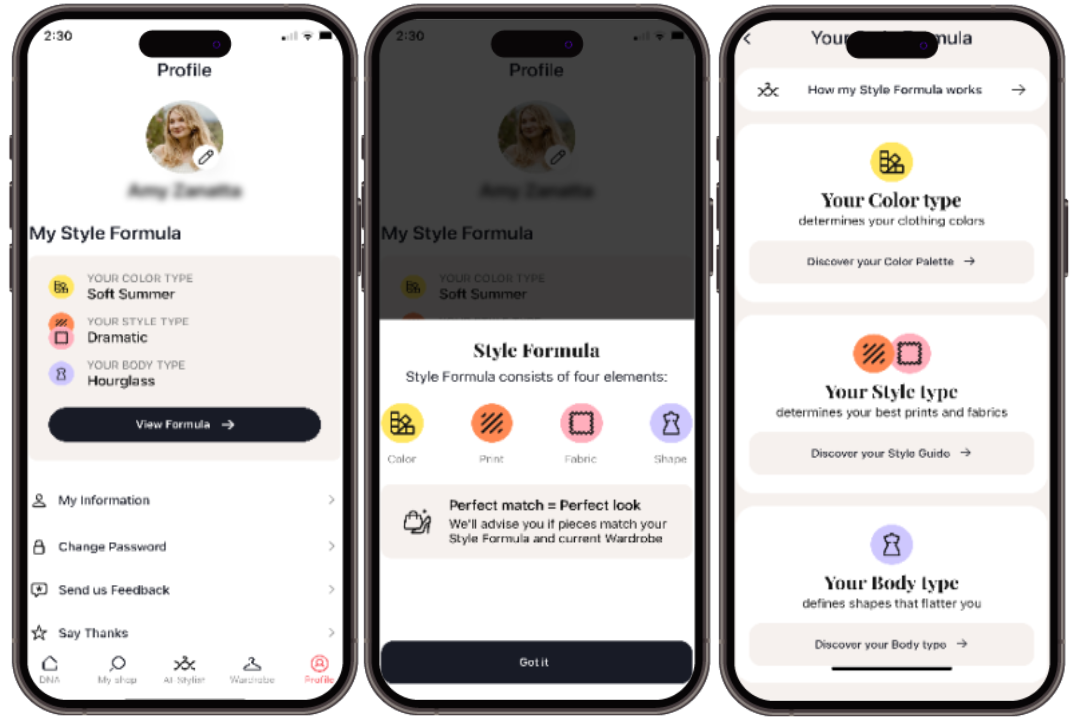
The app uses these elements to determine if a clothing piece aligns with your style formula and fits well with your existing wardrobe. The colour is matched to your colour type, the print and fabric are aligned with your style type, and the shape is tailored to your body type. This comprehensive approach ensures that the recommendations are not just visually appealing but also personalized to suit you perfectly.
Your Colour Type
In the “Your Colour Type” section, you’ll find your personalized colour palette, a collection of swatches that best complement your natural coloring. This includes your Personal Colour Palette, which highlights the top colours that enhance your natural beauty. You can tap “Reveal More” to view the full range of swatches. A handy feature here is that if you click on any colour, the app will show you all the items available in the shop that match that hue.

Next, there’s the Individual Colour Palette, which focuses on the primary colours of your eyes, lips, hair, and skin tone. These colours are essential for finding the best matches in both clothing and makeup.
At the bottom, you’ll find Style Formula AI-generated Outfits. These outfits feature items currently available in the shop, chosen based on colours that match your palette, shapes and fabrics that flatter your silhouette, and a vibe that aligns with your style type. If you want to refine your selections, you can redo your selfies or manually adjust your preferences by tapping the pencil icon in the top right corner.
Your Style Type
In the “Your Style Type” section, you’ll find your specific style type displayed at the top, along with a brief definition. For a deeper understanding, you can click the little arrow to read a more comprehensive explanation.

The app then dives into the details of your style type, covering aspects like shape, fabric, print, and various clothing categories. You can explore each category to get tailored recommendations on what will best complement your style. For example, as a Dramatic style type, I’m advised to avoid extra flared skirts and super-thin, see-through fabrics, opting instead for pencil skirts and A-line cuts.
Your style formula outfits are at the bottom of this screen as well.
Your Body Type
In the “Your Body Type” section, you input your body type to help the AI Stylist determine the best clothing shapes for your unique proportions. You can choose from Hourglass, Triangle, Inverted Triangle, or Rectangle body types. For more precise recommendations, you can enter your body measurements or use the AI Body Scan feature with your camera.
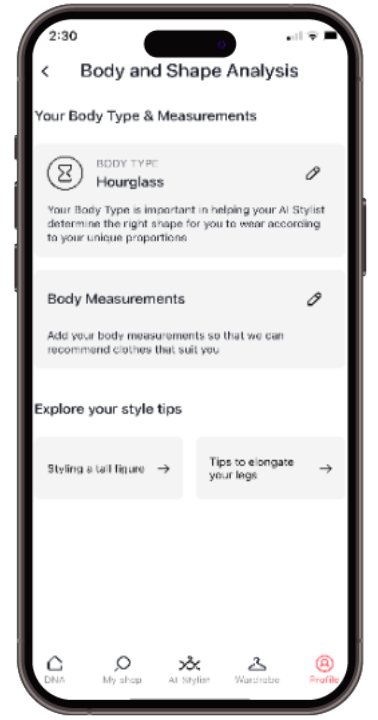
At the bottom of this screen, you’ll find style tips tailored to your body type. For instance, I have tips for styling a tall figure and elongating your legs, complete with helpful photos to illustrate each suggestion.
Additionally, there’s a section where you can input your preferences, such as favorite brands, sizes, age group, lifestyle, and season, as well as any items you’d like to exclude from your recommendations.
7 Day Challenge
For this week-long challenge with the Style DNA App, I’ve set a few self-appointed rules to guide how I’ll be styled. For two days, I’ll try to recreate some of the “My Style Formula” outfits that were created for me. Another two days will be spent picking outfits that have already been styled for me in the wardrobe section. Finally, for the remaining three days, I’ll use the AI Stylist chat feature to ask for an outfit and do my best to match it as closely as possible using pieces from my own wardrobe. So, let’s dive in and see how well Style DNA performs as I let it style me for the week!
Day 01
So, here’s the outfit formula I attempted to recreate. I had a pair of wide-leg jeans that were pretty close to the ones suggested, so I went with those. For the top, I chose a basic long-sleeve white shirt. The neckline is slightly different from the one in the original look, but I figured it was close enough. The shoes I picked are the same style as the ones shown, but mine are cream and black instead of brown. Instead of the brown shoulder bag they featured, I opted for my brown crossbody bag. Finally, the piece at the top of the inspiration image turned out to be a belt, so I swapped in my beigey brown belt.
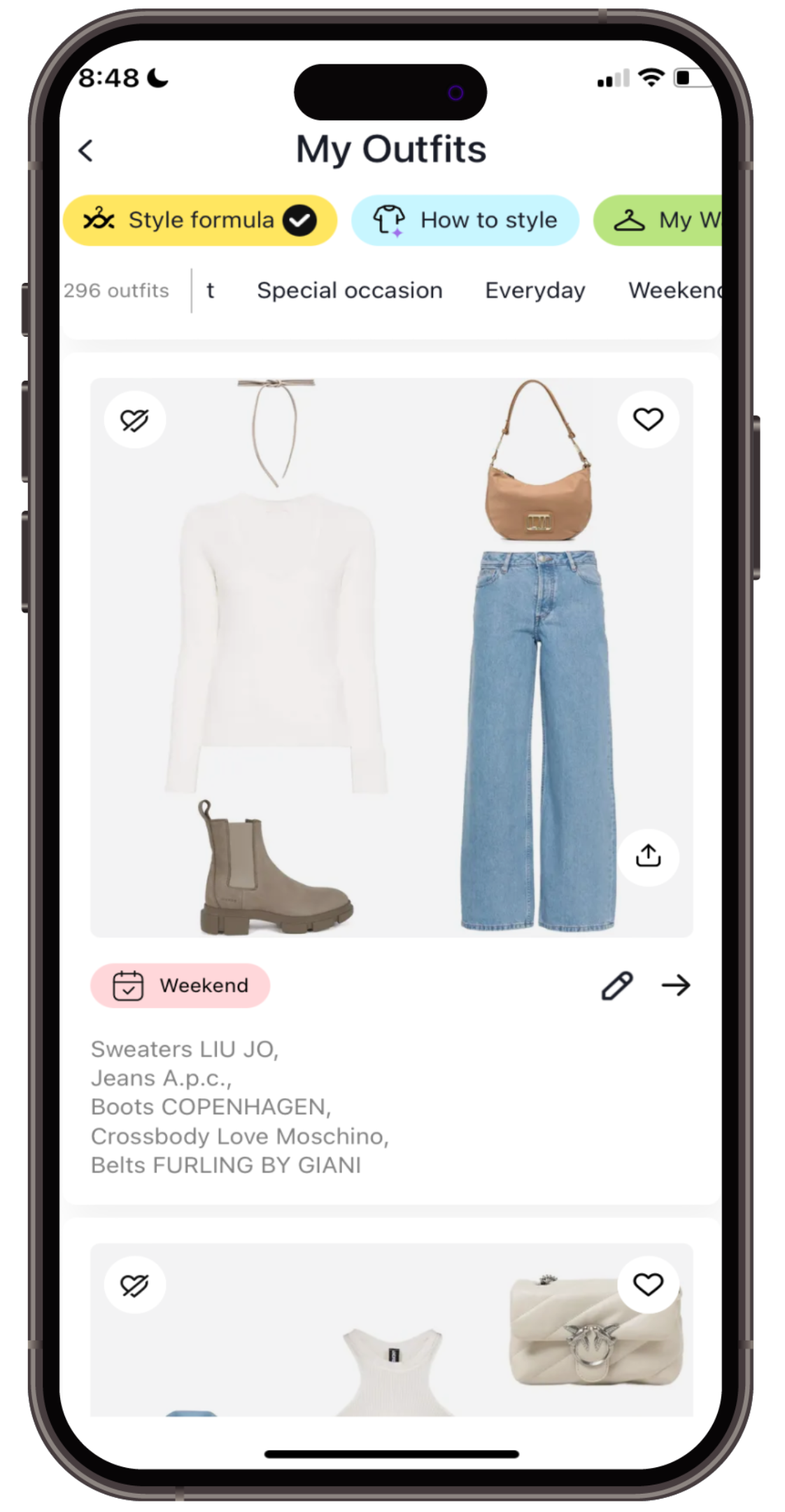
At first glance, I thought this outfit seemed a bit boring, but it actually turned out to be kind of cute when I put it all together. I accessorized with some statement earrings with some subtle blue and green colours and swapped in my gold strap for my Apple Watch, which I think added a little extra flair. To my surprise, I ended up feeling quite cute and put-together in this look.

Day 02
For my second recreated outfit from “My Style Formula,” I’ve chosen an outfit appropriate for work. Again it’s hard to find exact matches from my wardrobe but I did my best and the base is pretty similar, pretty much keeping to the brief with my beige knit midi skirt, grey t-shirt and white blazer.
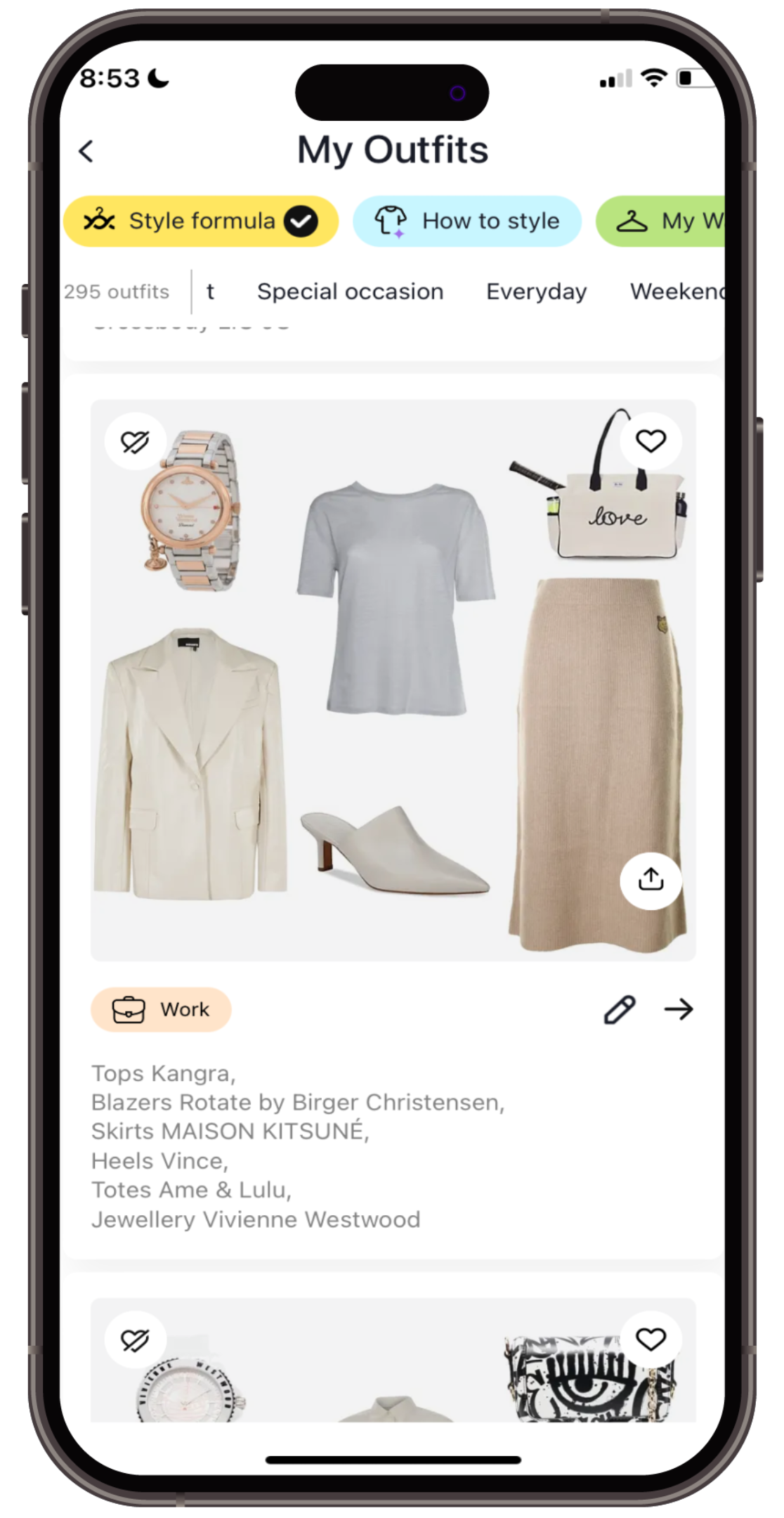
This white clutch is the only white handbag in my wardrobe. The choices for my apple watch straps were either the white with silver buckle or the white with rose gold buckle and pink sort of speckling both of which are about the same amount as similar to the inspo pic so I went with this one. Lastly the shoes had to be changed from white to nude mules instead. To accessorize further I added some earrings.

Day 03
For my first day of choosing from the outfits that were styled for me by the Style DNA AI, I chose this simple look featuring my wide-leg jeans and a beige sweatshirt. If I were styling this myself, I wouldn’t have chosen the white Converse to go with it. But they worked well enough.
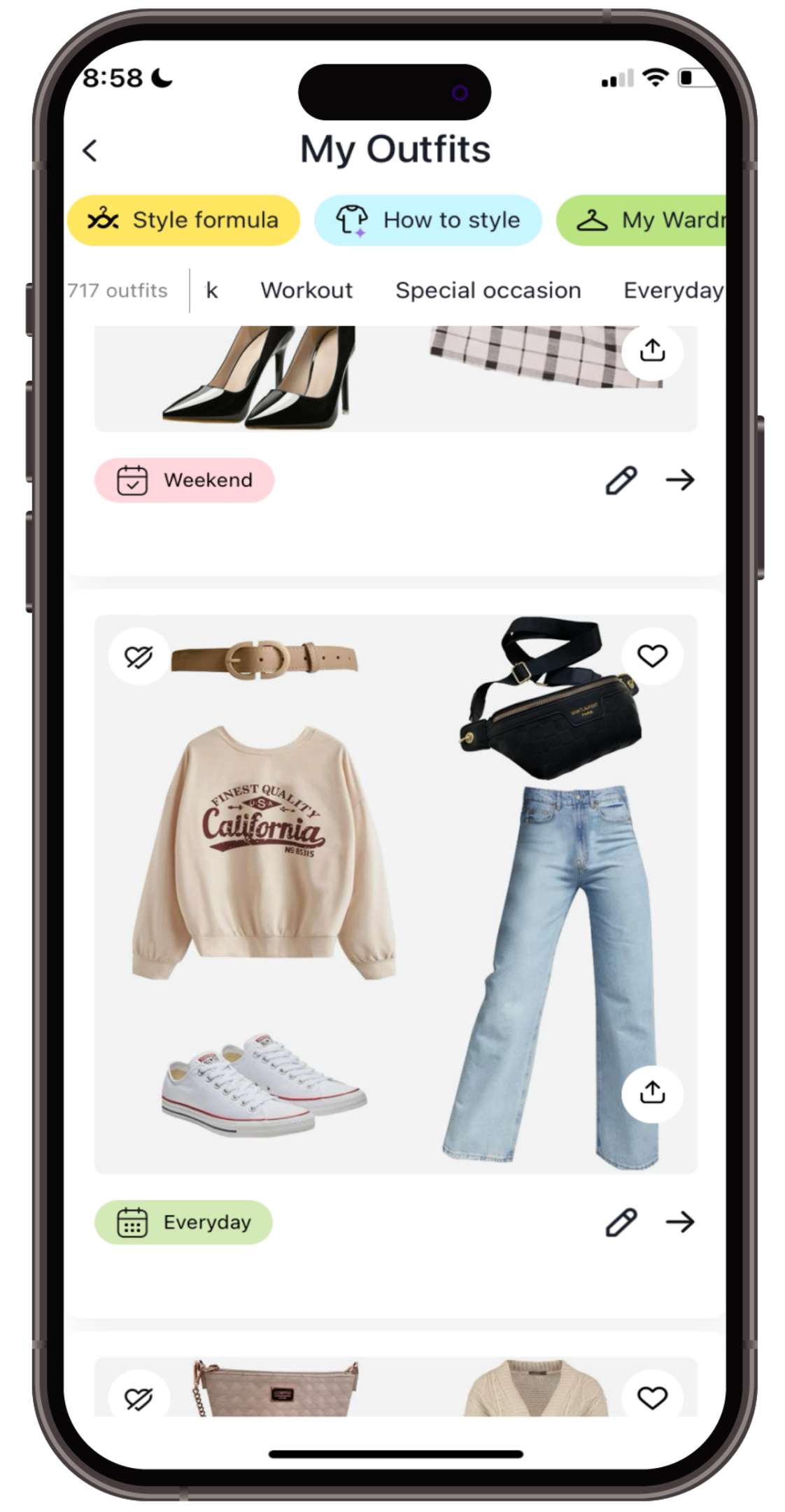
The black bag added a lot of contrast and didn’t really seem very cohesive. It wouldn’t have been my first pick, it was still okay. I finished off the look with some subtle gold diamante stud earrings and my gold Apple Watch strap. Overall, it was a decent outfit for a casual day out with my son, but nothing particularly special.

Day 04
I decided to test the Style DNA AI by selecting both a casual and a workday outfit, so today’s choice was for work. There were plenty of options, but I ultimately went with my pink wide-leg trousers, a matching pink long-sleeve top, and a newly thrifted white cropped cardigan. I also added a pearlescent crossbody bag, and together, the pieces created a pretty harmonious look.
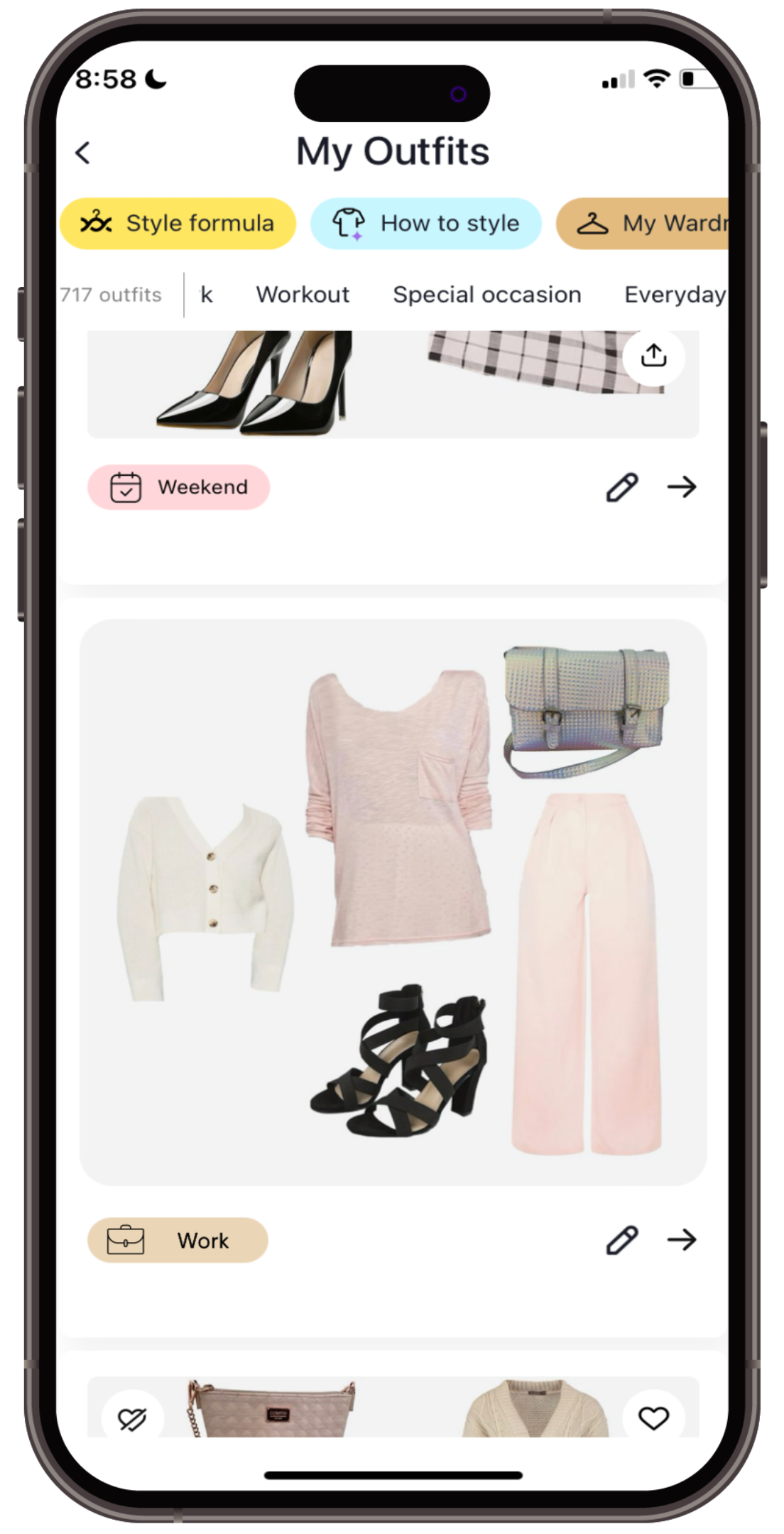
However, the AI chose black strappy heels, which drew a lot of attention to my feet and made the outfit feel a bit bottom-heavy. If I were styling this myself, I would have opted for nude or white heels instead, but overall, it was still okay.

Day 05
Moving on to trying out the Style DNA chat feature to style an outfit for me today, I was pleasantly surprised by how well it worked out. Although it didn’t suggest exact pieces from my wardrobe, I was still able to put together a cute outfit.
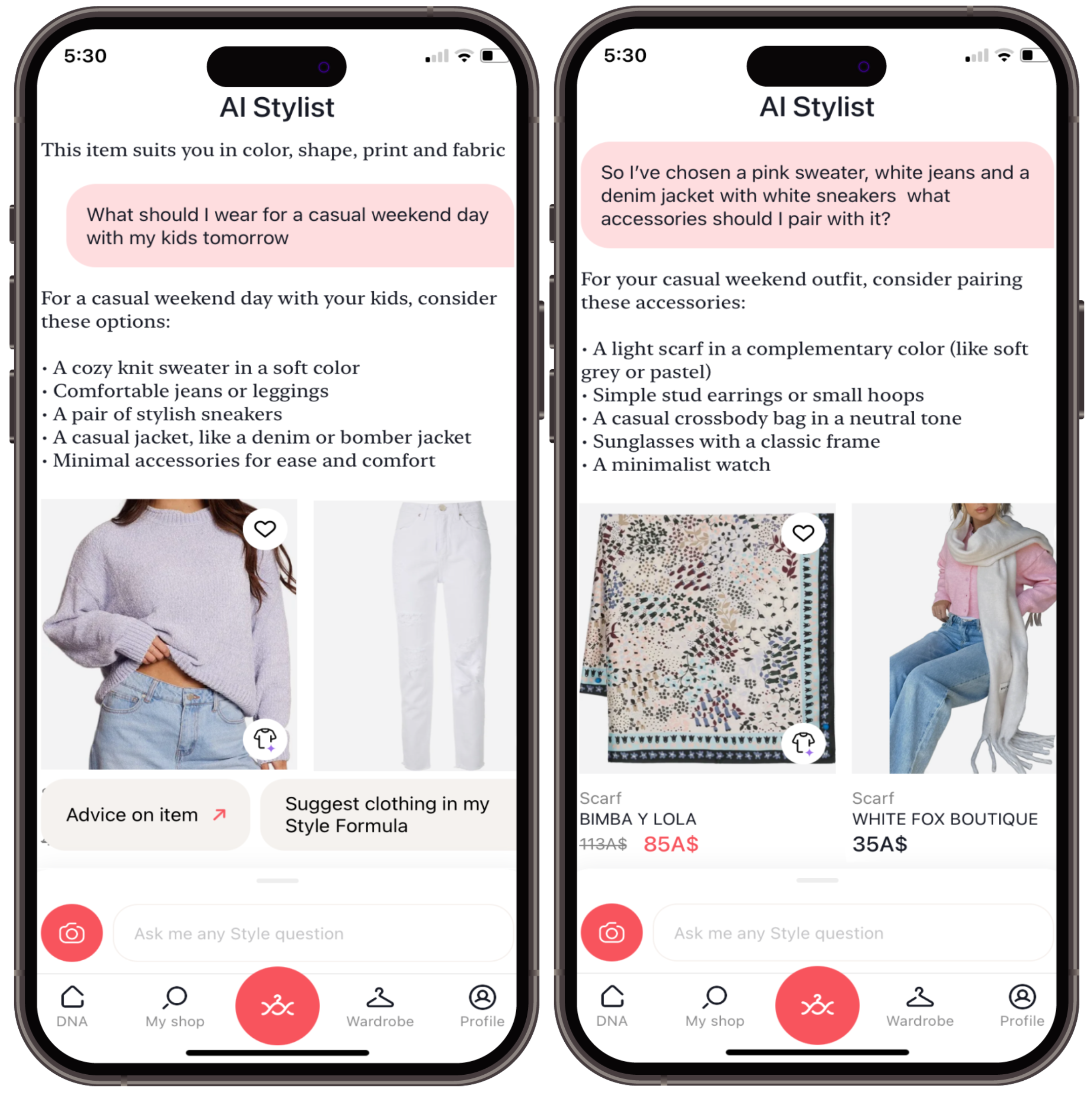
I asked what I should wear for a casual weekend day with my kids. The AI recommended a cozy knit sweater in a soft colour, comfortable jeans or leggings, stylish sneakers, a casual jacket like a denim or bomber jacket, and minimal accessories for ease and comfort. It even included some suggested pieces from the shop to illustrate its idea. Since it showed white jeans as an option, I went with my own white pair. For the soft-coloured sweater, I chose a new thrift store find—a muted pink one. My white sneakers matched the inspiration image, so I stuck with those. My denim jacket was also similar to the one shown.

I then asked the AI what accessories I should wear with this outfit, and it suggested a light scarf in a complementary colour like soft grey or pastel, simple stud earrings or small hoops, a casual crossbody bag in a neutral tone, sunglasses with a classic frame, and a minimalist watch. While it seemed like a lot of accessories considering it advised keeping things minimal, I still went with a pastel-coloured scarf, silver hoop earrings, my brown crossbody bag (which I ended up not using since I needed a diaper bag for the kids), beige sunglasses that I think have a classic shape, and my rose gold Apple Watch band to tie in with the pink of the sweater.
Day 06
Today, I used the AI chat feature to help me decide what to wear to church in the morning, followed by grocery shopping on the way home. I mentioned that I needed flats and that I usually get cold in church. The AI suggested a midi dress with long sleeves in a soft color. The closest match in my wardrobe was this animal print midi dress—beige counts as a soft color, right? It also recommended pairing the dress with a cozy cardigan or light sweater for warmth, so I chose this white cropped cardigan.
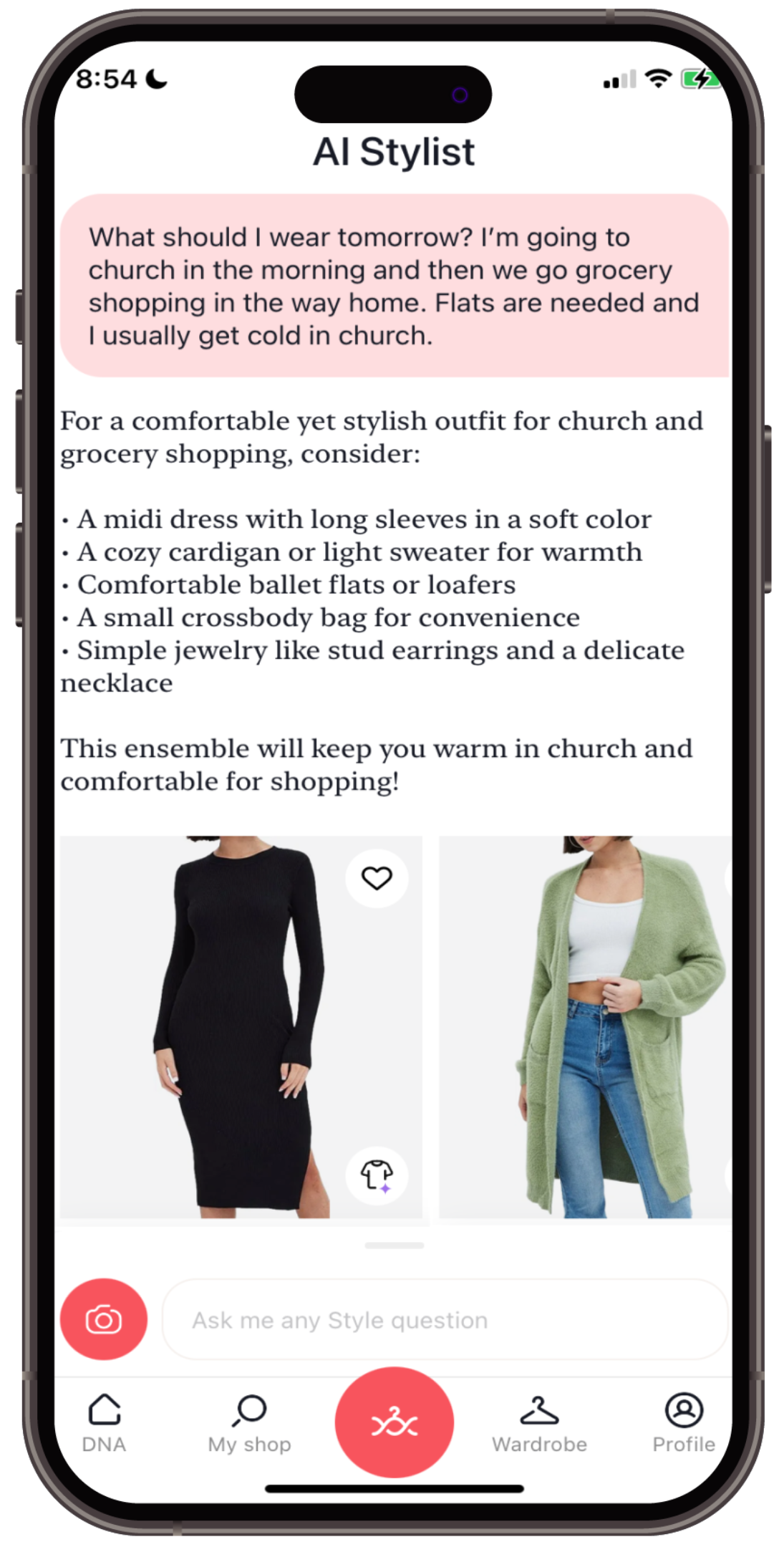
For shoes, the AI suggested comfortable ballet flats or loafers. I don’t own loafers, so it was between my black ballet flats and these muted pink ones. I decided the pink would be a softer, more interesting choice. The AI also recommended a small crossbody bag for convenience, though I ended up using the diaper bag instead. If I were to use a crossbody, I would have picked my pink and rose gold one. It would have coordinated with the shoes and made the pink more intentional.

Finally, the AI advised me to wear stud earrings and a delicate necklace. I also wore my Apple Watch with the gold band to match the jewelry. Overall, I felt very comfortable, casual, yet put-together for the day!
Day 07
For the final day, I used the chat feature to help me choose an outfit for work. I mentioned that I work in a fairly relaxed team but that I still like to wear heels, and that after work, I would be leading a workshop for 11-year-olds, so I wanted to look hip and not too stuffy. I was hoping to avoid the typical work uniform of a white shirt, dress pants or pencil skirt, and blazer.
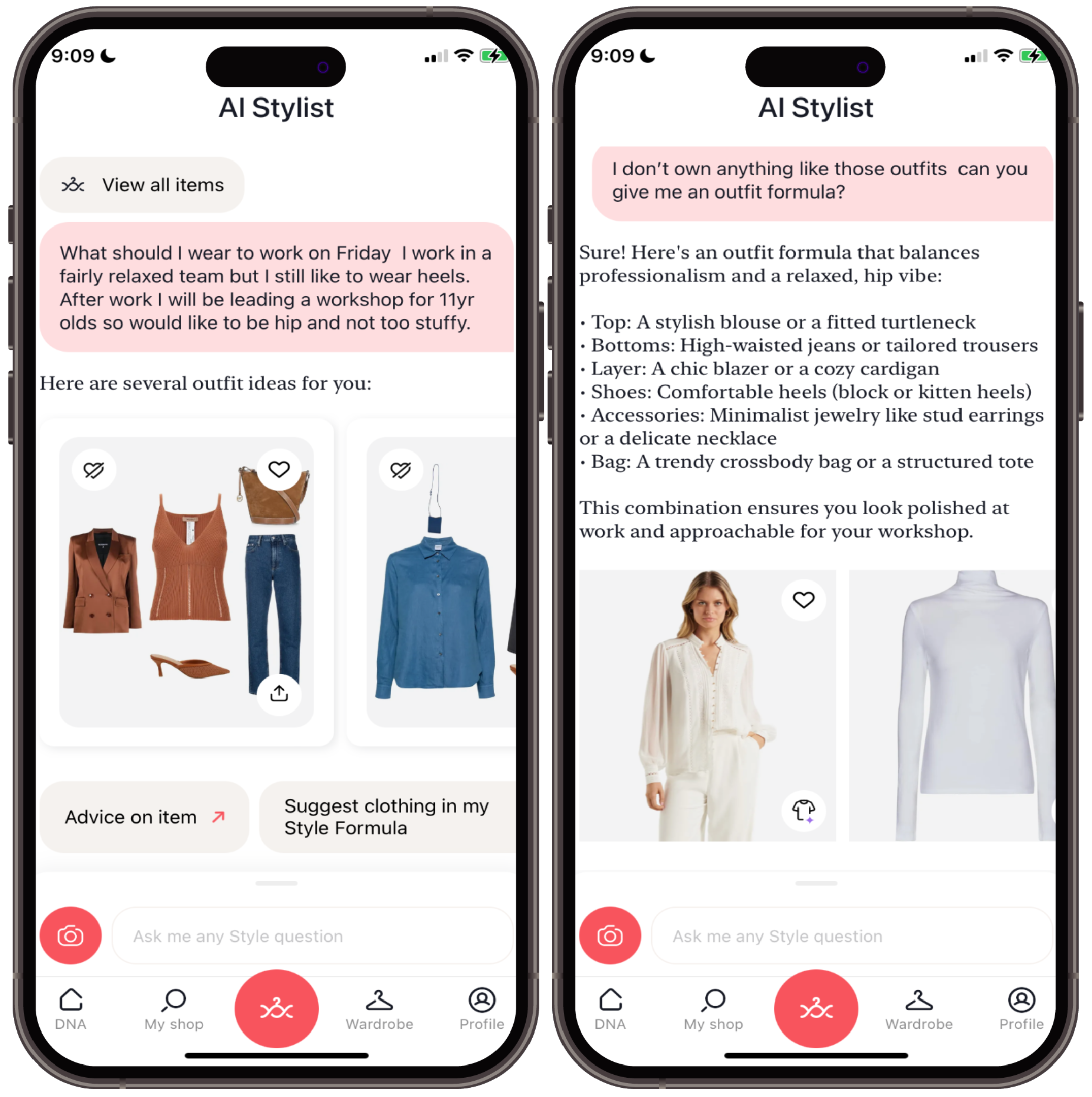
At first, it suggested some actual outfits from the shop, which I couldn’t really recreate with my wardrobe. So, I asked for more of an outfit formula like it had provided on previous days. The AI suggested a stylish blouse or fitted turtleneck, high-waisted jeans or tailored trousers, a chic blazer or cozy cardigan, comfortable heels (block or kitten heels), minimalist jewelry like stud earrings or a delicate necklace, and a trendy crossbody bag or structured tote.
With the options for each category, this outfit could have gone in a completely different direction. I decided on a white blouse, as a turtleneck didn’t feel very approachable for the workshop with the kids. For outerwear, one of the suggested pieces was navy, so I chose a navy blazer that I already had. Instead of the white jeans, I opted for grey plaid tailored trousers. I felt this created a nice colour palette with the navy and white. I paired the outfit with nude kitten heels and finished it off with the delicate silver jewelry the AI suggested.

This isn’t my favorite look ever. I probably wouldn’t have paired all these pieces together myself. I’m not likely to repeat this outfit, but it’s not bad.
Final Thoughts
So all the outfits for the week were pretty good. And there were definitely some cute ones! There were many options for me to chose from so I obviously chose ones that were good. There are some in there that weren’t great so I obviously didn’t chose them. It’s a gamble with AI. It wins some and loses some.
This app doesn’t really take into account the weather around you and suggest items for specific days. You can use the chat feature but it will only suggest items from the shop and not your own wardrobe. It was fun to put together items in this way though with the formula it provided. If you are looking for an app to style your outfits every day this isn’t the one for you.
Style DNA Improvements
There are several improvements I’d like to see in the Style DNA app. Firstly, it would be amazing if the chat feature could actually use the clothes in your wardrobe to suggest outfits. The current user interface for scrolling through your wardrobe could also use some work. I’ve accidentally added the same piece multiple times because it’s hard to remember what I’ve already added. When you view all your items, they’re organized by when you added them. While you can filter by category, it doesn’t always work as expected.

Another improvement would be to allow the “View Outfits” feature to style outfits using your own wardrobe. Currently, there’s no option to create your own outfits either, which I think would be a valuable addition.
Regarding colour matching, I’ve noticed that the app’s colour judgment seems to depend heavily on the lighting when you take photos of your pieces. For example, I bought this blue sweater specifically because it matched the cool summer blue swatch. The app says it’s not my colour, even though it’s the same shade as another dress the app says is my colour. Finally, it would be great if there was a way to track what you’re wearing and a social aspect, like many other apps offer these days.
Style DNA’s Best Features
Despite the areas for improvement, there are a lot of great features that set Style DNA apart from other apps. I love the integration of colour seasons, body types, and style types, as well as the little percentage bar at the bottom of each clothing item that shows how well it fits with your style and preferences. The chat feature is another standout. I really enjoy being able to take a photo of an item in-store and ask if it matches my wardrobe and personal style before buying it.

I also appreciate that the app can suggest clothing within your style formula that aligns with your colours, body type, and personal style. Although I’m not entirely sure how accurate it is all the time, it’s still a useful feature that adds a lot of value.
That wraps up my Style DNA review and 7 day outfit challenge! Overall, it was a fun experience, and I’m excited to see how this app evolves. Up next, I’ll be reviewing Indyx, so stay tuned for that. If you’re curious about other closet apps and how they stack up, check out my other reviews and challenges. Thanks for watching!