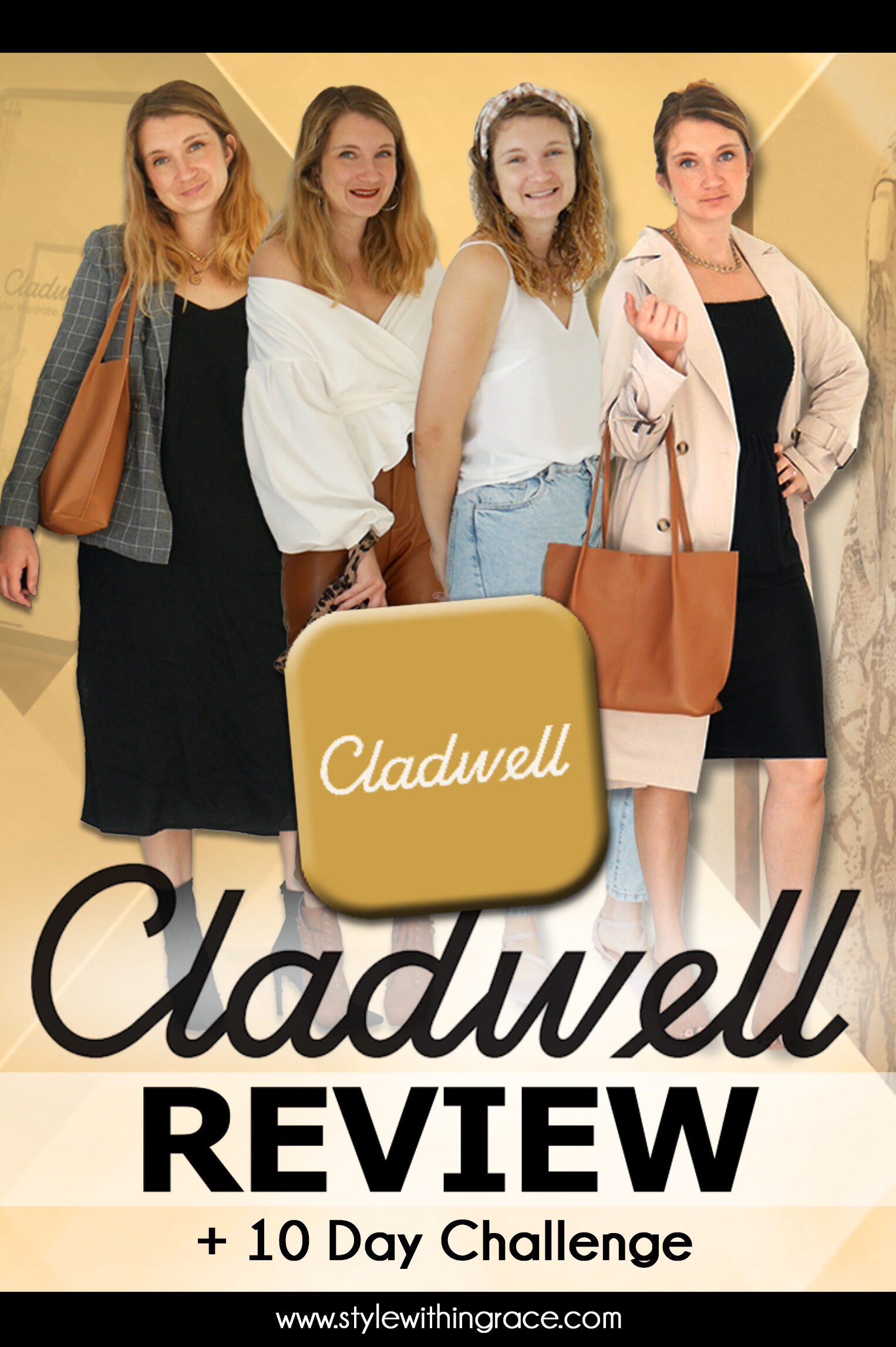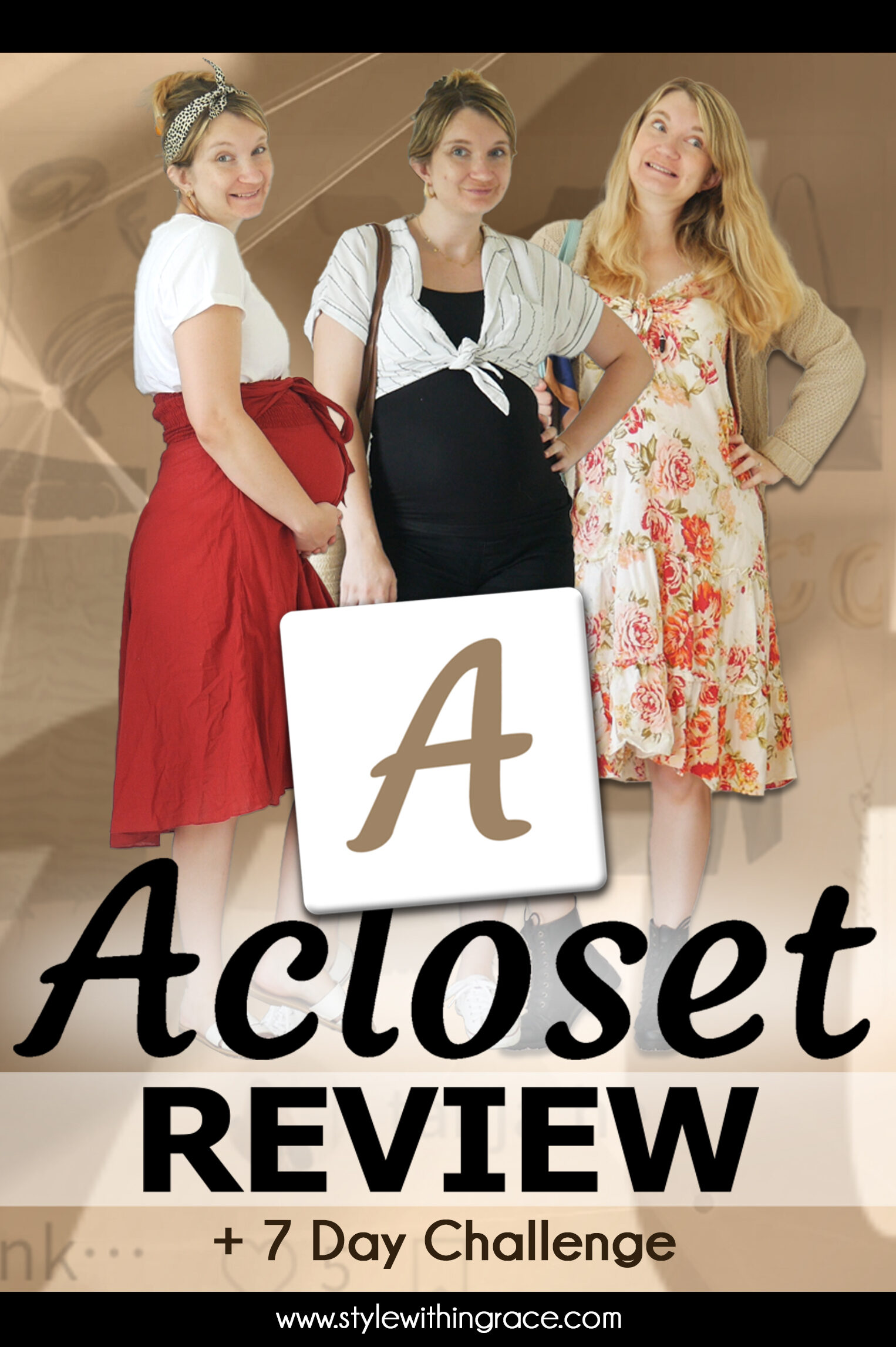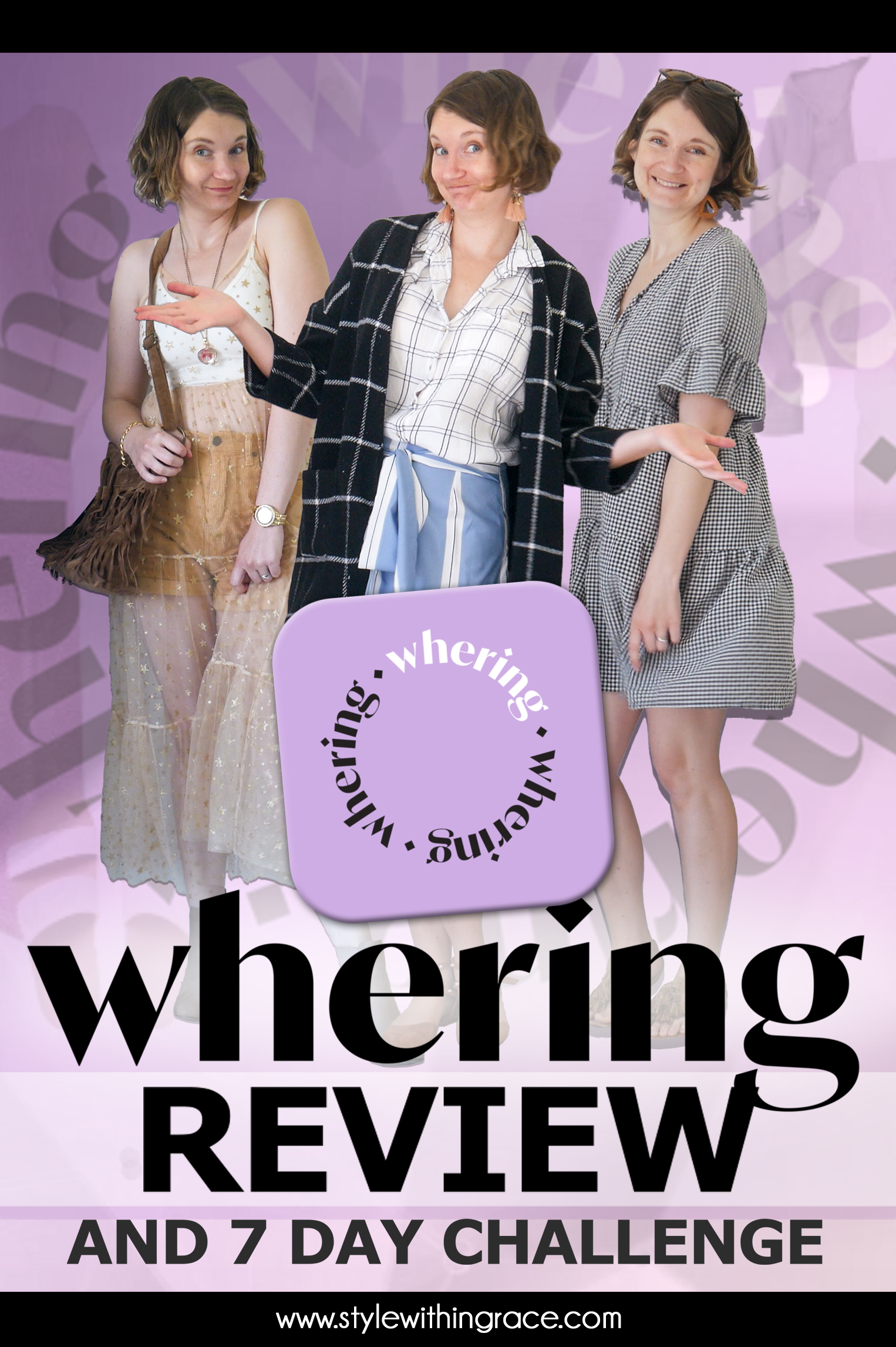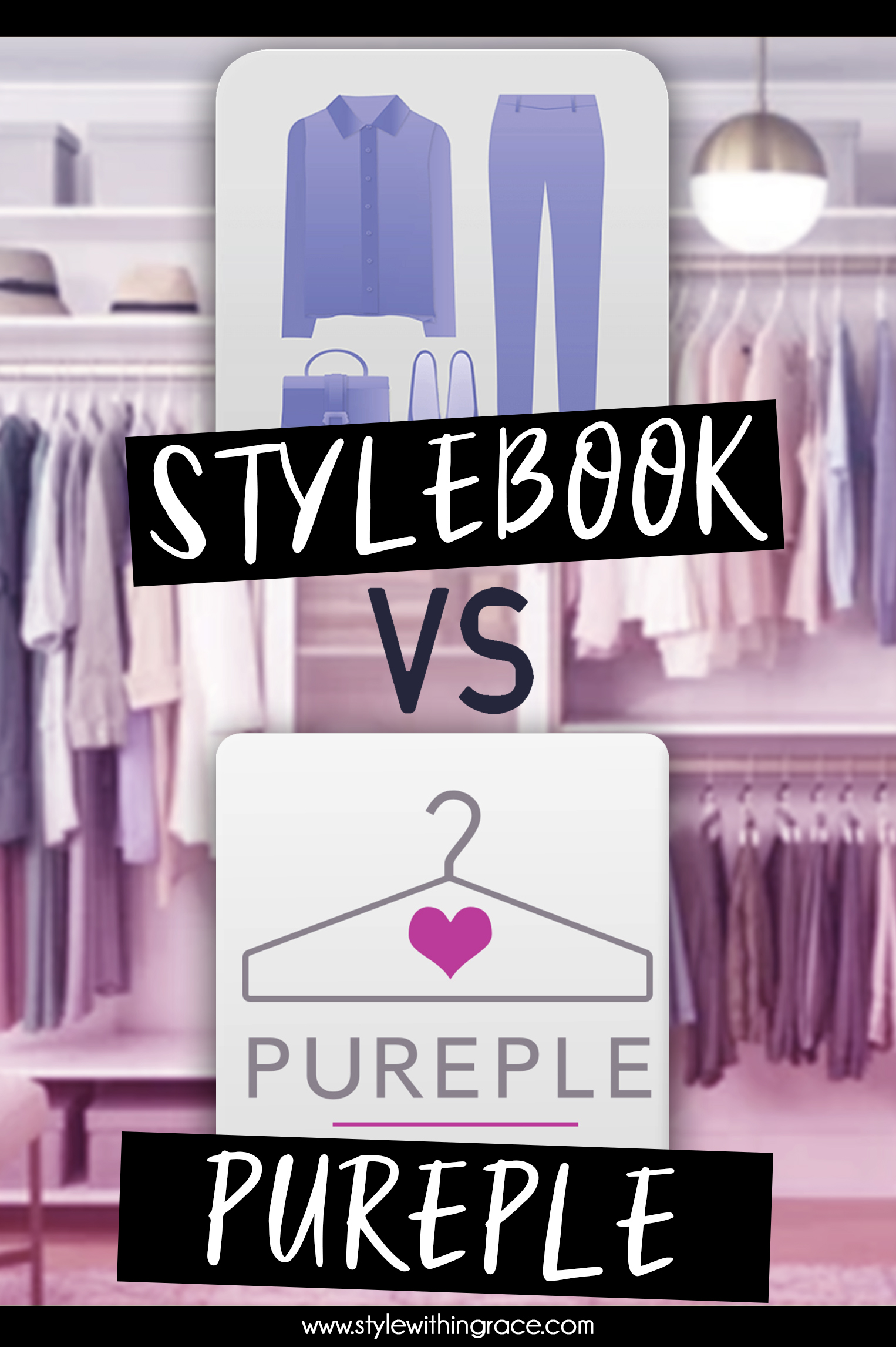
Hello everyone! If you’ve been around my blog for a while you may remember I did a couple of videos about Letting an App Pick my Outfits for a week. These have been my most popular posts and have sparked a lot of questions about which is the best wardrobe organisation app; Stylebook or Pureple. These are my favourite wardrobe apps that I have been using daily for years now. I have tried many different wardrobe apps, and these are the ones that have stood the test of time and that I think are the best of what’s available at the moment. So, in today’s post, I’m going to be comparing the two for you all. If you are trying to decide which app to invest your time and potentially money in, then watch the video below or read on for the blog version.
Stylebook
I’ve been using Stylebook every day since June 2014 so that’s 6 years now. Overall, all things considered, it is my favourite closet app. Its interface is very user friendly and pleasant to look at. The style stats are incredibly useful, and it has so many features! It has everything you could possibly need for organising your wardrobe and more. It costs $3.99 but I think it’s worth it. I never buy paid apps, but this is my one exception. It was actually $4.99 when I bought it, so the price has gone down but the value of the app keeps going up. Let’s delve into some of its features…
Stylebook Features
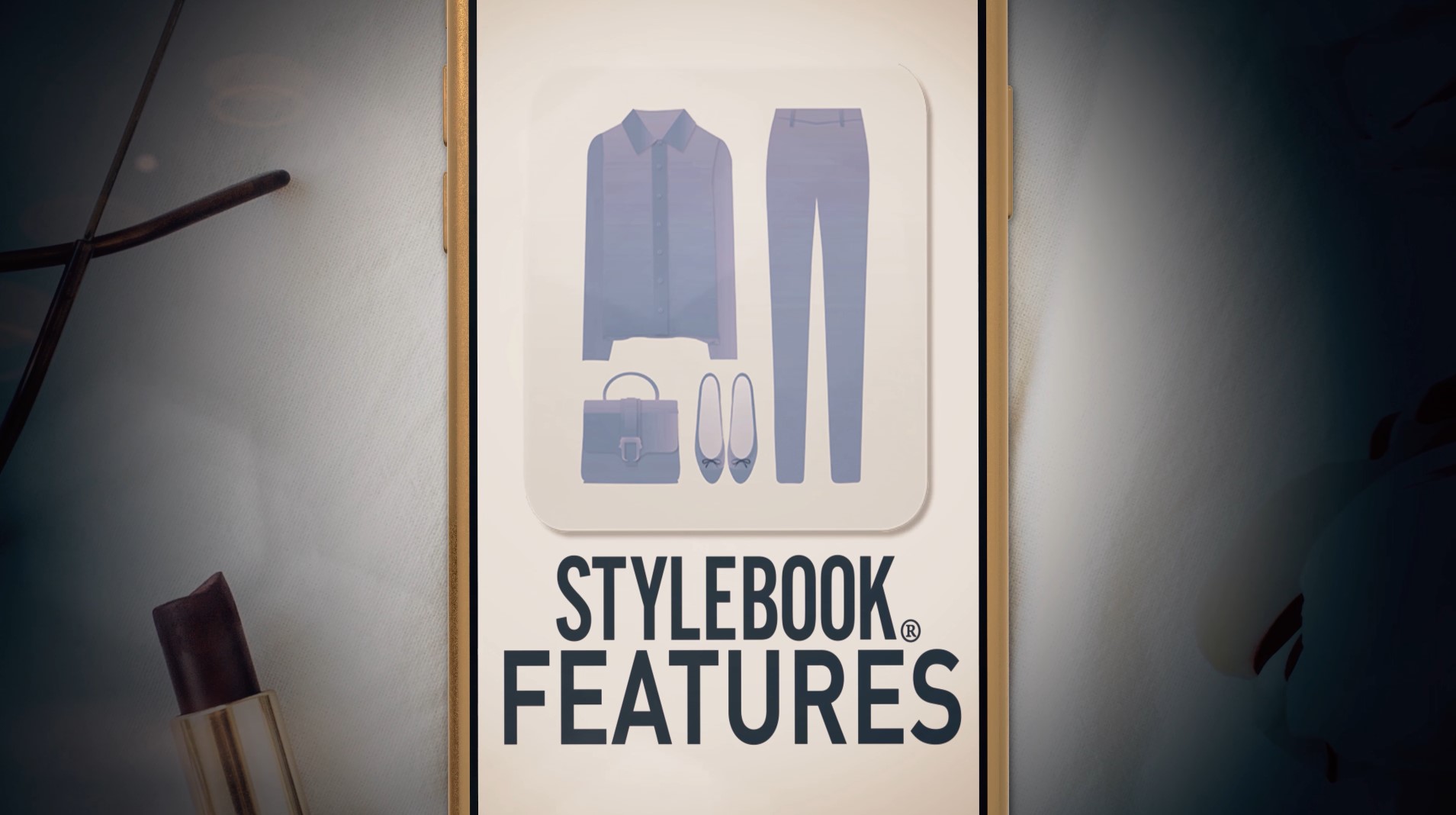
Closet
Not only can you take photos of all your clothing and then proceed to cut them out within the app with great precision, but you can also record any details about the item that might be helpful, like colour, fabric, size, season, brand and price. Organise into descriptive categories and always be able to find the item you are looking for. You’ll never lose a piece of clothing to the back of your wardrobe again.
Looks
Looks is basically Stylebooks version of Outfits. Drag your clothing pieces together and experiment with different combinations. Store notes, tags and seasons for each outfit so you can search outfits by categories or note keywords. You can also share your outfits via e-mail, Facebook, Twitter, and Tumblr directly from the outfit editor.
Calendar
The calendar keeps track of what you are wearing each day. It helps the app figure out stats like what you are wearing most and what you haven’t worn at all. Each month it lets you know your most worn piece. If you are so inclined, you can plan in advance what you are going to wear each day.
Inspiration Library
This is a place for all your inspiration from celebrities to runway models, look-books to street style. I didn’t really use this feature much when I first downloaded this app but since then I have seen the value in it. I save all my outfit inspiration that I find on Pinterest, YouTube and Instagram into here so that I can base my outfits around my favourite combinations.
Style Stats
Style Stats is a very handy section that lets you know how much you’ve paid all up for your wardrobe and which colours you have the most of. You can then look at all the items of the one colour to help find matching items. You can also see which outfits and pieces of clothing you’ve worn the most and the least and which are your best and worst cost per wear pieces. It’s a great tool for helping to cut down your wardrobe as it makes it glaringly obvious which pieces are getting used and which you could do without.
Style Expert
This section has some interesting and helpful articles and tips on everything to do with fashion. The style guides and Q & A’s with style experts are the most helpful. As well as organisation tips, clothing care reference guides and an expert tailor you can supposedly send your questions to. I haven’t used the last one myself, but it sounds good.
Size Tracker
In the size tracker you can save your body measurements (e.g., waist, inseam, hips), clothing sizes by type (e.g., Tops, dresses, shoes) and save exceptions for different brands. It’s the perfect app to keep it all in one place.
Shopping
I don’t actually use the shopping section, as it doesn’t particularly include the stores, I would buy from, but I could see how this would be great too. You can search by store or brand and add filters for colour, category and price. You can also create looks with pieces before you buy to make sure they go with pieces from your existing wardrobe. If only the stores were Australian! You’re in luck if you’re from America though. I have noticed recently though that you can add your own website bookmarks within the app and clip images from the websites to include in your wardrobe that way. You can keep a wishlist across stores of what you’d like to buy and add text items to a shopping list which is good to keep track of items you’re eventually looking to purchase.
Packing
The packing section helps you figure out what you would take on holidays with you to different destinations. You can add looks for each day you are away, and it will put every clothing item included in those outfits into a checklist of items you need to pack. You can also add text items that you need to pack that aren’t in your wardrobe. I find this section helpful in planning out capsule wardrobes too. I used it for my #ThirtyinThirtyApril Style Challenge that I did a while back.
Outfit Shuffle
This is a somewhat new feature that would be easy to miss if you weren’t looking for it. It’s the double arrow button within the Looks section. I’m unsure whether this outfit shuffle button has any special algorithm, whether it takes into account colour, or most worn pieces or anything like that or whether it just picks totally random items and chucks them together hoping it might come out all right.
From past experience, my guess is it’s just randomly generated because most of the outfits it suggests really don’t go together! It also doesn’t have any way for you to tell the app whether you like its suggestions or not so it can’t learn your style and adjust accordingly. You choose the outfit categories that you want to put together and it generates 10 different options for you to choose from. You can then save them in a look if you like any of them.
I like to use the outfit shuffle when I have a piece of clothing that I’m struggling to style. The double arrow button shows up in the top right for all your clothes as well so you can shuffle looks together for that particular item. Sometimes it will give me a suggestion that I wouldn’t have thought to try but is actually super cute. Mostly the whole outfit doesn’t go together but if you go into the suggestion you can just delete anything you don’t like about it.
When I wore these suggested outfits for a week, I was pleasantly surprised. None of the outfits were awful (I did have 10 to choose from though so chances are one out of 10 would be ok). And it turned out that I was a big fan of 2 of them. I think it was completely a fluke though.
Pureple
It’s hard to say how long I have been using Purple as I don’t use the calendar feature in this app, but it’s been at least a few years. It came out a couple of years after I started using Stylebook. While it has some really cool features all in all for me it doesn’t outshine Stylebook. I use it in conjunction with Stylebook. It is also free so you can’t go wrong there!
Pureple Features

Closet and Outfits
This is the Closet screen. You just have to keep scrolling down to get to Tops which is right at the bottom. You can use the filter button but then you still have to scroll a lot depending on how many items are in that category. There is a lot of scrolling in this app in general and it is a bit of a time-waster. The Outfits section is much the same.
When cutting out the background of your clothes, it only has one sliding bar, so you often can’t get a clear cutout. I do like that you can put in what pattern the clothing piece has though. You can also add additional images to the item which I haven’t done but could be helpful. There is a section for you to give the clothing piece a rating as well. Although I’m not really sure what this would accomplish.
Packing list
Pureple also has a packing list function but it is very limited. Enter a name for the list and add clothes. That’s it!
Wardrobe Insights
This section includes insights like Top 25 Value Per Wear, Least and Most worn pieces, Not on Calendar, Not in Outfit, Closet value and item and outfit count. When I go into these insights though it tells me to upgrade to the pro version.
Community
This is a section that brings in a more social aspect to the app. You can scroll through outfits other users have put together from their wardrobes. You can put together outfits for others from their own wardrobes and also ask them to style you with pieces from your own wardrobe. For some reason, this section always seems to be super slow to load whenever I try to go into it though and sometimes glitches out altogether crashing the app.
The app in general is rather glitchy and crashes quite often no matter what I’m doing. I find it annoying when I go to style an outfit for someone that you can’t search through their wardrobes by category. It’s just a constant scroll of tiny images at the bottom of everything they own. It makes it rather hard to get a good idea of what they have. The community feature is a good idea, but I think it needs finessing.
Suggest An Outfit
The idea of the “Style Me” or “Suggest an Outfit” feature is that you pick the categories of clothing you want to wear, and it will generate an outfit for you. You can then swipe right or left if you like it or not. It apparently remembers and learns from your swiping. So, it should suggest outfits that are more in your style, the more you swipe. I’ve been using it for years, so it’s had plenty of time to learn my style.
It definitely suggests a lot better outfits now than when I first started using the app. It somehow still suggests to me plenty of really awful outfits though. A recently added feature though is that if you like an outfit it has suggested except for one piece, you can switch out just that one piece and it will suggest a different item.
When I let Pureple choose my outfits for a week, I was expecting embarrassing outfits but none of them were in the slightest. The only fault I could find with it was that it gave me an outfit that was far too overdressed for the activities I had planned to do that day, but I can’t really fault it for that. None of them were really all that exciting to me but none of them were bad either.
Comparison
Pureple has many of the same features as Stylebook but the general layout overall is clunkier and less appealing. Each feature seems to be less thought out and intentional on how you would use it. You can still remove the backgrounds of the clothing you input. It doesn’t remove the backgrounds anywhere near as well as Stylebook. Very similar to Stylebook, if not clunkier and missing a few features, but Pureple is slightly better than Stylebook in a couple of areas.
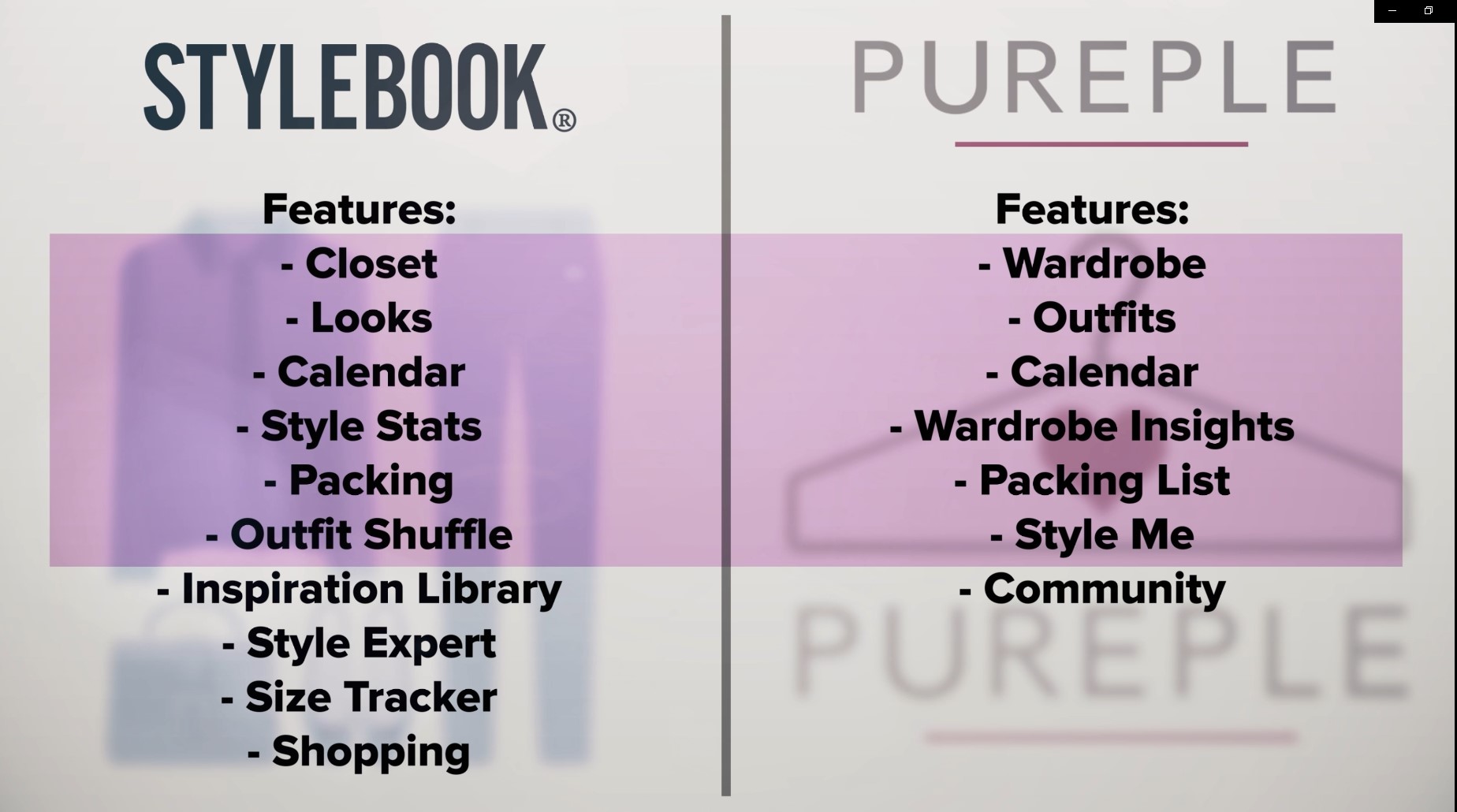
It has extra categorising of your clothing by occasion, rating and pattern. You can even put in a location for the item if you keep your clothing in different places across your home. It has a social aspect where you can interact with other app users and even ask them to style outfits for you from your own wardrobe. The best bit about this app though and the reason I’m using this one alongside Stylebook, is it’s “Suggest an Outfit” or “Style Me” feature. This feature actually takes into account the information you have inputted into each clothing piece to make pairings. Some of the suggestions don’t work still but it is way better than Stylebook’s version of the outfit shuffle.
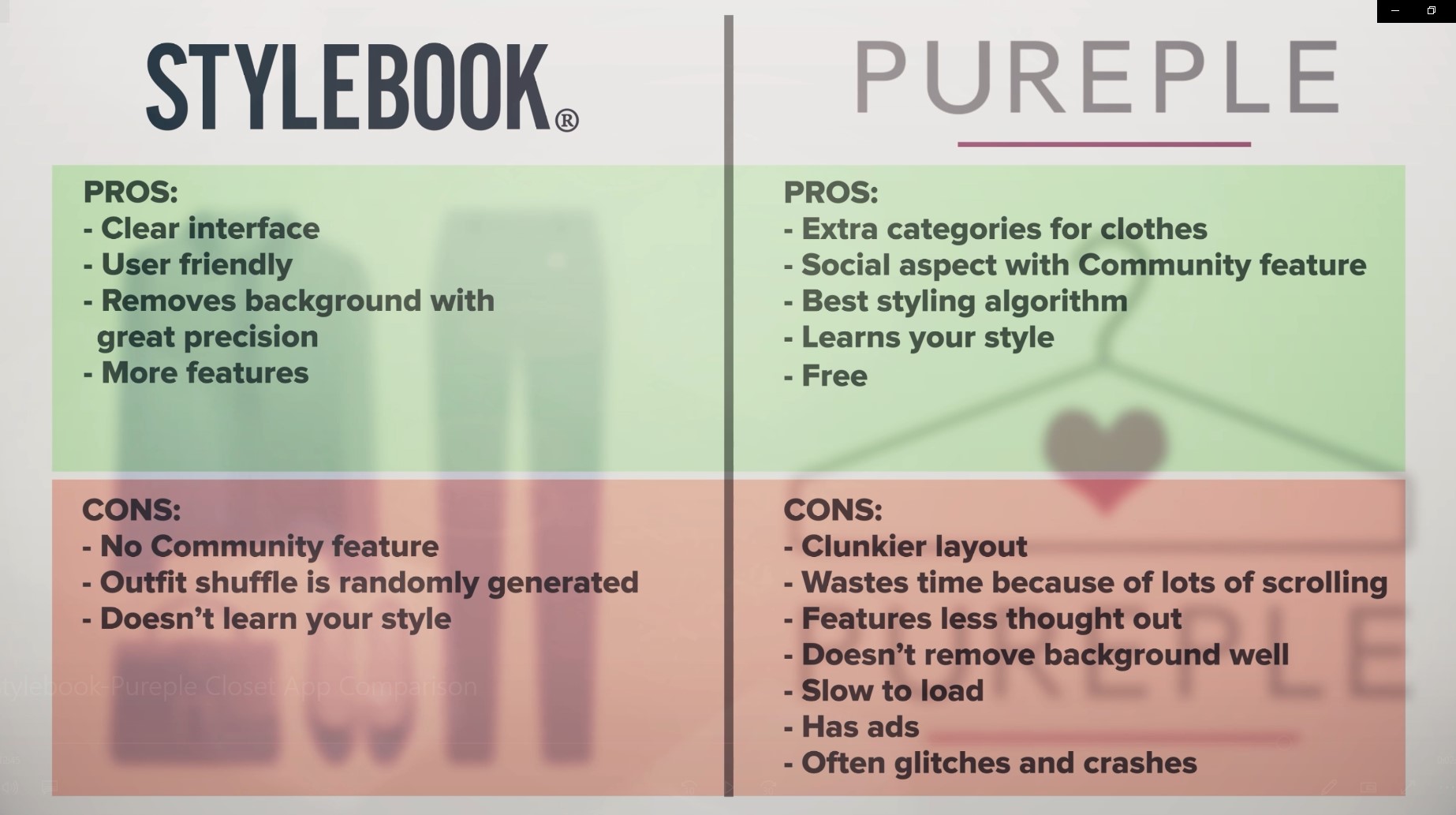
Recap
So, for a quick recap of everything I discussed… Stylebook is my favourite app because it’s the interface is clearer and easier to use. The style stats section is more informative and helpful and it has more features in general. I would recommend this app if you want the whole wardrobe organising experience.
That said I also still use Pureple as well. I would recommend it if you are just wanting the app to suggest outfits for you. Its algorithm works better and you can actually tell the app whether you like its suggestions or not. That means it can learn what you like. It also has a social element to it where you can interact with other people on the app. You can style outfits from their wardrobe and request them to style outfits from your wardrobe. It’s a great source of inspiration if you are needing help styling pieces in your wardrobe.
Regardless of which app you decide to go with, you have to dedicate a significant amount of time when you first download it, taking photos of all your clothes and entering all the data into the app. When I first started, I did it a little at a time. Every day I would photograph what I was wearing that day, so the task didn’t seem so monstrous. Now that all my clothes are already in there, I only have to add any new purchases I make.

I can usually find pictures online of recent purchases which are professional looking and often on white backgrounds already. I think it’s worth the initial effort for all the organisational prowess that the apps offer. If you would like help getting either app set up for your wardrobe, I offer a package on my website called the Tech-Savvy Add On that will help you do just that.
So that is my best wardrobe organisation app comparison of Stylebook and Pureple. Have I left you with any questions unanswered? Do you already use any of these apps and love it too? Do you have any future ideas? These are all things I’d love for you to comment on. I’ll be waiting to hear from you in the comments section. But for now, see you later!